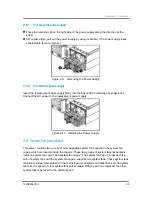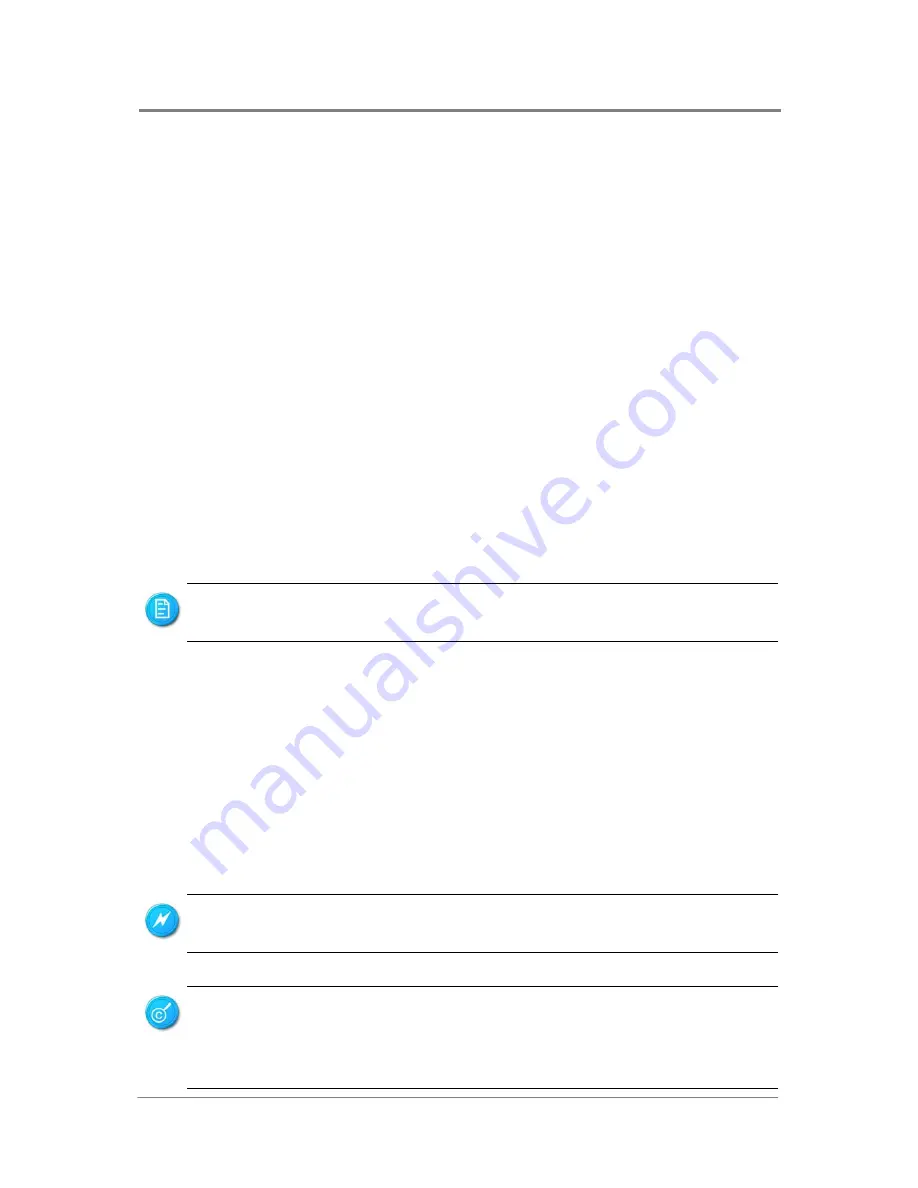
Hardware Operations
1230B0049701
2-1
2 Hardware Operations
This chapter describes the hardware setup procedures that you have to perform when
replacing system components. It also gives detailed information on the internal components
and how to replace them. In addition, this server is also designed with the toolless feature,
which permits to remove or install the components without any tools. The locking tab,
retaining clip and so forth provide the convenient method to lock the components on the
server chassis. The toolless components are listed below:
Motherboard
Power Supplies
System Fans
SCSI/SATAII&SAS Backplanes
DVD-ROM
Tape Drive (Optional)
Battery Pack
Optional BMC Daughter Cards
Optional Riser Cards
Fan Duct
2.1
Before You Start
Take note of the following operations before you start to remove or install any internal
components.
2.1.1
Power Off
Before any replacement, you must power off the server completely. Follow the steps below to
power off the server completely.
The components shown in this chapter are mainly for your reference. Please take the
actual shipment as standard.
To reduce the risk of injury from electric shock, remove the power cord to completely
disconnect power from the system.
Moving the Power On/Off switch to the Off position does not completely remove
power from the system. Some portions of the power supply and some internal
circuitry remain active. Disconnect all power cords from the server to completely
remove power from the system.
Содержание ISR2500-6
Страница 3: ......
Страница 11: ...Conventions Safety Symbols Safety Precautions Regulatory and Integration Information About This Manual...
Страница 90: ...Cable Connections 1230B0049701 3 8 Connection Method for SATAII SAS Backplane with Expander Board of 2 5 HDD...
Страница 103: ...Daughter Cards China RoHS Regulations Appendix...
Страница 109: ...Appendix 1230B0049701 VI Appendix B China RoHS Regulations Appendix Figure VI China RoHS Regulations...