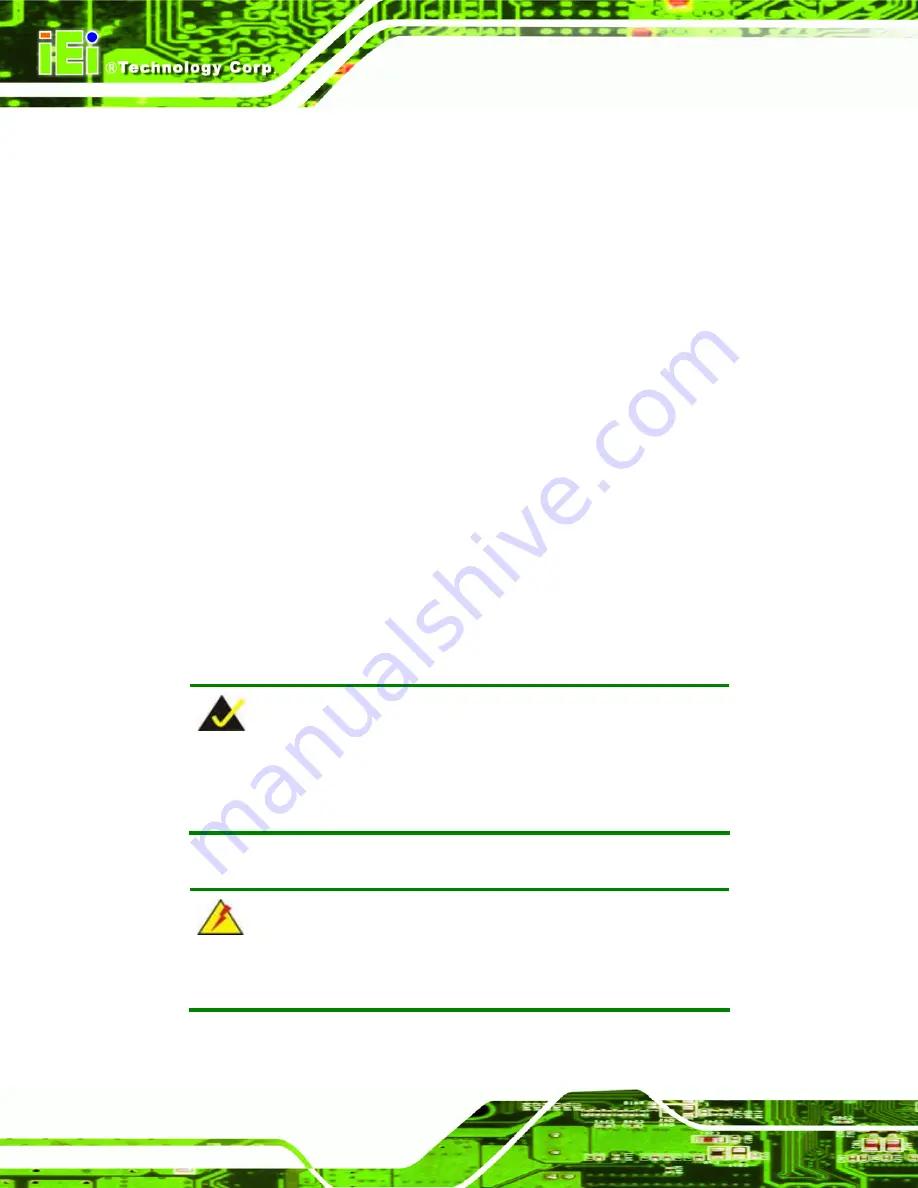
ECN-581A-QM57 Multimedia Box
Page 46
Î
Auto Duty Cycle
Mode
The fan adjusts its speed using these settings by
Duty Cycle:
First Boundary Temperature
Second Boundary Temperature
Third Boundary Temperature
Fourth Boundary Temperature
Segment 1 Speed Count
Segment 2 Speed Count
Segment 3 Speed Count
Segment 4 Speed Count
Segment 5 Speed Count
Î
Manual RPM Mode
The fan spins at the speed set in:
Expect speed count value
(Min=1000 rpm, Max=15000 rpm)
Î
Manual Duty Cycle
Mode
The fan spins at the speed set in:
Expect Duty Cycle
(Min=0%, Max=100%)
NOTE:
Smart fan functions are supported only when using a 4-pin fan. When
using a 3-pin fan, the functions are not supported.
Î
First Boundary Temperature [060]
WARNING:
CPU failure can result if this value is set too high
When the fan is off, it will only start when the temperature exceeds this setting.
Содержание ECN-581A-QM57
Страница 2: ...ECN 581A QM57 Multimedia Box Page ii Revision Date Version Changes 29 July 2010 1 00 Initial release ...
Страница 10: ...ECN 581A QM57 Multimedia Box Page 1 Chapter 1 1 Introduction ...
Страница 16: ...ECN 581A QM57 Multimedia Box Page 7 Chapter 2 2 Unpacking ...
Страница 20: ...ECN 581A QM57 Multimedia Box Page 11 Chapter 3 3 Installation ...
Страница 22: ...ECN 581A QM57 Multimedia Box Page 13 Figure 3 1 Retention Screws Removal ...
Страница 40: ...ECN 581A QM57 Multimedia Box Page 31 Chapter 4 4 BIOS ...
Страница 72: ...ECN 581A QM57 Multimedia Box Page 63 Appendix A A Intel AMT Configuration ...
Страница 79: ...ECN 581A QM57 Multimedia Box Page 70 Appendix B B One Key Recovery ...
Страница 85: ...ECN 581A QM57 Multimedia Box Page 76 Figure B 3 Partition Creation Commands ...
Страница 102: ...ECN 581A QM57 Multimedia Box Page 93 Appendix C C Safety Precautions ...
Страница 106: ...ECN 581A QM57 Multimedia Box Page 97 Appendix D D Hazardous Materials Disclosure ...















































