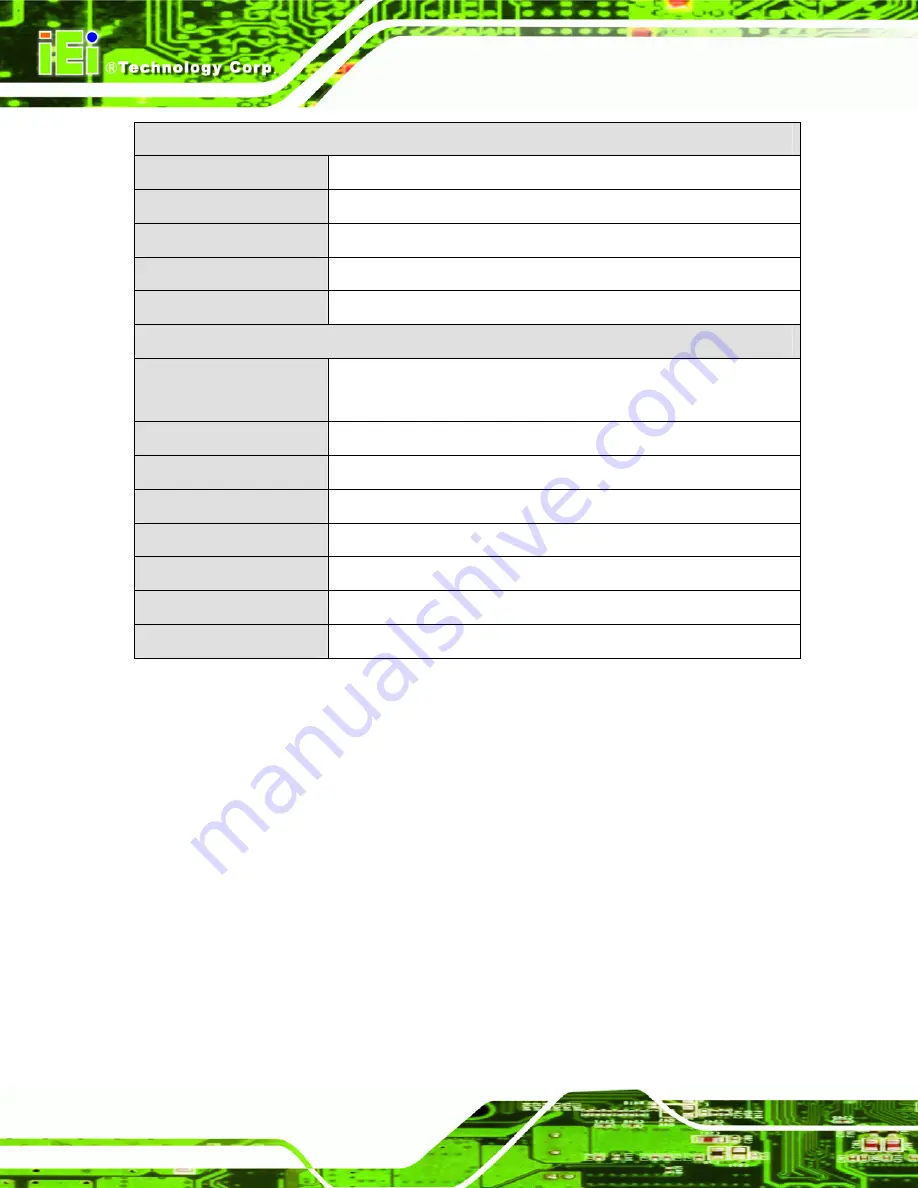
ECN-581A-QM57 Multimedia Box
Page 4
Power
Power Adapter
12 V DC input 60W power adaptor with ERP and PSE certificates
Power Supply
+12 V DC
Power Consumption
60 W
Power Connector
One locking power jack
Power Button
One power button
Environmental and Mechanical
Operating Temperature
-20
°
C ~ 50
°
C (with HDD) with air flow*
*Ambient air speed per IEC-68-2-2 standard
Shock
Half-sine wave shock 3G, 11ms, 3 shocks per axis
Vibration
Operating Random Vibration Mode (MIL-STD-810F 514.5C-2)
Chassis Construction
Aluminum Alloy
Mounting
Wall mount
Physical Dimensions
180 mm x 138 mm x 50 mm (W x D x H)
Weight (Net/Gross)
1.1 kg / 2 kg
EMC/Safety
CE, FCC class A
Table 1-2: Technical Specifications
1.5 Front Panel
The front panel of the ECN-581A-QM57 contains one power button to power up the
system and three audio jacks. The button is also a LED indicator that shows power and
HDD status:
Blue: power on
Orange: HDD activity
1 x Audio line-out
1 x Audio line-in
1 x Audio mic-in
Содержание ECN-581A-QM57
Страница 2: ...ECN 581A QM57 Multimedia Box Page ii Revision Date Version Changes 29 July 2010 1 00 Initial release ...
Страница 10: ...ECN 581A QM57 Multimedia Box Page 1 Chapter 1 1 Introduction ...
Страница 16: ...ECN 581A QM57 Multimedia Box Page 7 Chapter 2 2 Unpacking ...
Страница 20: ...ECN 581A QM57 Multimedia Box Page 11 Chapter 3 3 Installation ...
Страница 22: ...ECN 581A QM57 Multimedia Box Page 13 Figure 3 1 Retention Screws Removal ...
Страница 40: ...ECN 581A QM57 Multimedia Box Page 31 Chapter 4 4 BIOS ...
Страница 72: ...ECN 581A QM57 Multimedia Box Page 63 Appendix A A Intel AMT Configuration ...
Страница 79: ...ECN 581A QM57 Multimedia Box Page 70 Appendix B B One Key Recovery ...
Страница 85: ...ECN 581A QM57 Multimedia Box Page 76 Figure B 3 Partition Creation Commands ...
Страница 102: ...ECN 581A QM57 Multimedia Box Page 93 Appendix C C Safety Precautions ...
Страница 106: ...ECN 581A QM57 Multimedia Box Page 97 Appendix D D Hazardous Materials Disclosure ...














































