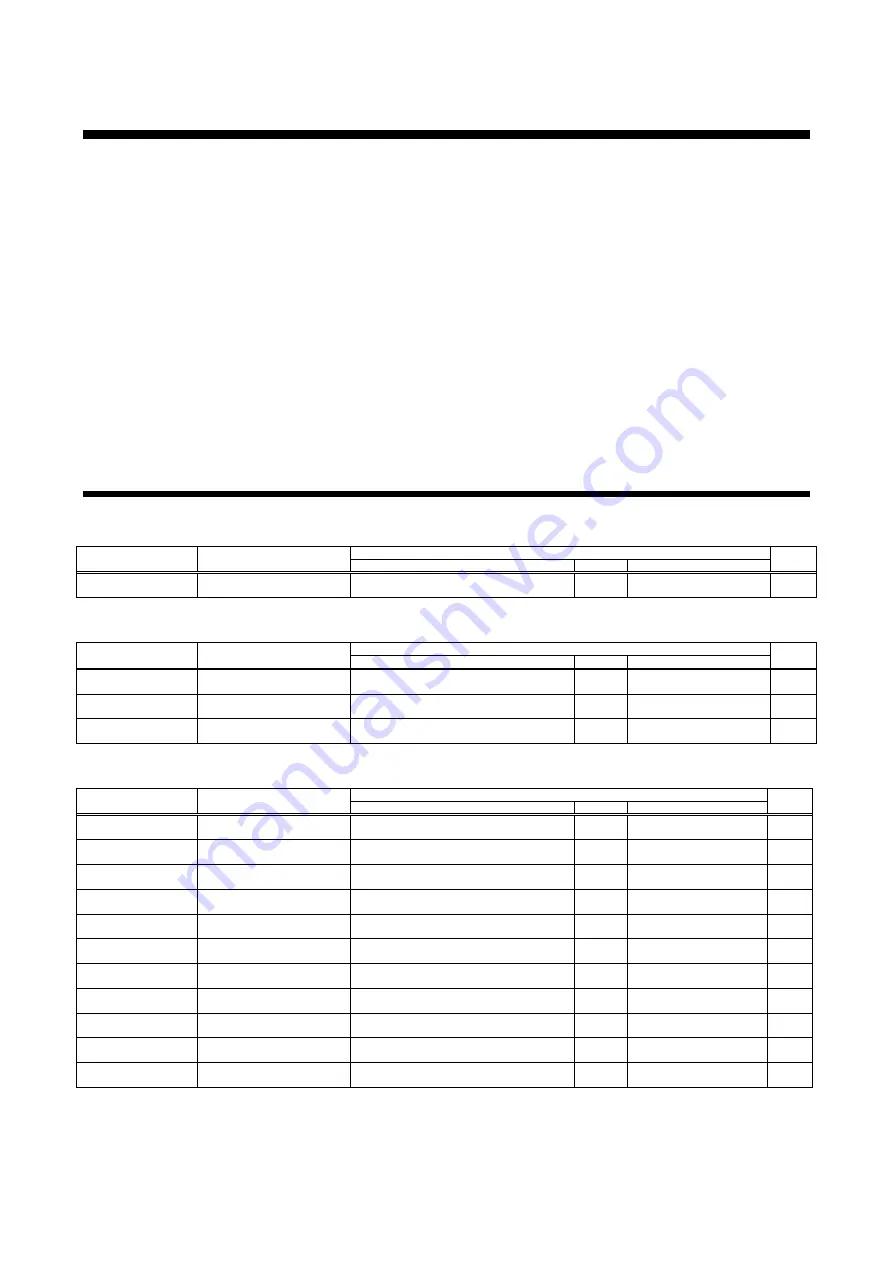
FDX-32 Users Guide
33
8 Menus
Menus that can be set in the FDX are divided into the following groups:
Displaying I/O channel status: CHANNEL DISPLAY
Setting input: INPUT SETTING
Setting input timing: INPUT TIMING *
Setting output: OUTPUT SETTING
Setting output timing: OUTPUT TIMING *
Setting audio: AUDIO
Setting EDID: EDID
Setting RS-232C communication : COM PORT
Setting LAN communication: LAN
Setting preset memory: PRESET MEMORY
Setting other functions: OTHERS
*Menu is available if scan converter output slot board is installed.
8.1 Menu list
■
Displaying I/O channel status ( CROSS POINT )
■
Setting input ( INPUT SETTING )
■
Setting input timing ( INPUT TIMING )
Menu name
Function
Setting
Page
Set value
For
Default value
CHANNEL DISPLAY
Displaying current I/O channel
status
-
-
-
Menu name
Function
Setting
Page
Set value
For
Default value
INPUT EQUALIZER
Input equalizer
AUTO (Automatic correction)/
OFF (Without automatic correction)
Each
input
AUTO (Automatic correction)
INPUT SIGNAL CHECK
No-signal input monitoring time
OFF/3 to 15 [second]
Each
input
10 [second]
INPUT HDCP
HDCP input enabled/disabled
ENABLE/DISABLE
Each
input
ENABLE
Menu name
Function
Setting
Page
Set Value
For
Default value
INPUT H POSITION
Horizontal starting position
0 / -100 to +100 [dot]
Each
input
0 [dot]
INPUT H SIZE
Horizontal size
0 / -100 to +100 [dot]
Each
input
0 [dot]
INPUT V POSITION
Vertical starting position
0 / -30 to +30 [line]
Each
input
0 [line]
INPUT V SIZE
Vertical size
0 / -30 to +30 [line]
Each
input
0 [line]
INPUT ASPECT
Aaspect ratio
AUTO / FULL / 4:3 / 5:3 / 5:4 / 16:9 / 16:10 / 16:9 LT
Each
input
AUTO (auto recognition)
INPUT CONTRAST
Contrast
R / G / B
:
0 to 200 [%]
Each
input
100 [%]
INPUT BRIGHTNESS
Brightness
80 to 120 [%]
Each
input
100 [%]
INPUT GAMMA
Gamma
0.1 LOW MIN to 1.0 NORMAL to 3.0 HIGH MAX
Each
input
1.0 NORMAL
INPUT FILTER
Sharpness
-5 SOFT MIN to 0 NORMAL to 15 SHARP MAX
Each
input
0 NORMAL
INPUT HUE
Hue
0
°
to 359
°
Each
input
0
°
INPUT SATURATION
Saturation
0 to 200 [%]
Each
input
100 [%]
















































