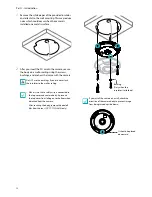Part 1 – Introduction
9
I/O Device Port
1
Network Port
2
Power Connector
3
FGND (Frame Ground)
4
Audio Out
5
Audio In
6
Alarm In
7
Alarm out
•
Network Port
Connect a network cable with an RJ-45 connector to
this port. If using a PoE switch, you can supply power
to the camera using an ethernet cable. For more
information on PoE switch use, refer to the switch
manufacturer's operation manual. You can configure,
manage, and upgrade this camera and monitor its
images from a remote computer over the network.
For more information on network connection setup,
refer to the
IDIS Discovery operation manual
.
•
Power (DC12V)
Connect this to the power adapter. An A-type jack
is used for the power adapter. (External diameter x
internal diameter: 5.5 mm x 2.5 mm(0.22" x 0.10"))
The following table describes the 12 VDC wire and
network cable specifications.
< 12 VDC wire specifications >
Diameter (AWG)
#22
#20
#18
Length (Maximum)
12m
14m
20m
The table below shows the network cable specifications.
<The network cable specifications>
Item
Content
Note
Connector
RJ-45
Ethernet
10/100/1000 Base
10/100/1000
Mbps
Cable
Up to UTP Category 5
Maximum
length
100m
PoE
IEEE 802.3af, Class 3
•
FGND (Frame Ground)
Used to ground the device.
•
Audio Out
Connect an amplifier to this port (line out). This
device does not feature a built-in audio amplifier
unit and therefore requires the user to purchase a
separate speaker system with a built-in amplifier.
•
Audio In
Connect an audio source to this port. (line in)
•
Alarm In / Out
-
In
: Connect an alarm-in device to this port.
(Mechanism: Choose between an NC (Normally
Closed) type or an NO (Normally Open) type)
→
Connect a mechanical or electrical switch to the
alarm in port and the GND (ground) connector.
Alarm in range is 0V to 5V. In order to detect alarm
input from an electrical switch, the signal must be
higher than 4.3V from an NC switch or less than
0.3V from an NO switch and must last for longer
than 0.5 seconds.
Содержание DC-E3212WRX
Страница 1: ...Powered by Network Camera Installation Manual DC Y1513 DC Y1513W ...
Страница 19: ......
Страница 20: ...IDIS Co Ltd For more information please visit at www idisglobal com ...