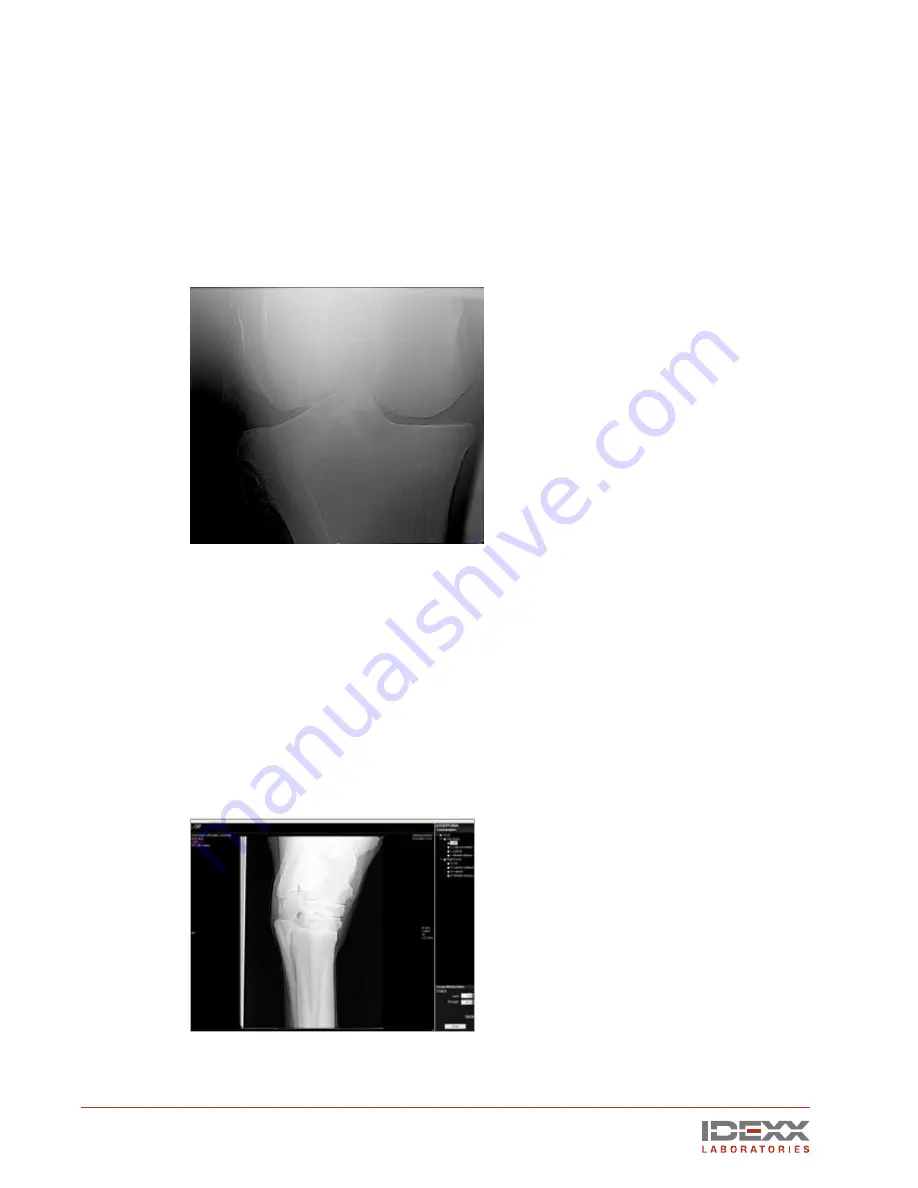
10
IDEXX EquiView
®
Digital Radiography System Operator’s Guide
5. After any of these signals, fully press the switch to take the image. The computer beeps, the
blue progress bar continues across the computer screen, and the light on the plate changes
from red to green.
6. The processed image appears on the monitor within 12–15 seconds. The next image can be
taken after 5–8 seconds, when the 20-second cycle time of the plate has elapsed.
Skipping an Image
The EquiView software looks for the first unchecked check box in the Examination section and
associates the image to be taken with that view. You can skip image views (if necessary or desired)
by selecting the check box next to that particular image.
Reshooting an Image
To reshoot an image, click the view name (it turns blue), then right-click and select Reshoot Image.
This deletes the original image, and the software prompts you to confirm the deletion.
NOTE:
If you have opted to reshoot an image and then decided to skip it until later, the image view
name will remain highlighted in gray and the
Done
button will be disabled until that view is reshot.
Taking Additional Images
To take multiple images of the same view, deselect the check box in front of the image name after the
Take Image screen
Better picture of a stifle due to reduced distance between the
X-ray generator and the region of interest
Содержание EquiView
Страница 1: ...IDEXX EquiView Digital Radiography System Operator s Guide...
Страница 2: ......
Страница 4: ......
Страница 6: ......
Страница 36: ...One IDEXX Drive Westbrook Maine 04092 USA 06 14899 00...






























