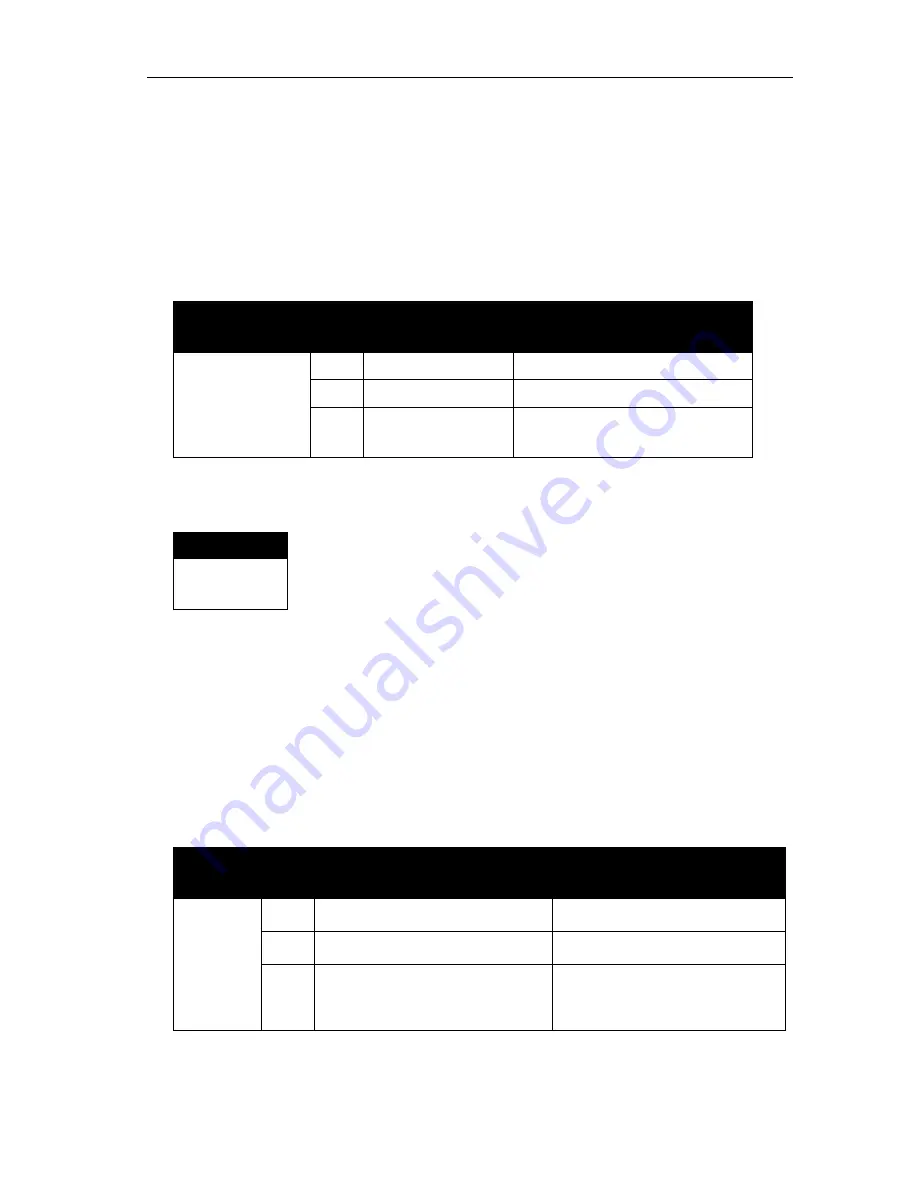
CLOUD
47
X
0
F
R
EFERENCE
M
ANUAL
62
6.3.4.4. CNTLESS_RF_SWITCH
This Escape command can be used to switch the RF field ON or OFF.
Input:
The first byte of input buffer contains the escape code.
The second byte either sets the mode or contains a code to retrieve the setting.
Output
:
No response is returned for set state. For Get State 1 byte response is received.
Output buffer
NULL
or current state
6.3.4.5. CNTLESS_SWITCH_RF_ON_OFF
This Escape command is used to switch the RF field ON or OFF when a contact smart card is
inserted into the reader. By default, the RF field is always in the ON state and when a contact
smart card is inserted in the reader, the RF field is turned OFF.
Input:
The first byte of input buffer contains the escape code.
The second byte either sets the mode or contains a code to retrieve the setting.
After the RF is turned off, to turn the RF ON again, card connect has to be done in direct mode.
Byte0
Byte1
Output
Value Description
Byte0
Escape code(0x96)
0x00
Switch RF Field OFF
No Output
0x01
Switch RF Field ON
No Output
0xFF
Get current field state
0
– RF field is ON
1
– RF field is OFF
Byte0
Byte1
Output
Value
Description
Byte 0
Escape
code(0x9C)
0x00
Switch RF Field OFF when contact
card is present in the reader
No Output
0x01
Leave RF Field ON when contact
card is present in the reader
No Output
0xFF
Get current field state
0x00 - RF is OFF when contact
card is present in the reader
0x01 - RF is ON when contact
card is present in the reader
Содержание CLOUD 47x0 F
Страница 1: ...Identive Infrastructure Reference Manual version 1 0 CLOUD 47x0 F Dual Interface Smartcard Readers ...
Страница 8: ......
Страница 95: ...CLOUD 47X0 F REFERENCE MANUAL 95 7 3 Annex C Mechanical drawings 7 3 1 Outline and cable positions ...
Страница 96: ...CLOUD 47X0 F REFERENCE MANUAL 96 7 3 2 Stand ...
Страница 97: ...CLOUD 47X0 F REFERENCE MANUAL 97 7 3 3 Reader mounted to Stand ...
Страница 98: ...CLOUD 47X0 F REFERENCE MANUAL 98 7 3 4 CLOUD 4710 F SAM slot ...
















































