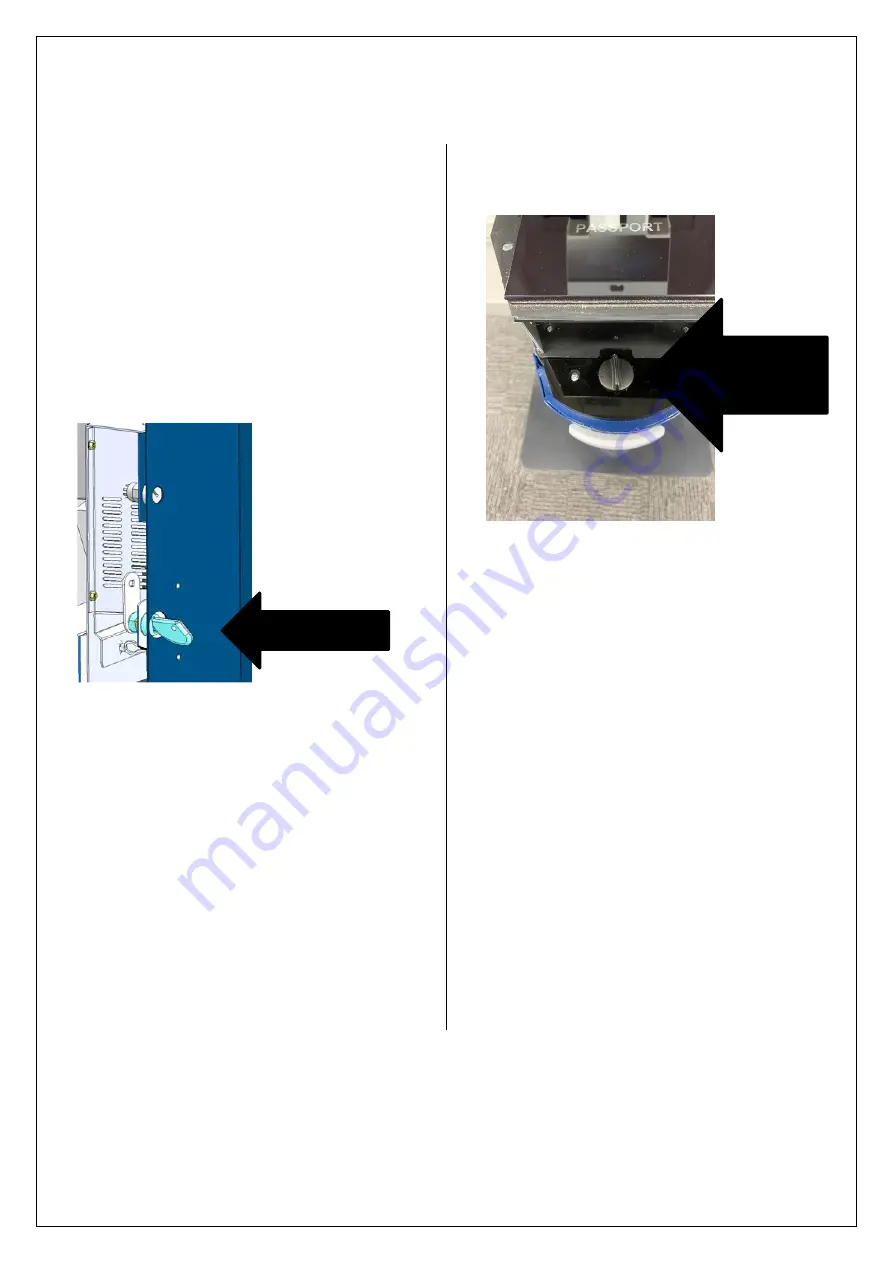
SmartGate Kiosk
Mar 2021
Page 20
How to: open and close main right
hand door
1. Insert the security key into the lower of the
two locks at the front of the right hand
kiosk door as per image below. Turn
clockwise 90
o
to unlock. If the key is tight
to turn, apply light pressure to the door
near the lock to relieve tension on the
locking cam.
Note: The security key can only be removed
when in the locked position.
2. With this door open, the passport reader
hood may be opened, then the printer slide
out tray released as well as the left hand
door released if required.
3. The process to close and lock the right
hand door is to:
a. Ensure any plugs are removed
from the mains power socket (e.g.
used temporarily for device
charging)
b. Ensure the left hand door (if
opened) has been closed and
secured.
c. Ensure the printer tray has been
closed and secured (see photo
below).
d. Ensure the passport reader hood
has been closed.
e. Close the right hand door and turn
the security key anti-clockwise 90
o
to lock. If the key is tight to turn,
apply light pressure to the door
near the lock to relieve tension on
the locking cam.
4. Check kiosk has been fully secured as
follows:
a. Left hand door is secured
b. Printer slide out tray is secured in
the closed position
c. Passport reader hood is secured in
the down position
d. Right hand door is closed, securely
locked and the security key has
been removed.
Door lock
Printer
locked
Содержание KIOSK
Страница 9: ...SmartGate Kiosk Mar 2021 Page 9...
Страница 34: ...Mar 2021 Page 34...





























