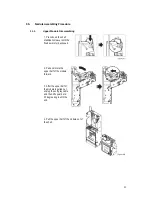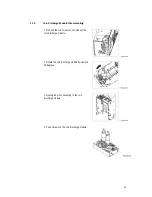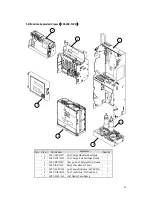81
8.1.3.
Start Download Process:
1. Please ensure that the RS232 connection from PC to FP-004 works properly; if not,
check whether RS-232 program and driver has been activated.
2. Click and execute FP4DT.exe
Figure.64
3. Select Coin Changer, STM8, type of FP004 download box, RS232 COM port, and
specify the path for file download (only accept files with .s19 extensions).
Figure.65
4. Select “Download”
5. Download provides two options, direct download to the
Coin Changer, or download and burn to the FP-004 control box.
Figure.66
Содержание cc6000
Страница 1: ...1...
Страница 7: ...7 1 3 Dimensions Unit mm Mounting position Vertical max deviation 3 Mark of conformity CE FCC...
Страница 9: ...9 Coin Tubes Press the latch as shown below to remove the coin cassette...
Страница 49: ...49 4 3 Wire Harness Pin Assignment for JPSTD interface Main wire harness...
Страница 50: ...50...
Страница 51: ...51 JPSTD wire harness for ICT Bill Acceptor...
Страница 52: ...52...
Страница 53: ...53 4 4 Wire Harness Pin Assignment for MDB interface Main wire harness...
Страница 54: ...54...
Страница 55: ...55 MDB wire harness for ICT Bill Acceptor...
Страница 56: ...56...
Страница 59: ...59 4 6 Wire Harness Pin Assignment for Download Box...
Страница 60: ...60 5 I O Circuit JPSTD Interface...
Страница 61: ...61 MDB Interface...
Страница 62: ...62 Executive Interface...
Страница 64: ...64...
Страница 97: ...97 www ictgroup com tw 2017 International Currency Technologies Corporation V 1 9 Part Number Beta 2017 08 24...