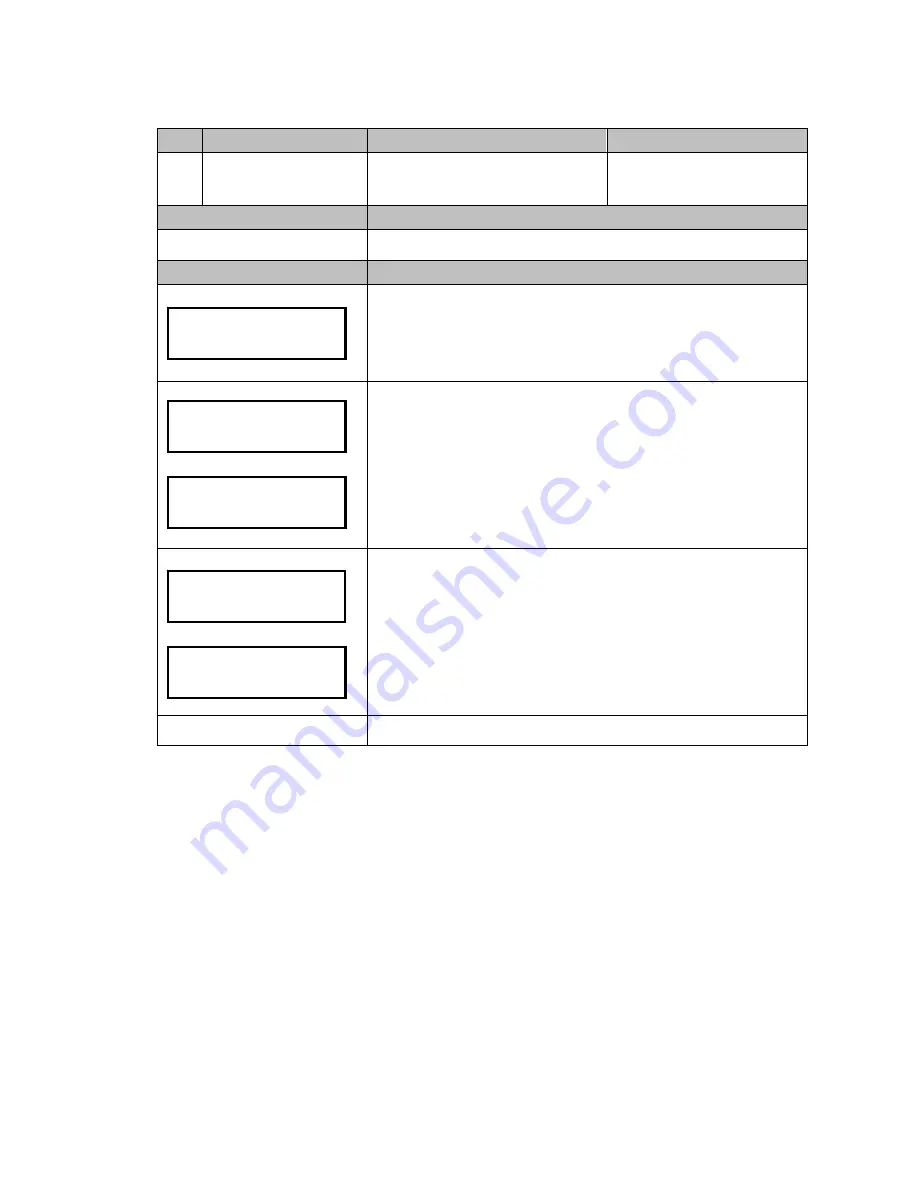
24
Code
LCM Display
Function Description
Accessibility
116
Cassette Type
Coin Tube Configuration Mode
-Special Function
Default
Definition
Configure the tube coin assignment without change the firmware.
LCM
Descriptions
Press the
Manual
button.
Use
A
/
C
to scroll to EZ code 116.
Press
F
to enter.
Use
B
/
E
button to scroll through different selections. (Please ask your dealer
or sales for the tube assignment availability.)
Press
F
to confirm tube coin assignment.
Changer inquires automatically whether to set tube inventory (cash float) to
maximum amount?
Press
D
to remain previous cash float setting.
Otherwise, press
F
to change cash float setting to maximum amount of the
selected tube configuration.
Manual
to exit.
Tube Type 01
Configuration
Finished
Cassette Type
116
Coin Float->Max
D=NO , F=YES
Restore
Finished
Содержание cc6000
Страница 1: ...1...
Страница 7: ...7 1 3 Dimensions Unit mm Mounting position Vertical max deviation 3 Mark of conformity CE FCC...
Страница 9: ...9 Coin Tubes Press the latch as shown below to remove the coin cassette...
Страница 49: ...49 4 3 Wire Harness Pin Assignment for JPSTD interface Main wire harness...
Страница 50: ...50...
Страница 51: ...51 JPSTD wire harness for ICT Bill Acceptor...
Страница 52: ...52...
Страница 53: ...53 4 4 Wire Harness Pin Assignment for MDB interface Main wire harness...
Страница 54: ...54...
Страница 55: ...55 MDB wire harness for ICT Bill Acceptor...
Страница 56: ...56...
Страница 59: ...59 4 6 Wire Harness Pin Assignment for Download Box...
Страница 60: ...60 5 I O Circuit JPSTD Interface...
Страница 61: ...61 MDB Interface...
Страница 62: ...62 Executive Interface...
Страница 64: ...64...
Страница 97: ...97 www ictgroup com tw 2017 International Currency Technologies Corporation V 1 9 Part Number Beta 2017 08 24...










































