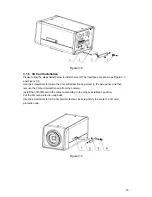40
Figure 8-1
Note
The wireless router setup interface may not be the same since there are too many wireless
router manufacturers and product series. But the key setup items are similar. Generally speaking,
you need to login the router interface, and then go to the wireless network parameter setup
interface. Please enable the wireless router function first and then set security mode, encryption
mode, key mode.
8.2
IPC Web Network Setup
Please follow the steps listed below to complete the web setup.
z
Please set an IP address to the device and then connect the device and the PC to a wireless
router to establish a LAN.
z
In the PC, open the IE and then input device IP to login the device Web. In the network
setup interface, please select port 02 (wireless). Now you can set wireless IP address,
subnet mask and gateway information. Device default wireless IP address is 192.168.0.108.
If you are using wire and wireless network at the same time, please set the wireless IP and
wire IP in two segments. You can go to the local GUI network interface to complete this
setup.
z
Finally, you can click save button and then exit the Web. Open the IE again and then input
wireless IP address.
Figure 8-2
Note
Содержание F Series
Страница 1: ...F Series Indoor IP Camera User s Manual For F725 F726 F715 F665 F645 F625 series only ...
Страница 28: ...28 Figure 3 10 ...
Страница 32: ...32 Figure 5 5 ...