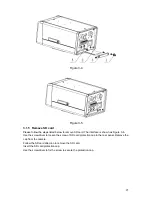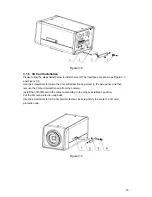39
8
Wireless Network Access Setup (For W Series Only)
Please note this chapter is for W series only.
8.1
Wireless Router Setup
Please follow the steps listed below for wireless router setup. The following setup interface is
based on TL-WR340G/TL-WR340GD 54M Wireless Router. See Figure 8-1.
z
Please modify your PC IP address so that your PC is in the same segment of the wireless
router. Please make sure you can access the wireless router.
z
Open the wireless router setup interface. The SSID is the ID of the wireless router in the
network. You can input a self-defined name for your reference.
z
Please check the box to enable wireless security function and then select WEP security type.
It includes WEP64 bit and WEP128bit. The WEP key format can be ASCII or hex. Finally
you can set the detail WEP encryption password. These passwords are for you go login the
wireless router. System max supports 4 groups. You can skip current step if your wireless
router does not support encryption function.
z
Click save button to save current setup.
Right now our device
supports WEP type only.
WEP key format supports
HEX and ASCII.
Check the box here to
enable security function.
Input four key groups
here.
Содержание F Series
Страница 1: ...F Series Indoor IP Camera User s Manual For F725 F726 F715 F665 F645 F625 series only ...
Страница 28: ...28 Figure 3 10 ...
Страница 32: ...32 Figure 5 5 ...