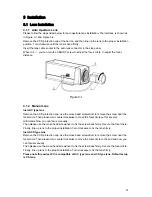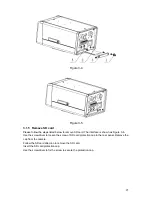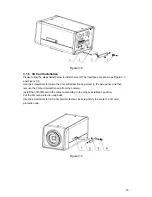16
camera to the
power. The green
light flashes and
then becomes on,
which means
application is
running normally.
Now you can log
in via network.
z
The
indication
light becomes off
when you reboot
the system via
software.
z
The green light
flashes when
system is
recording.
z
The red light
flashes when
system is
upgrading.
z
The red light is on
in safety mode.
WLAN Wireless
network
indication light
The wireless network
indication light is to
display wireless
network working
status.
The network indication
light becomes green
when you connect the
IP camera to the
wireless network.
A
RS485 port
I/O port
RS485_A port, control
external PTZ
Содержание F Series
Страница 1: ...F Series Indoor IP Camera User s Manual For F725 F726 F715 F665 F645 F625 series only ...
Страница 28: ...28 Figure 3 10 ...
Страница 32: ...32 Figure 5 5 ...