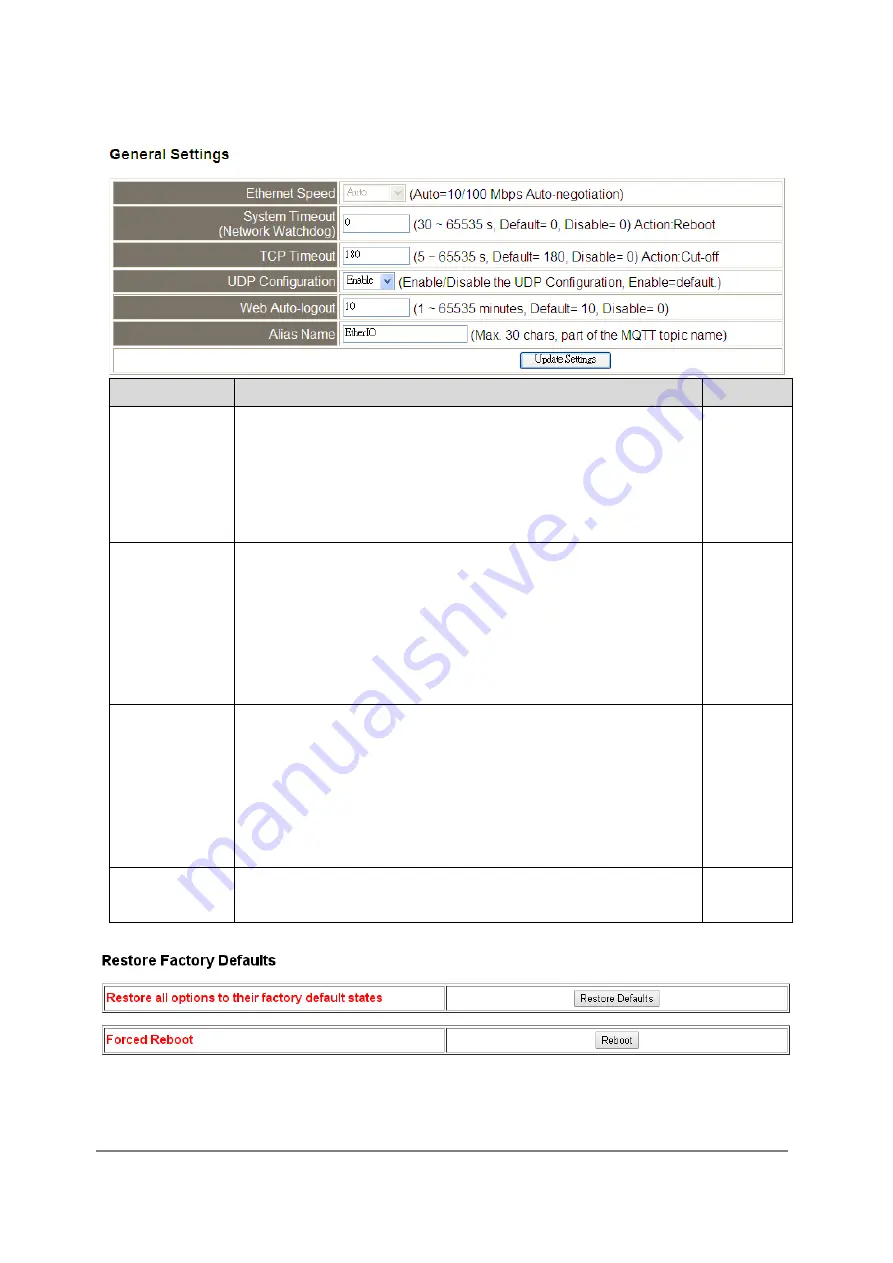
DL-100-E / DL-101-E / DL-110-E / DL-120-E User Manual Version 1.1.3 Dec 2020
- 24 -
Item
Description
Default
System
Timeout
(Network
Watchdog)
Sets the timeout for rebooting a DL-100-E logger when it
is abnormal or failure to communicate.
Range: 30 ~ 65535 (unit: second)
0 = Disable
0
(Disable)
TCP Timeout Sets the timeout for disconnecting a TCP connection
when a DL-100-E does not receive data coming from the
Ethernet port.
Range: 5 ~ 65535 (unit: second)
0 = Disable
180
Web
Auto-logout
Sets the timeout for logout the web server in a logger
when there is no any operation from the web browser
interface.
Range: 1 ~ 65535 (unit: minute)
0 = Disable
10
Alias Name
Sets an alias name for easy to identify a DL-100-E. The
maximum length is 18 characters.
EtherIO
The
Reboot
button is used to reboot the DL-100-E. After pressing the button, a user
needs to login the DL-100-E logger again to using the web interface.
The
Restore Defaults
button can be used to restore the following settings to factory
Содержание DL-100-E
Страница 9: ...DL 100 E DL 101 E DL 110 E DL 120 E User Manual Version 1 1 3 Dec 2020 9 2 2 Appearance...
Страница 17: ...DL 100 E DL 101 E DL 110 E DL 120 E User Manual Version 1 1 3 Dec 2020 17 2 3 Dimensions unit mm...
Страница 57: ...DL 100 E DL 101 E DL 110 E DL 120 E User Manual Version 1 1 3 Dec 2020 57...
Страница 61: ...DL 100 E DL 101 E DL 110 E DL 120 E User Manual Version 1 1 3 Dec 2020 61...
















































