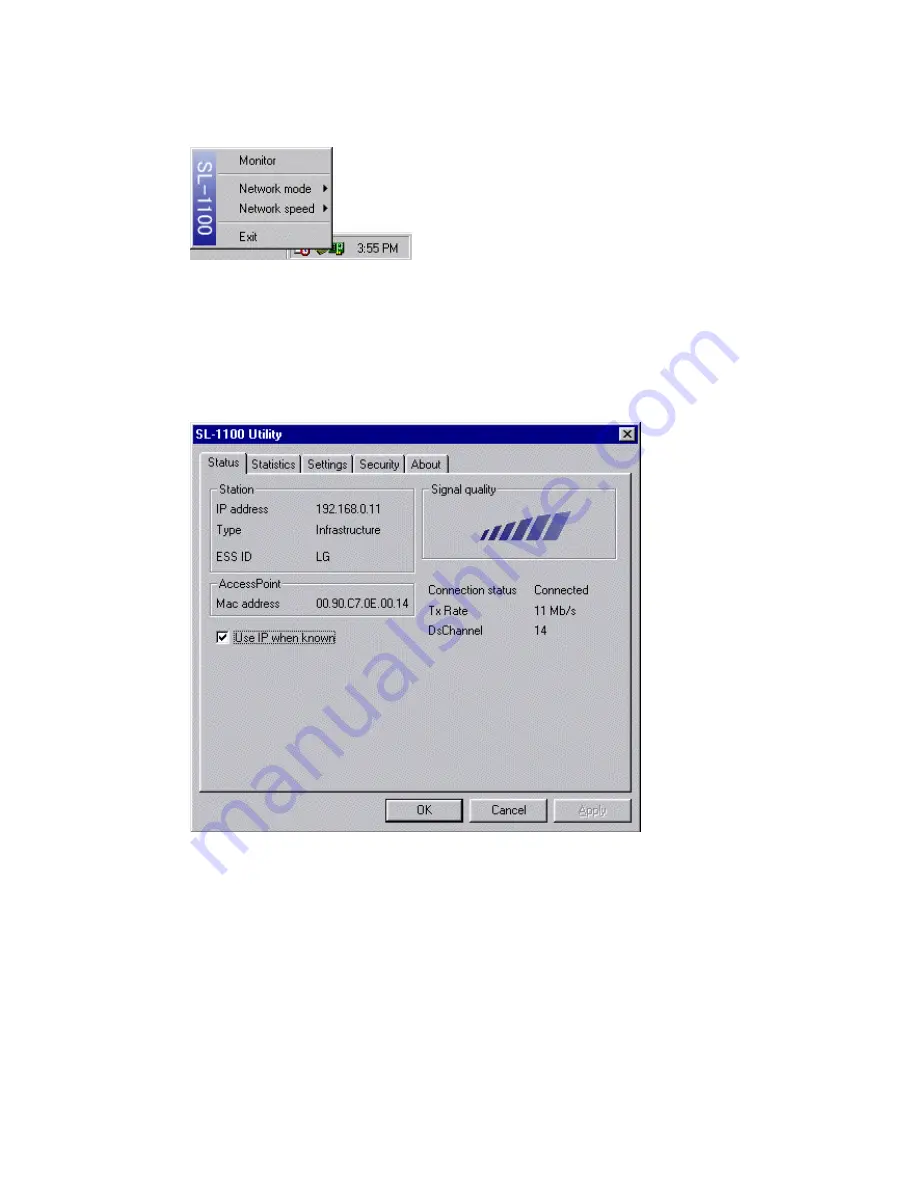
Ü
When the {Icom SL-1105 Utility} is running in the computer, the icon mentioned
above will be displayed on the task bar.
The {Icom SL-1105 Utility} will start up even if the LAN card is not inserted, but
the settings on the [Communication Settings] tab cannot be changed.
4.
When communications are already in progress, the screen appears as follows:
5.
Click <OK> to close the SL-1105 Utility screen.
6.
To shut down the [Icom SL-1105 Utility], right-click the SL-1105 Utility icon on the
task bar and select "Shut Down" from the menu that appears.
l
The SL-1105 Utility icon disappears and the utility shuts down.
Содержание SL-1105
Страница 23: ...l Windows95 ...
















































