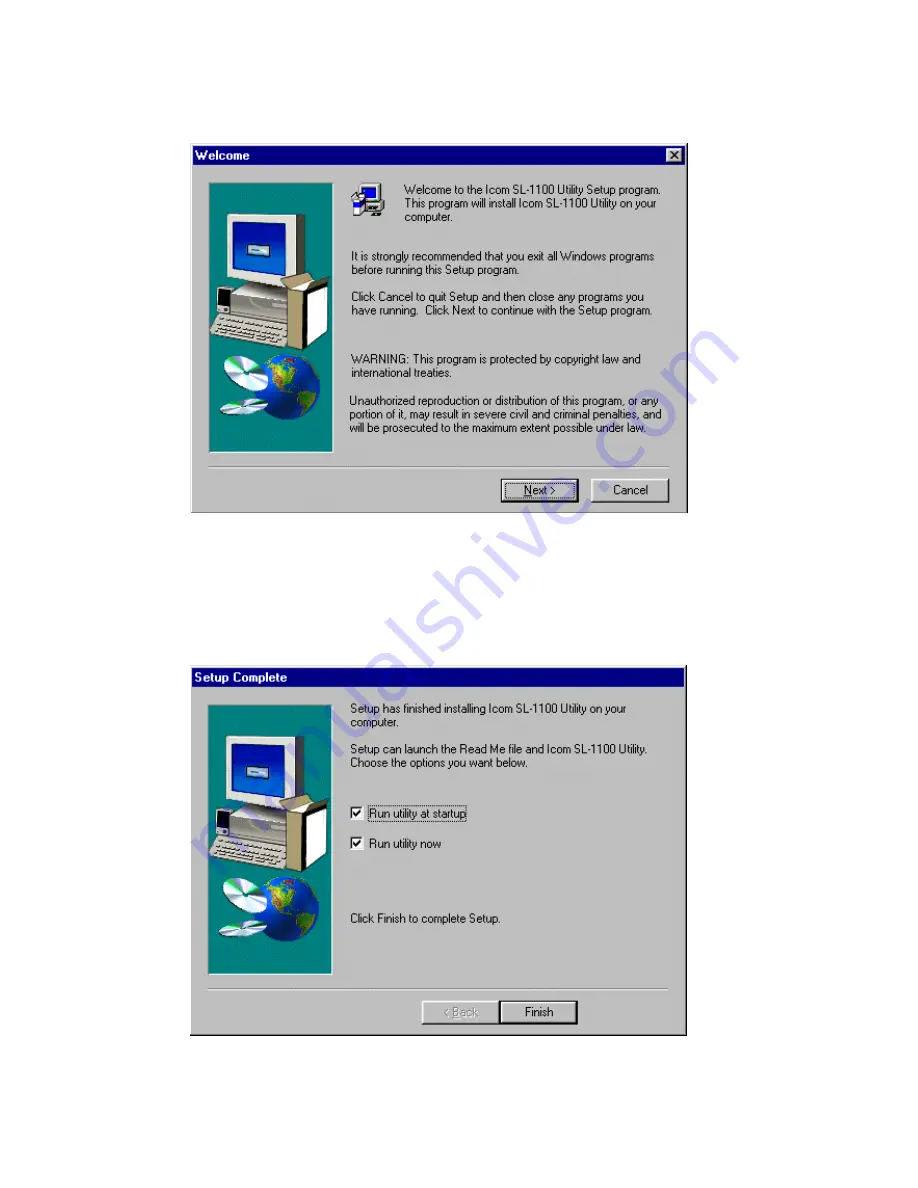
5.
Click the check boxes to adjust the optional settings as desired.
Then click [Finish].
Ü
If you select [Run automatically after Windows starts up], the Utility will be
registered in the Windows Startup folder and will start up simultaneously with
the operating system.
















