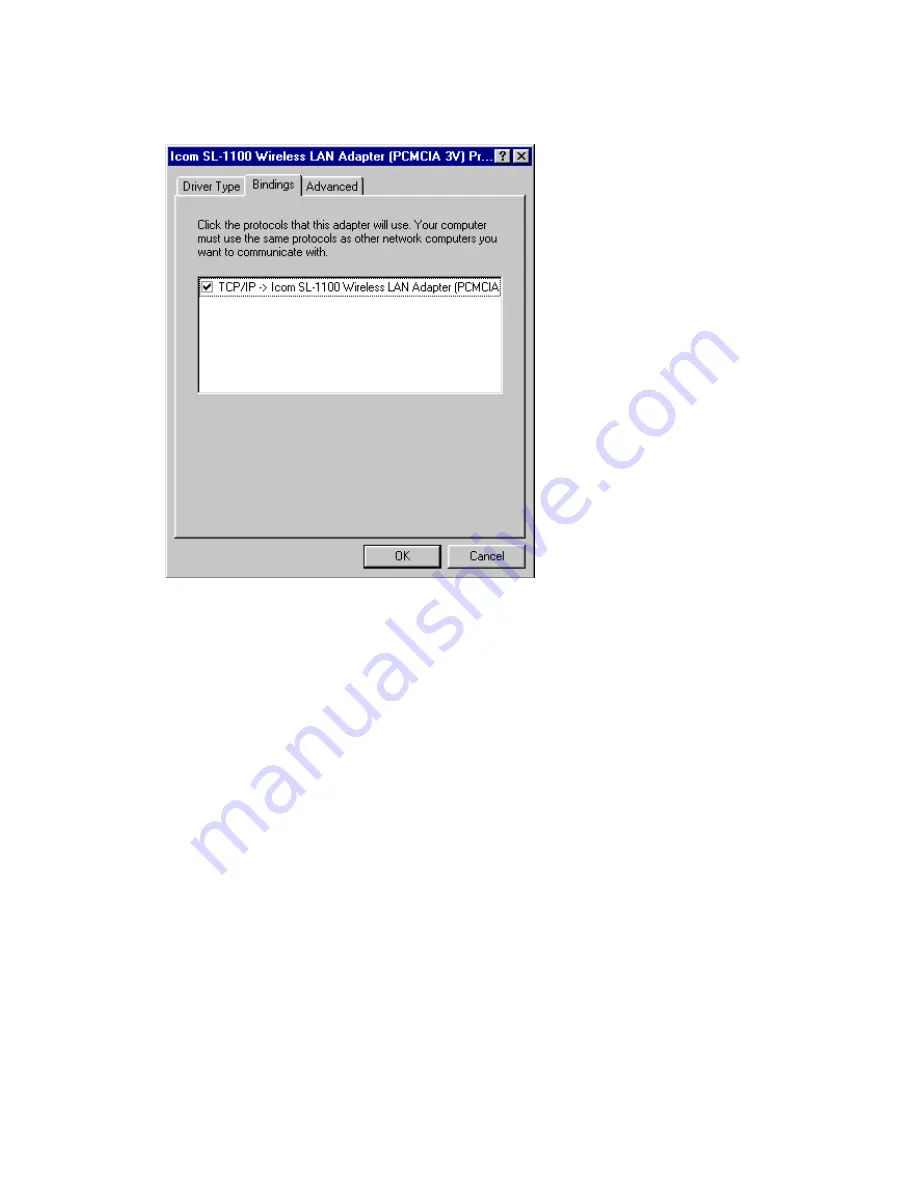
l
If the computers are being used as clients for Microsoft Networks, check if the
Microsoft Network Sharing Service is installed.
l
Check if the computers in your workgroup are using the same ESS ID (make sure
upper and lower case letters match).
l
Check if the network mode is set properly.
l
Check if the computers in your workgroup are using the same DS channel.
l
Check if the computers in your workgroup are using the same workgroup name.
l
Check if settings have been made which give your computer the right to access (share
with) the other computers belonging to your workgroup and other workgroups.
l
Check if the other computers belonging to your workgroup and other workgroups are
using security (encryption) settings. (The security setting can be viewed and changed
using the SL-1105 Utility.)
l
If you are using TCP/IP, check if IP addresses for each computer are correct.
When the IP addresses are obtained from a DHCP server or a DNS server, the server
must also be able to connect with the wireless network used by the SL-1105.
l
For other possible causes, see "Troubleshooting" in the Windows 98 Help menu.
Содержание SL-1105
Страница 23: ...l Windows95 ...
















































