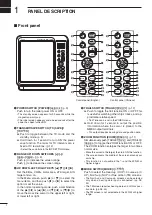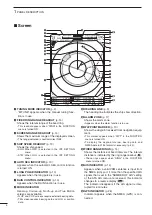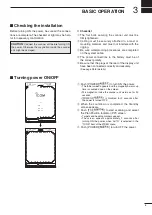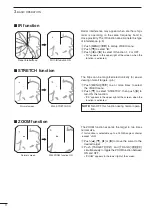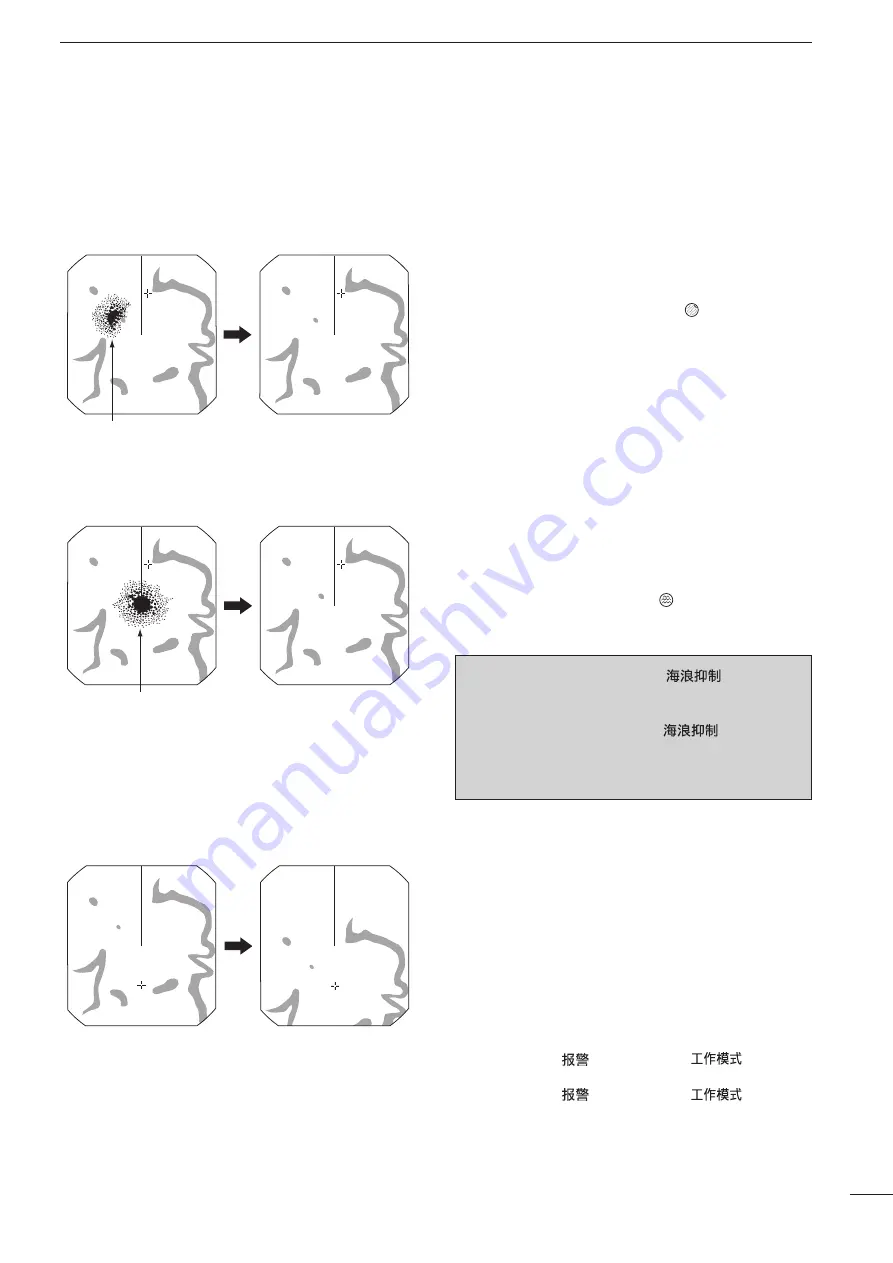
10
3
BASIC OPERATION
The following are typical basic operation examples, which may hinder radar reception (sea clutter, precipitation
interference and echoes from other radar).
■
RAIN function
Adjust RAIN control
Small echos
This function eliminates echoes from rain, snow, fog
etc.
• Rotate the control fully counterclockwise to deactivate the
control function. The RAIN indicator (
) disappears.
•
NOTE: DO NOT
reduce the echoes too much, otherwise
you may miss weaker targets.
■
SEA function
Adjust SEA control
Echos from sea waves
This function serves to eliminate echoes from waves at
close range. Reduce the receiver gain for close objects
within a radius of 8 NM to eliminate sea clutter.
• Rotate the control fully clockwise to activate the automatic
control function. SEA indicator (
) appears in the upper
left corner of the screen.
■
OFF CENTER function
With OFF CENTER ON
Normal screen
The scanning area can be shifted in a desired direction
and can be partially enlarged. This is useful when
Head-up* screen is selected, and you want to enlarge
the bow direction display, or the center of the screen
shifts in the direction of the intersection.
• This function is selectable in 24 NM or shorter ranges.
*This function is not selectable in the TM screen.
q
Push [
p
], [
q
], [
t
] or [
u
] to move the cursor
where you want to shift the center of the screen.
• Maximum offset is up to 75% of the screen.
w
Push [ALM]/[
] and [MODE]/[
] simulta-
neously to shift the screen.
e
Push [ALM]/[
] and [MODE]/[
] simulta-
neously again to return to the normal screen.
WARNING:
The [SEA]/[
] control re-
duces the receiver sensitivity of objects within 8 NM.
Therefore, caution and careful adjustment are nec-
essary when using the [SEA]/[
] control.
Small objects may not be displayed on the screen
when strong echoes from rain or islands within 1 NM
while the automatic SEA function is activated.