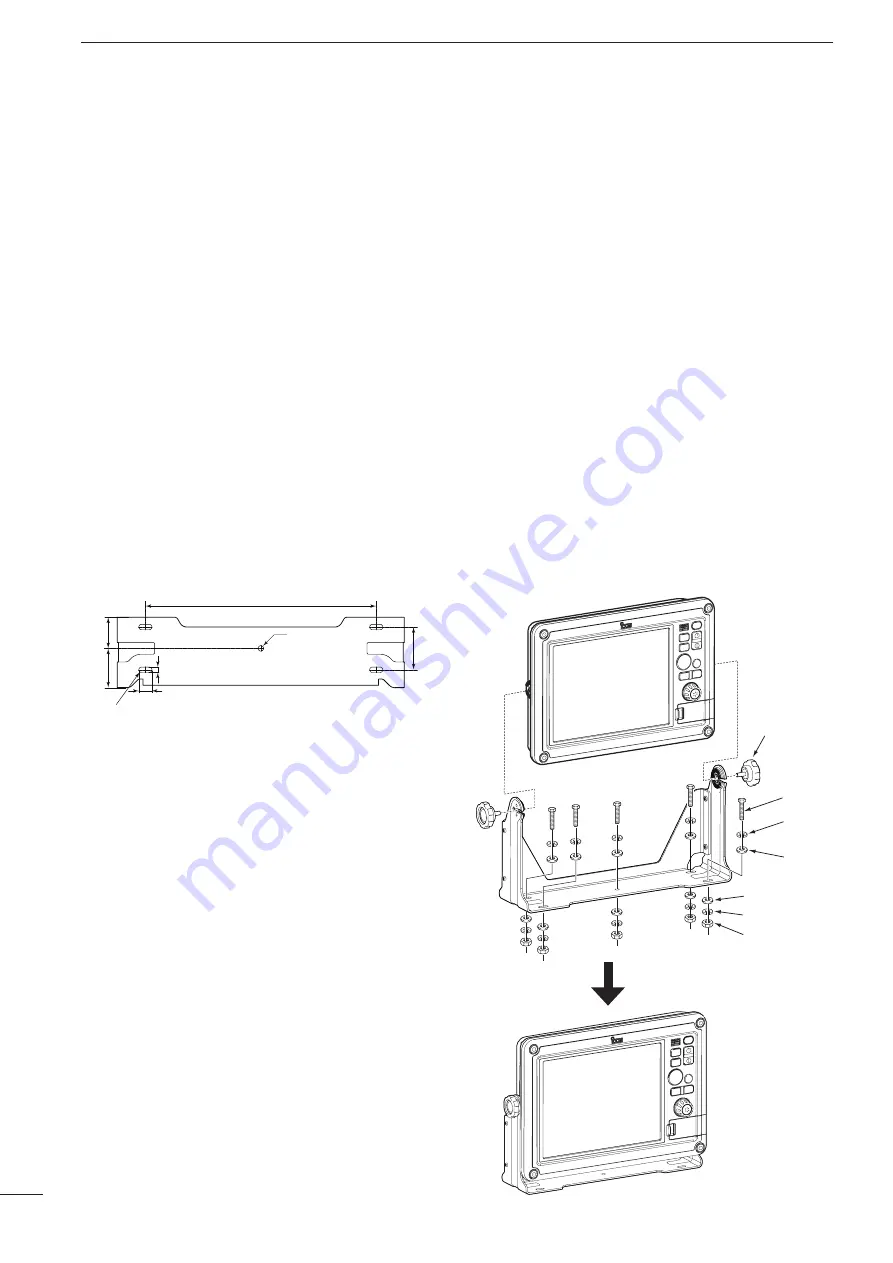
8
2
INSTALLATION AND CONNECTIONS
■
Installing the Display unit
D
Location
Select a place for installation which meets the follow-
ing important conditions:
➥
The display unit should be placed near the wheel in
the cabin so that the operator may easily view the
radar screen while facing the bow.
➥
To minimize interference,
KEEP the unit AT LEAST
THE COMPASS SAFE DISTANCE away from the
compass and the navigation receiver. The distance
is stated on the rear panel serial number label.
➥
Select a position where there is no danger of salt or
fresh water spray or immersion.
➥
Select a location where it is easy to perform mainte-
nance or adjustments after installation.
➥
Select a location which can support the weight of
the display unit.
➥
DO NOT select areas subject to extreme heat, cold,
vibrations or direct sunlight.
D
Mounting
The mounting bracket supplied with the display unit al-
lows “dashboard” or “overhead” mounting.
q
Hold the mounting bracket up to the selected loca-
tion, and mark pilot holes for the five installation
bolts.
w
Drill five holes, according to the diagram, as shown
to the left. (Fig. 1)
e
Install the bracket using the bolts, nuts or washers.
Attach the display unit to the bracket using the knob
bolts, and adjust the display for the desired viewing
angle. (Fig. 2)
• Mounting Bracket Diagram (Fig. 1)
• Mounting Bracket installation (Fig. 2)
Ø7 (0.28)
300 (11.81)
40
(1.57)
50.5
(1.99)
R3.5
17
(0.67)
7
(0.28)
55 (2.17)
Flat washer
Spring washer
Nut
Flat
washer
Spring
washer
Bolt
Knob bolt
Unit: mm (inch)





















