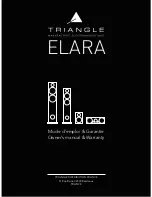2001 NEW
ii
When your ship requires assistance, contact other ships and the Coast Guard by sending a distress call using digi-
tal selective calling on an emergency frequency.
IN CASE OF EMERGENCY
When immediate help is needed
q
Hold down [DISTRESS] for 5 seconds until the
short beeps become one long beep, to send the
distress call.
w
After the appropriate traffic frequency is automati-
cally selected (after an acknowledgement call is
received), hold down the PTT switch on the micro-
phone and send the following information.
1. “MAY DAY, MAY DAY, MAY DAY.”
2. “THIS IS . . . . . . . . ” (name of ship)
3. “LOCATED AT . . . ” (ship’s position)
4. Give the reason for the distress call.
5. Explain what assistance you need.
6. Give additional information:
• Ship type
• Ship length
• Ship color
• Number of people on-board
When potential problems exist
q
Push [DSC] to select DSC watch mode, if neces-
sary.
w
Push [MODE
set
] to select DSC menu, rotate
[CH] to select “All ships” then push [ENT].
e
Follow the guidance displayed on the LCD (bottom
line), to set up the category, traffic frequency and
calling frequency with [CH], [ENT] and keypad.
r
Hold down [CANCEL/CALL] for 1 second until the
short beeps become one long beep.
t
After an acknowledgement call is received, trans-
mit the appropriate information using voice.
• DSC equipped ships may monitor your transmission.
FOREWORD ������������� i
IMPORTANT ������������� i
EXPLICIT DEFINITIONS ������� i
PRECAUTIONS ����������� i
IN CASE OF EMERGENCY ������ii
TABLE OF CONTENTS ��������ii
QUICK REFERENCE �������iii–vii
■
How to set a Channel/Group ��� iii
■
Audio output/squelch adjustment � iv
■
Basic voice transmission and reception
����������������v
■
Receiving a DSC �������� vi
■
Transmitting a distress call ���� vi
1 OPERATING RULES AND GUIDELINES
�����������������1
2 PANEL DESCRIPTION ����� 2–7
■
Front panel— Controller ������2
■
Front panel— Main unit ������4
■
Rear panel— Main unit ������5
■
Microphone (HM-135)�������5
■
LCD screen �����������6
3 SETTING A CHANNEL/FREQUENCY
��������������� 8–9
■
Selecting a channel �������8
4 RECEIVE AND TRANSMIT �� 10–12
■
Basic voice transmit and receive � 10
■
Functions for transmit ������ 10
■
Functions for receive ������ 11
■
CW operation ��������� 13
■
FSK operation ��������� 13
5 CHANNEL NAME PROGRAMMING 14
6 DSC PREPARATION ����� 15–16
■
MMSI code programming ���� 15
■
Position and time programming � 16
7 CALL PROCEDURE ����� 17–38
■
Distress call ���������� 17
■
Distress call to ships ������ 21
■
Urgency call ���������� 24
■
Safety call ����������� 28
■
Routine call ���������� 32
■
Geographical call �������� 34
■
Group call ����������� 36
■
Position request call ������ 37
■
Test call ������������ 38
8 WHEN RECEIVING A CALL � 39–44
■
To receive a DSC call ������ 39
■
Received information ������ 40
■
Deleting a memory ������� 40
■
Position request call ������ 41
■
Distress call ���������� 41
■
Distress relay call ������� 42
■
Individual call ��������� 43
■
Group call ����������� 44
■
Geographical area call ����� 44
■
Test call ������������ 44
9 MEMORY OPERATION ������ 45
■
Memory description ������ 45
■
Memory writing �������� 45
■
Memory reading/transmitting/deleting
��������������� 45
10 DSC MENU OPERATION ��� 46–48
■
General ������������ 46
■
ID input ������������ 46
■
Frequency input �������� 47
■
Verifying self-ID �������� 48
■
Memory reading/deleting ���� 48
11 E-MAIL OPERATION ������� 49
■
General ������������ 49
■
Operation ����������� 49
12 SET MODE ��������� 50 –54
■
Quick set mode �������� 50
■
Initial set mode��������� 51
13 CONNECTION AND INSTALLATION
�������������� 55–64
■
Supplied accessories ������ 55
■
Front panel connections ����� 55
■
Rear panel connections ����� 56
■
Ground connection ������� 57
■
Power source ��������� 57
■
Antenna������������ 58
■
Mounting ����������� 59
■
Using the optional MB-75 ���� 60
■
Transceiver dimensions ����� 61
■
Fuse replacement ������� 62
■
Connector information ����� 63
14 SPECIFICATIONS �������� 65
15 OPTIONS ������������ 66
16 TEMPLATE ��������� 67–70
■
Remote controller (RC-25)���� 67
■
Speaker (SP-24) �������� 69
TABLE OF CONTENTS
1
2
3
4
5
6
7
8
9
10
11
12
13
14
15
16
Quic
k Ref
erence
Содержание IC-M802
Страница 1: ...MF HF MARINE TRANSCEIVER iM802 INSTRUCTION MANUAL ...
Страница 75: ...16 67 TEMPLATE 16 15 92 mm 35 8 110 mm 411 32 204 mm 8 1 32 220 mm 8 21 32 4 R11 Remote controller RC 25 ...
Страница 76: ......
Страница 77: ...69 16 TEMPLATE 16 92 mm 35 8 110 mm 411 32 4 R11 110 mm 4 11 32 92 mm 3 5 8 Speaker SP 24 Cut here ...
Страница 78: ......
Страница 79: ...71 MEMO 71 ...
Страница 80: ...1 1 32 Kamiminami Hirano ku Osaka 547 0003 Japan A 7096H 1US Printed in Japan 2013 Icom Inc ...