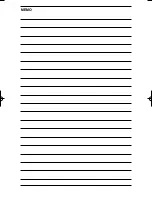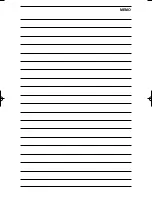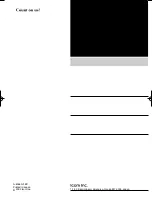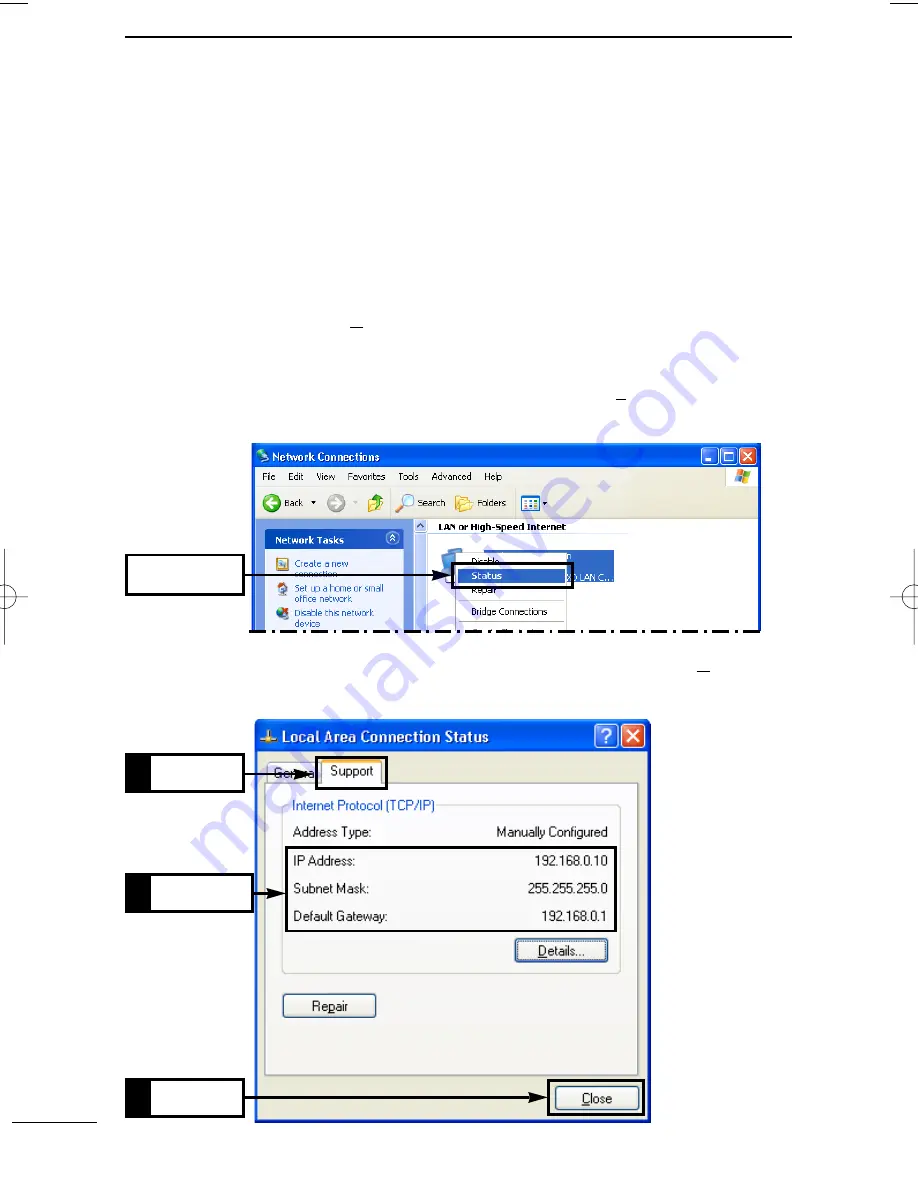
64
REFERENCES
7
7-5 IP address confirmation
When the PC’s IP address, including network part, is unknown, refer to the following
instructions for confirmation.
- Reset the desired fixed IP address manually, or obtain an IP address from the
DHCP server by connecting the PC to the LAN.
■
Windows XP
[Procedure]
q
Click <Start> and select [Control Panel] from the [Settings] menu.
w
Click [Network and Internet Connection].
e
Click [Network Connection].
r
Right-click [Local Area Connection] icon and click [Status] in the menu that
appears.
t
Click [Support] tab and confirm the assigned IP address, then click <Close>.
• IP address assigned to the PC is displayed.
Click
Click
1.
Confirm
2.
Click
3.
AP-12_USA 02.7.26 9:33 AM Page 64 (1,1)
Содержание AP-12
Страница 2: ......
Страница 14: ......
Страница 44: ......
Страница 64: ......
Страница 86: ...MEMO ...
Страница 87: ...MEMO ...
Страница 88: ...1 1 32 Kamiminami Hirano ku Osaka 547 0003 Japan A 6165G 1EX Printed in Japan 2002 Icom Inc ...