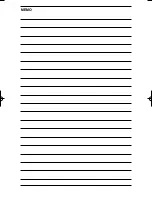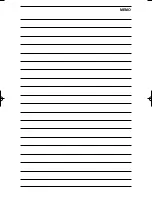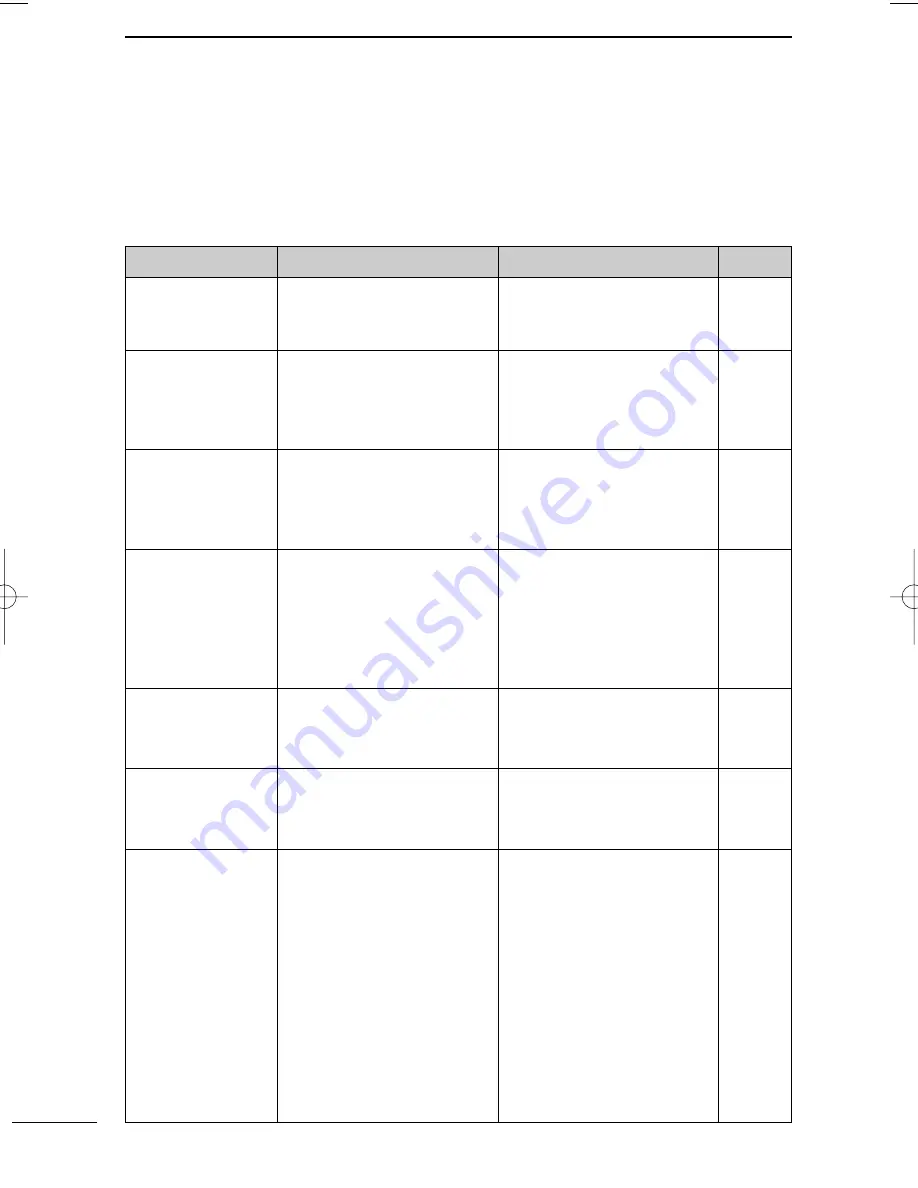
58
REFERENCES
7
7-1 Troubleshooting
If your AP-12 seems to be malfunctioning, please check the following points before
sending it to a service center.
NO power comes
ON.
Television interfer-
ence (TVI) or
broadcast interfer-
ence (BCI) occurs.
C o m m u n i c a t i o n
with the AP-12 has
failed.
Wired LAN indica-
tor does not light.
[AP-12 Manager] un-
able to be installed to
Windows XP/2000.
Menu screen does
not appear after in-
serting the CD.
No connection to
the AP-12 via [AP-
12 Manager].
DC Power cable or AC
adapter is improperly con-
nected.
• The AP-12 is too close to a
television set or radio.
An IP address has not been
obtained from the DHCP
server.
• Incorrect Ethernet cable is
used.
• The HUB power is OFF, or the
patch cable is connected to
the cascade port of the HUB.
The PC is not logged on as
the administrator.
Auto Run function does not
function.
The network part of IP
address for both AP-12 and
PC are different.
Re-connect the DC power
cable or AC adapter correctly.
• Keep the AP-12 away from
a television set or radio.
Turn the AP-12 power OFF.
After waiting a few seconds,
turn power ON again. Then,
reboot the PC(s).
• Connect the correct Ethernet
cable according to the con-
necting condition.
• Turn the HUB power ON, or
connect the patch cable to
the cross port of the HUB.
Log on as the administrator.
Double-click “AutoRun.exe”
contained in the CD.
• When the AP-12 is connect-
ed to a LAN:
Turn the AP-12 power OFF.
After waiting a few seconds,
turn power ON again. Then
start [AP-12 Manager].
• When the AP-12 is connect-
ed to the PC:
Quit [AP-12 Manager], set
the PC’s IP address again
using the [Easy Setting
Wizard], then restart [AP-12
Manager].
pgs. 10,
16
p. 6
—
p. 16
pgs. 10,
60
pgs. 11,
25
pgs. 11,
17,
25
p. 13
p. 17
PROGRAM
POSSIBLE CAUSE
SOLUTION
REF.
AP-12_USA 02.7.26 9:32 AM Page 58 (1,1)
Содержание AP-12
Страница 2: ......
Страница 14: ......
Страница 44: ......
Страница 64: ......
Страница 86: ...MEMO ...
Страница 87: ...MEMO ...
Страница 88: ...1 1 32 Kamiminami Hirano ku Osaka 547 0003 Japan A 6165G 1EX Printed in Japan 2002 Icom Inc ...