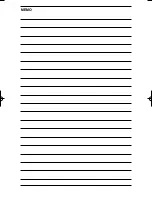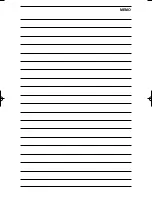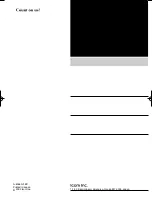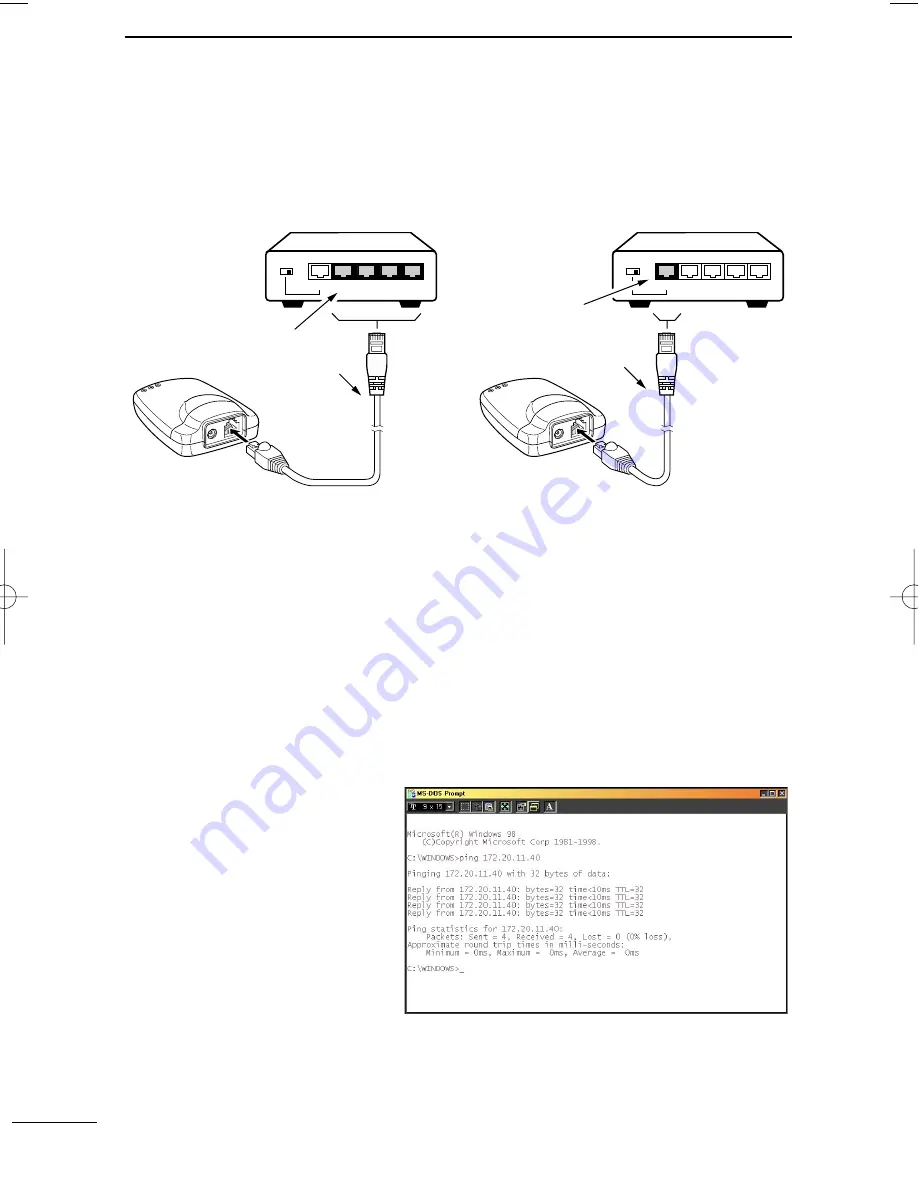
60
REFERENCES
7
7-3 Verifying the connection to the AP-12
The IP packet received condition of the other PC can be easily checked by pinging
when the IP address for each terminal is set correctly.
Enter the following command in the MS-DOS window to verify by pinging.
“ping xxx.xxx.xxx.xxx”
Enter the desired AP-12’s IP
address for “xxx.xxx.xxx.xxx”
Four pings (echo request) are
transmitted when executing the
command, and the reply mes-
sage will be received for each
ping.
When no reply is received, check
the terminal protocol availability,
AP-12 or wireless LAN card set-
tings, such as functional mode, ESS ID, etc.
The message “destination unreachable” will be displayed when both the IP address
and subnet mask are different between source and destination terminals.
7-2 Connecting the AP-12 and HUB
There are 2 ways to connect the AP-12 and HUB
D
D
Connect to the Cross Port
D
D
Connect to the Cascade Port
HUB
=
Cascade Port
Cross Port
HUB
AP-12
AP-12
×
×
×
×
×
×
×
×
=
Patch cable
(supplied)
Crossover cable
(supplied)
✰
Ping command example
• A port with a switch may be available that switches the cascade port use as cross
port, according to the HUB.
Be careful of the switch position and the connecting Ethernet cable type.
AP-12_USA 02.7.26 9:32 AM Page 60 (1,1)
Содержание AP-12
Страница 2: ......
Страница 14: ......
Страница 44: ......
Страница 64: ......
Страница 86: ...MEMO ...
Страница 87: ...MEMO ...
Страница 88: ...1 1 32 Kamiminami Hirano ku Osaka 547 0003 Japan A 6165G 1EX Printed in Japan 2002 Icom Inc ...