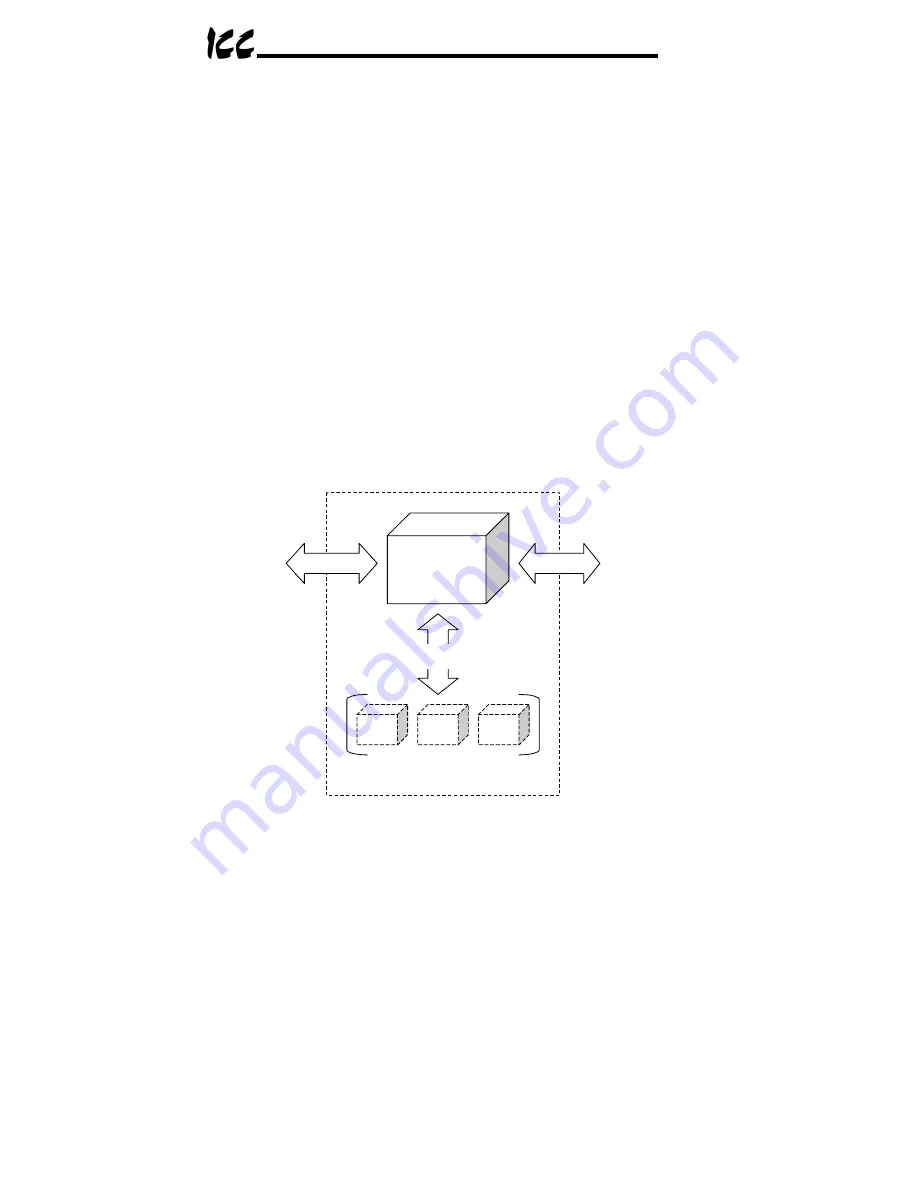
6
1.
The Network Gateway Series Concept
The DNET-100 is a member of the ICC Network Gateway Series product
family. Members of this family are designed to provide a uniform interface,
configuration and application experience. This commonality reduces the
user’s learning curve, reducing commissioning time while simplifying support.
The heart of the Network Gateway Series concept is an element called the
“point database” (refer to Figure 1). The point database is entirely user-
configurable, and provides the end-to-end mapping information that allows
primary network requests to be routed to the correct locations on the
secondary network, while at the same time ensuring that the content of the
request will be understood once it gets there. Additionally, the point database
provides the added benefit of “data mirroring”, whereby current copies of point
values (secondary network data objects) are maintained locally within the
gateway itself. This greatly reduces the primary network’s request-to-response
latency time, as read and write requests can be entirely serviced locally,
thereby eliminating the time required to execute a secondary network
transaction.
When properly configured, the gateway will become essentially “transparent”
on the networks, and the primary network master can engage in a seamless
dialogue with one or more secondary network devices. This can all be
accomplished without regard to the characteristics (physical layer or protocol)
of the primary or secondary network.
Primary
Network
Secondary
Network(s)
Point
Database
Point Files
Load / Save
Figure 1: The Network Gateway Series Concept
Содержание DNET-100
Страница 8: ...7 2 Mechanical Diagrams 2 1 Enclosure Figure 2 Enclosure Dimensions units are inches ...
Страница 9: ...8 2 2 Mounting Clip Figure 3 Mounting Clip Dimensions units are inches ...
Страница 11: ...10 ASD Link LEDs Reserved LEDs ASD 2 ASD 3 ASD 1 Figure 6 Top View ...
Страница 38: ...37 Figure 13 HyperTerminal Configuration Screen 1 Figure 14 HyperTerminal Configuration Screen 2 ...
Страница 39: ...38 Figure 15 HyperTerminal Configuration Screen 3 ...
Страница 68: ...67 16 Notes ...
Страница 69: ...68 ...






















