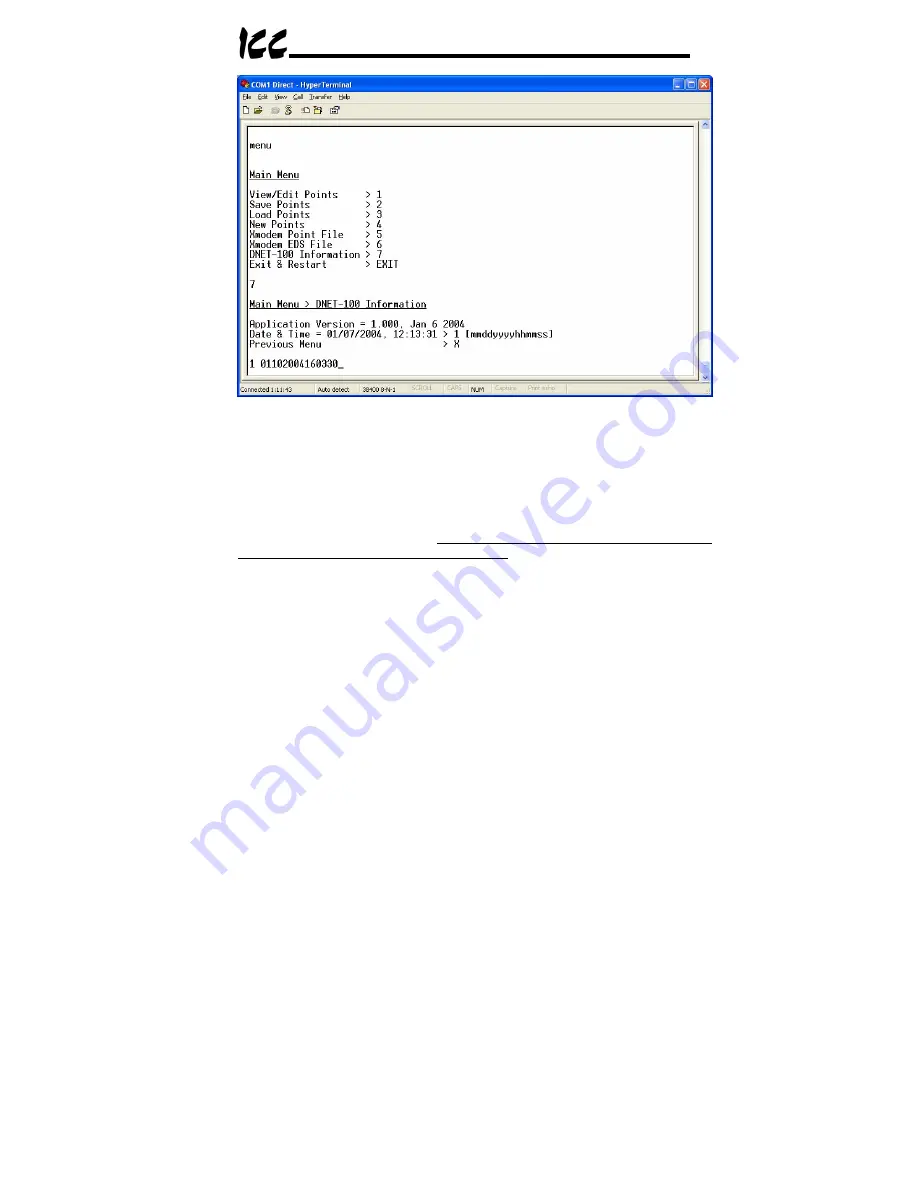
55
Figure 31: DNET-100 Information and RTC Setting
13.5.8
Exit & Restart
Type “exit” at any menu prompt to reboot the gateway and once again begin
communication tasks. Note that whenever you modify the point database and
are ready to restart the gateway, you must save the database to the file system
prior to restarting or your changes will be lost. The console will automatically
warn you that any unsaved changes will be lost and prompt you for
confirmation every time you “exit”, even if the database had not been modified.
If the database was unchanged, then no saving is required.
Содержание DNET-100
Страница 8: ...7 2 Mechanical Diagrams 2 1 Enclosure Figure 2 Enclosure Dimensions units are inches ...
Страница 9: ...8 2 2 Mounting Clip Figure 3 Mounting Clip Dimensions units are inches ...
Страница 11: ...10 ASD Link LEDs Reserved LEDs ASD 2 ASD 3 ASD 1 Figure 6 Top View ...
Страница 38: ...37 Figure 13 HyperTerminal Configuration Screen 1 Figure 14 HyperTerminal Configuration Screen 2 ...
Страница 39: ...38 Figure 15 HyperTerminal Configuration Screen 3 ...
Страница 68: ...67 16 Notes ...
Страница 69: ...68 ...





























