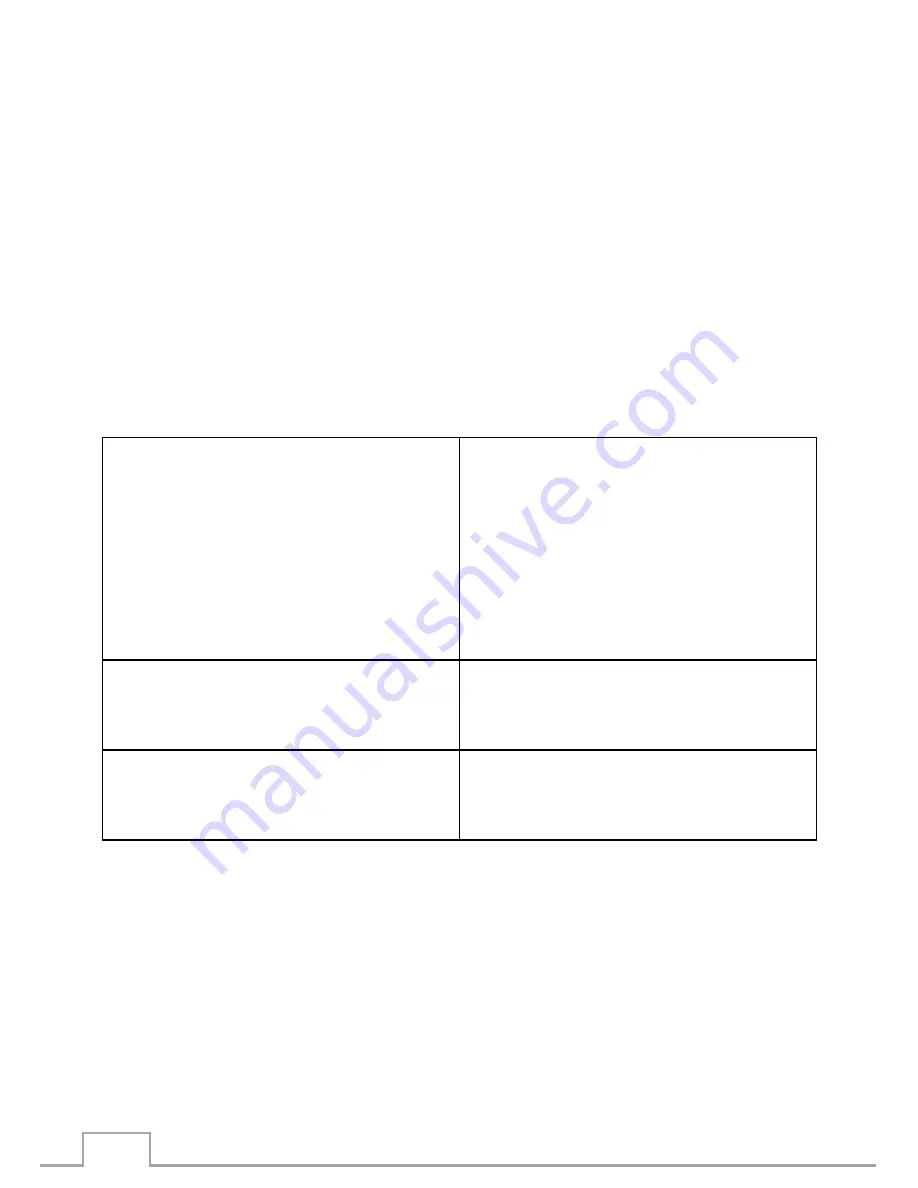
6
General recommendations
In order to get the best possible performance out of your e-reader we
advise the following.
Use of the front light
The front light can be used to read in environments with little light. The
front light adds a layer of light on top of the E-Ink screen.
We recommend the following use:
Bright environments i.e. outdoor
use in sunlight
In principle no light is needed; if
you desire you could use the light
to make the screen more ‘white’.
Light can be used in medium to
high settings
Daylight situations indoors
Light can be used at medium
settings
Dark environments
To limit eye fatigue, low to medium
light settings are recommended
Be aware that a higher light intensity will cause more power consumption.
When using the light at its highest setting you will be able to read
approximately 30% less pages before the battery is depleted as compared
to the light turned off.
Содержание Illumina
Страница 1: ...User Manual Illumina E653 series...
Страница 9: ...9 Device outline ports and buttons Bottom side Front side...
Страница 16: ...16...
Страница 21: ...21 Sort function Press to open the sort menu You can sort e books by time format author and size...
Страница 34: ...34 2 list mode every page can display 6 rows you can flip to browse pictures...
Страница 35: ...35...
Страница 36: ...36 Menu function Click to open the pop up menu You have the following options edit search jump to page and sort...
Страница 37: ...37 Edit function Click to enter the edit mode You can copy cut or delete an image...
Страница 39: ...39 Jump to page function Press and enter a page number to go to that specific page with image files...
Страница 40: ...40 Sort function Press to open the sort function You can sort images based on time type author and size...
Страница 46: ...46 Settings Click to open the settings menu In the next section all different settings are explained...







































