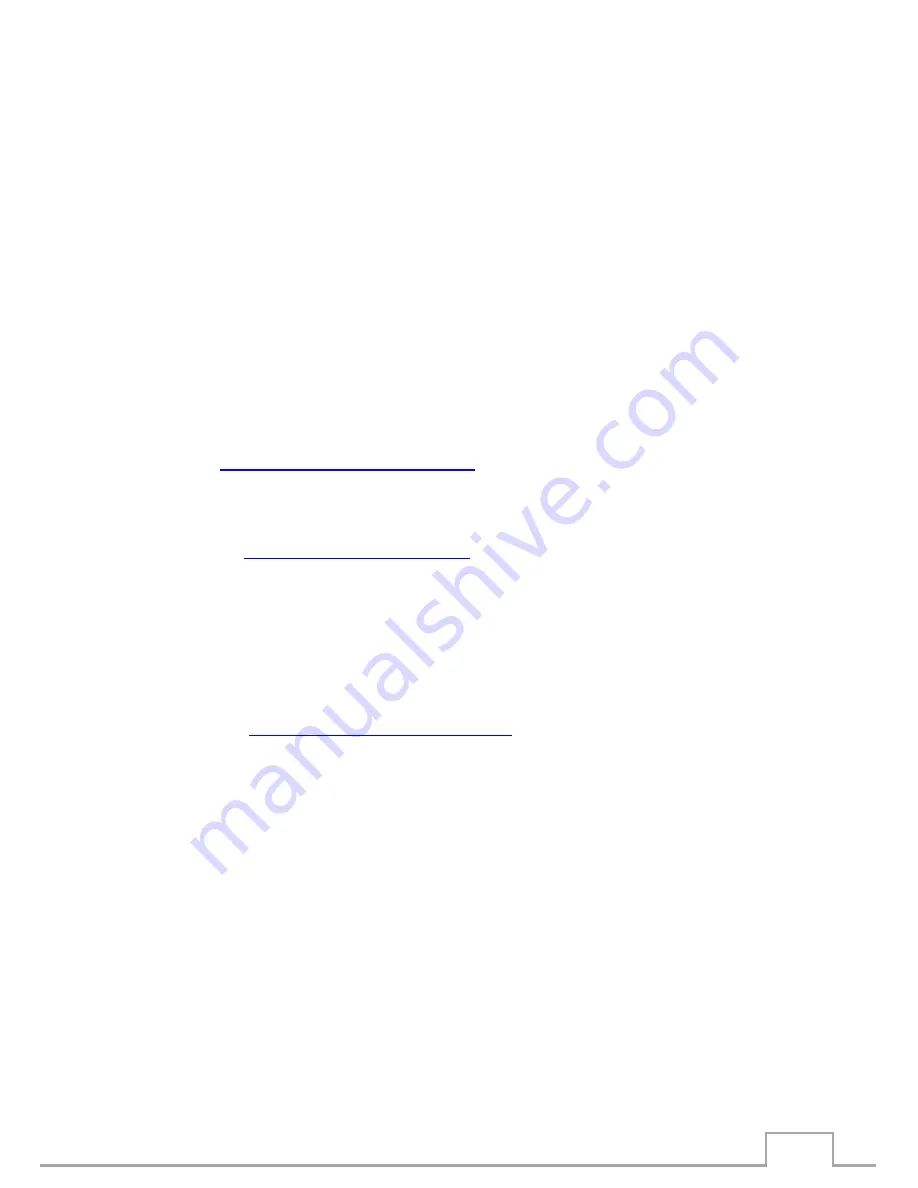
57
Troubleshooting / support
In case of problems with your e-reader, please use the following sources
of information and support:
1.
Read this user manual for possible solutions
2.
Check out our Frequently Asked Questions section of the
website. In many cases another user might have experienced
the same issue and has found a solution already. The FAQ
database contains hundreds of topics. You find it under
http://faq.icarusreader.com
3.
Ask our support department a question. To do so, send a mail
to
which will open a support ticket for
you
4.
Upgrade the firmware (see next section)
5.
Only if steps 1-4 should not lead to a solution, request a RMA
on
http://rma.icarusreader.com
Содержание Illumina
Страница 1: ...User Manual Illumina E653 series...
Страница 9: ...9 Device outline ports and buttons Bottom side Front side...
Страница 16: ...16...
Страница 21: ...21 Sort function Press to open the sort menu You can sort e books by time format author and size...
Страница 34: ...34 2 list mode every page can display 6 rows you can flip to browse pictures...
Страница 35: ...35...
Страница 36: ...36 Menu function Click to open the pop up menu You have the following options edit search jump to page and sort...
Страница 37: ...37 Edit function Click to enter the edit mode You can copy cut or delete an image...
Страница 39: ...39 Jump to page function Press and enter a page number to go to that specific page with image files...
Страница 40: ...40 Sort function Press to open the sort function You can sort images based on time type author and size...
Страница 46: ...46 Settings Click to open the settings menu In the next section all different settings are explained...



































