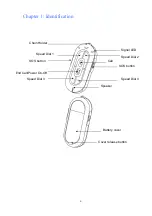16
Step two: For example, if your password is 0000 and the dial out number is
0910123456. Enter “*0000*12*0910123456#”
Step three: Send the message to S SERIES Security Phone. When the LED light is on,
dial out number setup is completed. A confirmation message will send to the
pre-programmed first receiver in a few seconds.
How to use: Press second speed dial keypad then press dial-out key to make calls
*Setup speed dial keypad (3)
Step one: Access to “write message” function in mobile phone with display, enter
“*password*13*number#”. (Original password is 0000).
Step two: For example, if your password is 0000 and the dial out number is
0912123456. Enter “*0000*13*0912123456#”
Step three: Send the message to S SERIES Security Phone. When the LED light is on,
dial out number setup is completed. A confirmation message will send to the
pre-programmed first receiver in a few seconds.
How to use: Press third speed dial keypad then press dial-out key to make calls
*Setup speed dial keypad (4)
Step one: Access to “write message” function in mobile phone with display, enter
“*password*14*number#”. (Original password is 0000).
Step two: For example, if your password is 0000 and the dial out number is
0913123456. Enter “*0000*14*0913123456#”
Step three: Send the message to S SERIES Security Phone. When the LED light is
on, dial out number setup is completed. A confirmation message will send to the
pre-programmed first receiver in a few moments.
How to use: Press forth speed dial keypad then press dial-out key to make calls
4-3-2 Setup Short Message Service (SMS)
S SERIES Security Phone can send SMS and it can store four set of preprogrammed message
and one set of dial out numbers
Use mobile phone with display to do the setup. (Message text is limited to 60 Chinese
characters)
T1: Speed dial keypad 1