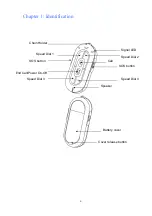13
SPEED DIAL 4
PHONE NUMBER
SOS 1
MOBILE NUMBER
SOS 2
MOBILE NUMBER
SOS 3
MOBILE NUMBER
SIM RECOGNITION CODE
#*66#*
TEXT MESSAGE 1
MESSAGE CONTENT
TEXT MESSAGE 2
MESSAGE CONTENT
TEXT MESSAGE 3
MESSAGE CONTENT
TEXT MESSAGE 4
MESSAGE CONTENT
SOS TEXT MESSAGE
MESSAGE CONTENT
5.
Now, replace the same SIM card into the Security Phone and turn it back on. When
turned on, the Security Phone will detect the SIM phone book automatically. To
reconfirm that all phone numbers and messages were setup successfully, go to the 9
th
slot
in SIM phone book to double check.
6.
If the Security Phone is turned with normal procedures, the 1
st
Speed Dial call recipient
will get three confirmation SMS from the Security Phone:
(a)
Speed Dial 1 “XXXXXXXX”, Speed Dial 2 “XXXXXXXX”, Speed Dial 3
“XXXXXXXX”, Speed Dial 4 “XXXXXXXX”.
(b)
SOS Dial 1 “XXXXXXXX”, SOS Dial 2 “XXXXXXXX”, SOS Dial 3
“XXXXXXXX”
(c)
PASSWORD “XXXX”
Setup Method II:
Sending SMS to the Security Phone from a another mobile phone to setup
1. Place the SIM card into the Security Phone.
2. Use another mobile phone to send SMS to the Security Phone to setup all the phone
numbers and text messages. Follow the How to Setup table below to setup the Security
Phone by sending SMS from another mobile phone to the Security Phone.
How to Setup
*password*function code*preprogram number#
Password change
* password * 00 * preprogram number #
(4 digits for password)
Speed dial 1
* password * 11 * preprogram number #
Speed dial 2
* password * 12 * preprogram number #
Speed dial 3
* password * 13 * preprogram number #
Speed dial 4
* password * 14 * preprogram number #