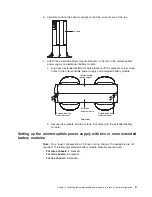LED
flashes
and
the
load
level
LEDs
are
off,
indicating
that
power
is
not
available
to
the
connected
devices.
The
battery
recharges
when
necessary.
Note:
For
200–240V
models,
the
output
receptacles
might
remain
electrically
live
(up
to
100–120V).
Disconnect
the
power
to
the
uninterruptible
power
supply
to
be
sure
that
power
is
not
available
to
the
output
receptacles.
Configuration
mode
When
the
uninterruptible
power
supply
is
in
Configuration
mode,
the
front
panel
LEDs
represent
the
configuration
options.
Use
the
control
buttons
(On
button,
Off
button,
and
Alarm
reset
button)
to
modify
the
uninterruptible
power
supply
configuration.
The
following
illustration
shows
the
LEDs
and
Table
2
on
page
21
explains
the
corresponding
options.
4
On button
Off button
Alarm Reset button
Configuration mode LEDs
Press and hold the On and Alarm
Reset buttons simultaneously to enter
Configuration mode.
1
2
Press the On button to
scroll to the next option.
3
Press the Alarm Reset button
to save the setting and exit
Configuration mode.
Press the Off button one
time to select the option.
To
work
with
Configuration
mode,
complete
the
following
steps:
1.
Press
and
hold
the
On
button
and
the
Alarm
reset
button
simultaneously
for
one
beep
(approximately
five
seconds).
The
uninterruptible
power
supply
switches
to
Configuration
mode.
The
LEDs
flash
briefly
and
then
display
the
enabled
options.
2.
Press
the
On
button
to
scroll
through
the
options.
Each
time
you
press
the
button,
the
uninterruptible
power
supply
beeps.
The
LED
for
the
selected
option
indicates
the
current
setting;
flashing
represents
disabled
options
(see
the
illustration
in
step
4
and
Table
2
on
page
21).
Scrolling
past
the
last
LED
returns
to
the
first
configuration
option.
If
you
press
the
On
button
and
nothing
happens,
the
uninterruptible
power
supply
is
still
in
Operation
mode.
Repeat
step
1
for
only
one
beep
to
enter
Configuration
mode,
and
then
repeat
this
step.
3.
Press
the
Off
button
one
time
to
select
the
Voltage
option
or
to
toggle
the
Site
wiring
fault
alarm
on
or
off.
Note:
The
uninterruptible
power
supply
exits
Configuration
mode
automatically
after
two
minutes.
4.
Press
the
Alarm
reset
button
to
confirm
the
selection
and
exit
Configuration
mode.
If
you
do
not
press
the
Alarm
reset
button,
the
uninterruptible
power
supply
defaults
to
the
original
settings.
20
UPS
3000
LV
and
UPS3000
HV:
Installation
and
Maintenance
Guide
Содержание UPS3000 HV
Страница 1: ...UPS3000 LV and UPS3000 HV Installation and Maintenance Guide ...
Страница 2: ......
Страница 3: ...UPS3000 LV and UPS3000 HV Installation and Maintenance Guide ...
Страница 28: ...16 UPS 3000 LV and UPS3000 HV Installation and Maintenance Guide ...
Страница 36: ...24 UPS 3000 LV and UPS3000 HV Installation and Maintenance Guide ...
Страница 46: ...34 UPS 3000 LV and UPS3000 HV Installation and Maintenance Guide ...
Страница 54: ...42 UPS 3000 LV and UPS3000 HV Installation and Maintenance Guide ...
Страница 80: ...68 UPS 3000 LV and UPS3000 HV Installation and Maintenance Guide ...
Страница 83: ......
Страница 84: ... Part Number 40K9691 Printed in USA 1P P N 40K9691 ...