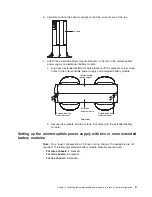5.
Press
and
hold
the
On
button
until
you
hear
the
uninterruptible
power
supply
beep
(approximately
one
second).
The
Power-on
LED
stops
flashing
and
the
Load
level
LEDs
display
the
percentage
of
load
being
applied
to
the
uninterruptible
power
supply.
The
uninterruptible
power
supply
is
now
in
Normal
mode
and
is
providing
power
to
the
connected
devices.
Notes:
1.
The
batteries
charge
to
90%
capacity
in
approximately
3
hours.
Make
sure
that
you
charge
the
batteries
for
24
hours
after
installation
or
long-term
storage.
2.
If
more
than
two
extended
battery
modules
are
installed,
use
an
external
battery
charger
for
faster
recharge
times.
Remote
emergency
power-off
installation
The
uninterruptible
power
supply
includes
a
remote
emergency
power-off
connector
that
enables
you
to
turn
off
power
at
the
uninterruptible
power
supply
output
receptacles
from
a
customer-supplied
switch
in
a
remote
location.
The
remote
emergency
power-off
feature
shuts
down
the
connected
devices
immediately
and
does
not
follow
the
orderly
shutdown
procedure
initiated
by
any
power-management
software.
Any
devices
that
are
operating
on
battery
power
are
also
shut
down
immediately.
When
the
remote
emergency
power-off
switch
is
reset,
the
connected
devices
will
not
return
to
battery
power
until
the
uninterruptible
power
supply
is
restarted
manually.
If
the
Off
button
is
pressed
after
the
remote
emergency
power-off
is
activated,
the
uninterruptible
power
supply
remains
in
Standby
mode
when
restarted
until
the
On
button
is
pressed.
Notes:
1.
The
remote
emergency
power-off
function
activates
when
the
remote
emergency
power-off
contacts
close.
2.
For
Europe,
the
emergency
switch
requirements
are
detailed
in
Harmonized
document
HD-384-48
S1,
“Electrical
Installation
of
the
Buildings,
Part
4:
Protection
for
Safety,
Chapter
46:
Isolation
and
Switching.”
To
connect
a
remote
emergency
power-off
switch,
complete
the
following
steps:
1.
Turn
off
the
uninterruptible
power
supply
and
disconnect
all
external
cables
and
power
cords.
14
UPS
3000
LV
and
UPS3000
HV:
Installation
and
Maintenance
Guide
Содержание UPS3000 HV
Страница 1: ...UPS3000 LV and UPS3000 HV Installation and Maintenance Guide ...
Страница 2: ......
Страница 3: ...UPS3000 LV and UPS3000 HV Installation and Maintenance Guide ...
Страница 28: ...16 UPS 3000 LV and UPS3000 HV Installation and Maintenance Guide ...
Страница 36: ...24 UPS 3000 LV and UPS3000 HV Installation and Maintenance Guide ...
Страница 46: ...34 UPS 3000 LV and UPS3000 HV Installation and Maintenance Guide ...
Страница 54: ...42 UPS 3000 LV and UPS3000 HV Installation and Maintenance Guide ...
Страница 80: ...68 UPS 3000 LV and UPS3000 HV Installation and Maintenance Guide ...
Страница 83: ......
Страница 84: ... Part Number 40K9691 Printed in USA 1P P N 40K9691 ...