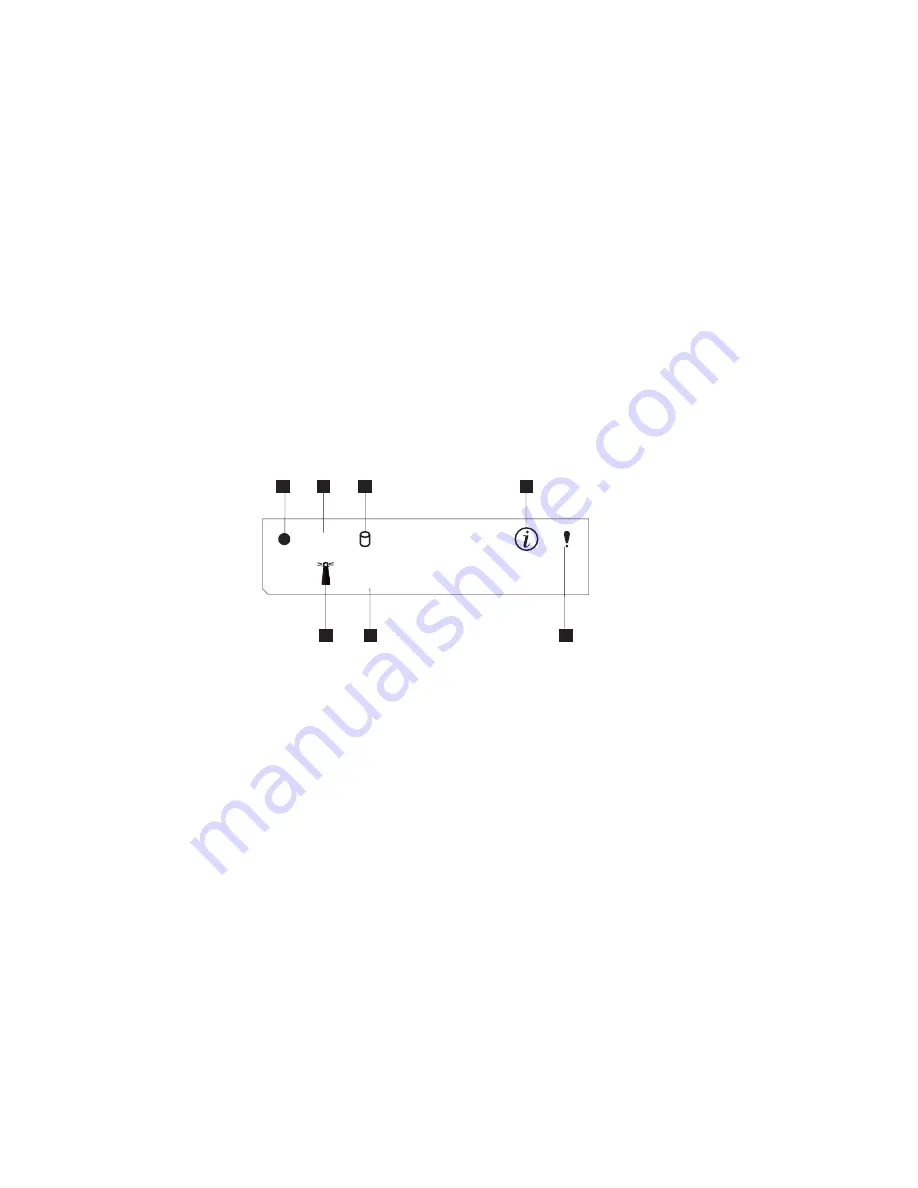
be accessed remotely. See “Shutting down and powering on the NAS
Gateway 300” on page 87 for more information on shutting down and
powering on the appliance.
v
POST beep codes, error messages, and error logs
The POST generates beep codes and messages to indicate successful test
completion or the detection of a problem. See “POST” on page 91 for more
information.
Identifying problems using LEDs
Each NAS Gateway 300 has LEDs to help you identify problems with some engine
components. These LEDs are part of the light-path diagnostics built into the engine.
By following the
path of lights
, you can identify the type of system error that
occurred. There are three sources of LED information:
v
Operator information panel
v
Power supply
v
Diagnostics panel
Operator information panel
The operator information panel on the front of the appliance contains status LEDs.
1
Power-on LED
: This green LED is on when system power is present in the
appliance. When this LED flashes, the appliance is in standby mode (the
system power supply is turned off and ac power is present). If this LED is
not on, the power cord is not connected, the power supply has failed, or
this LED has failed.
2
POST complete (OK) LED
: This green LED is on when when POST
completes without any errors.
3
Hard disk drive activity LED
: This green LED is on when there is activity
on the internal hard disk drive.
4
Information LED
: This amber LED is on when the information log contains
information about certain conditions in your appliance that might affect
performance. For example, the LED is on if your appliance does not have
functioning redundant power. An LED on the diagnostic panel on the system
board will also be on.
5
System error LED
: This amber LED is on when a system error occurs. An
LED on the diagnostic panel on the system board will also be on to further
isolate the error.
6
Ethernet transmit/receive activity (TX/RX
1
) LED
: This green LED is on
when there is transmit or receive activity to or from the appliance on the
integrated Ethernet port.
TX
RX
OK
1
/
1
2
3
4
5
6
7
Figure 6. Operator information panel
Chapter 8. Troubleshooting
89
Содержание TotalStorage NAS 300
Страница 1: ...TotalStorage NAS Gateway 300 Model G27 User s Reference GA27 4321 00...
Страница 8: ...viii NAS Gateway 300 User s Reference...
Страница 10: ...x NAS Gateway 300 User s Reference...
Страница 14: ...xiv NAS Gateway 300 User s Reference...
Страница 26: ...12 NAS Gateway 300 User s Reference...
Страница 40: ...26 NAS Gateway 300 User s Reference...
Страница 46: ...32 NAS Gateway 300 User s Reference...
Страница 68: ...54 NAS Gateway 300 User s Reference...
Страница 134: ...120 NAS Gateway 300 User s Reference...
Страница 136: ...122 NAS Gateway 300 User s Reference...
Страница 168: ...154 NAS Gateway 300 User s Reference...
Страница 182: ...168 NAS Gateway 300 User s Reference...
Страница 199: ......
Страница 200: ...Printed in U S A GA27 4321 00...
















































