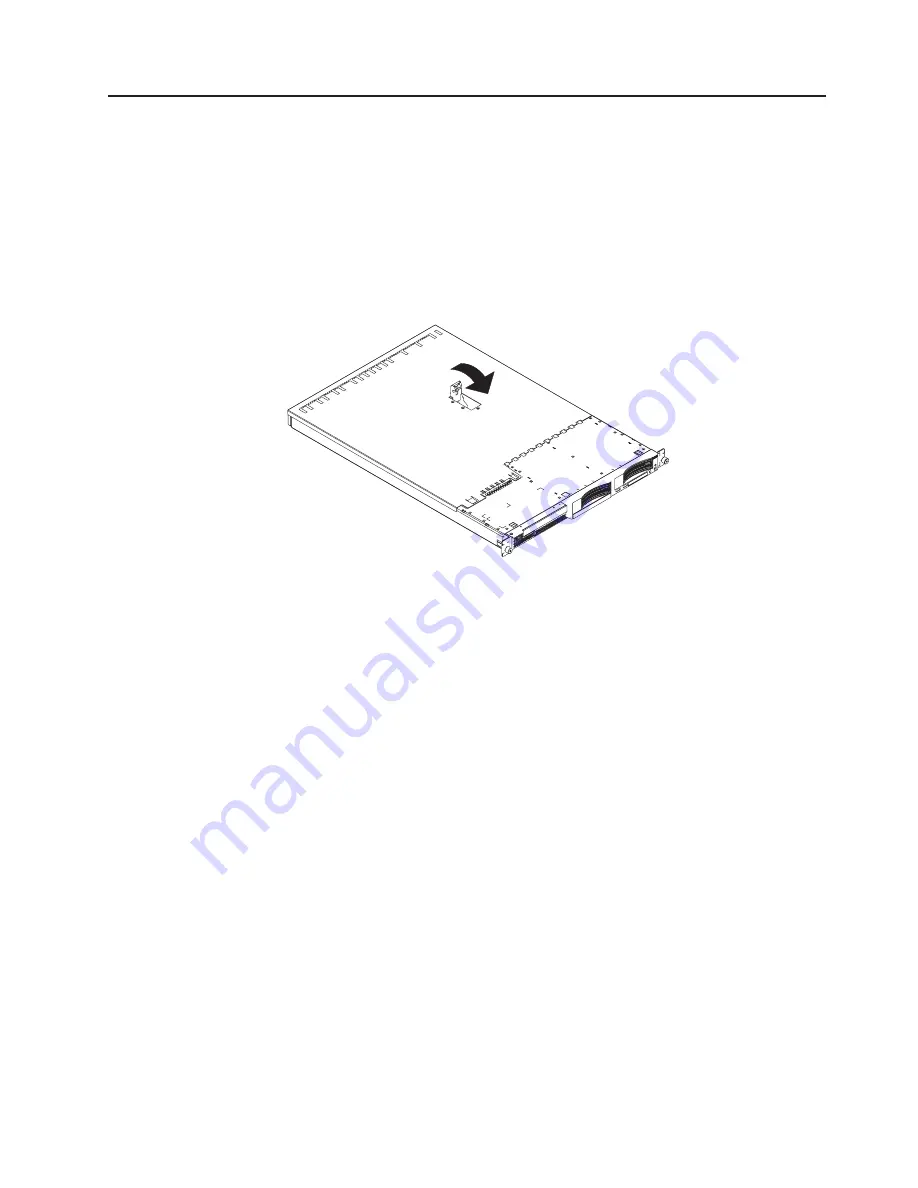
Completing
the
installation
Complete
the
following
steps
to
complete
the
installation:
1.
Position
the
internal
cables
so
they
do
not
interfere
with
the
cover
installation.
Attention:
Before
sliding
the
cover
forward,
make
sure
that
all
the
tabs
on
both
the
front
and
rear
of
the
cover
engage
the
chassis
correctly.
If
all
the
tabs
do
not
engage
the
chassis
correctly,
it
will
be
very
difficult
to
remove
the
cover
later.
2.
Position
the
cover
on
top
of
the
server
and
slide
it
forward.
Press
down
on
the
cover
latch.
The
cover
slides
forward
into
position.
Ensure
that
the
cover
engages
the
tabs
at
the
front
and
rear
of
the
server.
3.
If
you
removed
the
bezel,
position
the
bezel
directly
in
front
of
the
server
and
press
it
into
place
so
that
the
retention
tabs
snap
into
the
holes
on
the
top,
right
side,
and
bottom
of
the
server.
4.
If
you
removed
the
USB
option
tray,
insert
it
fully
into
the
slot
below
hard
disk
drive
bay
1.
5.
Install
the
server
in
the
rack.
For
details,
see
the
Rack
Installation
Instructions
that
come
with
the
server.
Note:
Depending
on
the
options
that
you
installed,
after
cabling
the
server,
you
might
need
to
run
the
Configuration/Setup
Utility
program
to
update
the
server
configuration.
For
more
information,
see
“Updating
the
server
configuration”
on
page
34
and
the
User’s
Guide
on
the
IBM
Eserver
Documentation
CD.
6.
To
attach
peripheral
devices
and
connect
the
power
cord,
continue
with
“Connecting
the
cables.”
Note:
If
you
installed
a
SCSI
drive,
check
the
LEDs
to
verify
proper
operation
after
you
reconnect
the
power
cord.
Connecting
the
cables
This
section
provides
basic
information
about
attaching
peripheral
devices
such
as
a
keyboard
and
pointing
device
to
the
server.
For
detailed
information
about
external
options
and
how
to
connect
them
to
your
server,
see
the
documentation
that
comes
with
these
options.
For
the
location
of
external
ports
and
connectors
on
the
server,
see
the
User’s
Guide
on
the
IBM
Eserver
Documentation
CD.
Chapter
2.
Installing
options
33
Содержание totalstorage 326
Страница 1: ...326 Type 8848 Option Installation Guide ERserver...
Страница 2: ......
Страница 3: ...326 Type 8848 Option Installation Guide ERserver...
Страница 6: ...Power cords 42 Index 45 iv 326 Type 8848 Option Installation Guide...
Страница 14: ...xii 326 Type 8848 Option Installation Guide...
Страница 58: ...44 326 Type 8848 Option Installation Guide...
Страница 62: ...48 326 Type 8848 Option Installation Guide...
Страница 63: ......
Страница 64: ...Part Number 25K8176 Printed in USA 1P P N 25K8176...






























