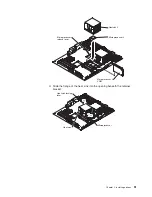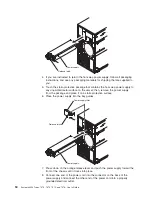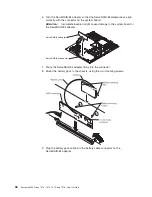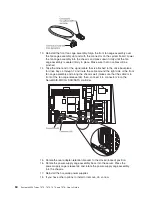Configuration/Setup
Utility
program
to
determine
the
specific
type
of
microprocessor
that
is
installed
on
the
system
board.
v
The
microprocessor
speeds
are
automatically
set
for
this
server;
therefore,
you
do
not
have
to
set
any
microprocessor
frequency-selection
jumpers
or
switches.
v
If
the
thermal-grease
protective
cover
(for
example,
a
plastic
cap
or
tape
liner)
is
removed
from
the
heat
sink,
do
not
touch
the
thermal
grease
on
the
bottom
of
the
heat
sink
or
set
down
the
heat
sink.
v
If
you
have
to
replace
a
microprocessor,
call
for
service.
v
To
order
additional
microprocessor
options,
contact
your
IBM
marketing
representative
or
authorized
reseller.
See
“System-board
option
connectors”
on
page
21
for
the
location
of
the
microprocessor
connectors
and
the
VRM
connector.
To
install
an
additional
microprocessor,
complete
the
following
steps:
1.
Read
the
safety
information
beginning
on
page
v,
and
“Installation
guidelines”
on
page
22.
2.
Turn
off
the
server
and
disconnect
all
power
cords
and
external
cables
(see
“Turning
off
the
server”
on
page
16);
then,
unlock
and
remove
the
server
cover
(see
“Removing
the
side
cover”
on
page
26).
3.
Rotate
the
power-supply
cage
assembly
out
of
the
chassis:
v
Hot-swap
models:
a.
Remove
the
hot-swap
power-supply.
Press
down
on
the
orange
release
lever
and
pull
the
power
supply
out
of
the
bay,
using
the
handle.
b.
Lift
up
the
power-supply
cage
handle
and
pull
the
power-supply
cage
assembly
all
the
way
up
until
the
retainer
latch
locks
the
cage
in
place
on
the
chassis.
v
Non-hot-swap
models,
lift
up
the
power-supply
cage
handle
and
pull
the
power-supply
cage
assembly
all
the
way
up
until
the
retainer
latch
locks
the
cage
in
place
on
the
chassis.
4.
Remove
the
microprocessor
air
baffle
by
grasping
the
two
tabs
and
squeezing
them
together
slightly
and
lift
the
baffle
out
of
the
server.
5.
Rotate
the
rear
system
fan
air
baffle
up
out
of
the
way
by
grasping
the
tab
and
pulling
the
baffle
all
the
way
up;
then,
slide
it
outward
over
the
rear
of
the
server
until
it
locks
in
place.
6.
Locate
the
second
microprocessor
connector
on
the
system
board.
7.
Install
the
VRM
in
the
VRM
connector:
a.
Turn
the
VRM
so
that
the
VRM
keys
align
correctly
with
the
slot
connector.
b.
Firmly
press
the
VRM
straight
down
into
the
connector
by
applying
pressure
on
both
ends
of
the
VRM
simultaneously.
c.
Make
sure
that
the
retaining
clips
are
in
the
locked
position
when
the
VRM
is
firmly
seated
in
the
connector.
8.
Install
the
microprocessor:
a.
Touch
the
static-protective
package
that
contains
the
microprocessor
to
any
unpainted
metal
surface
on
the
server.
Then,
remove
the
microprocessor
from
the
package.
b.
Remove
the
protective
cover,
tape,
or
label
from
the
surface
of
the
microprocessor
socket,
if
any
is
present.
Chapter
2.
Installing
options
49
Содержание System x3400 Type 7975
Страница 1: ...System x3400 Types 7973 7974 7975 and 7976 User s Guide...
Страница 2: ......
Страница 3: ...System x3400 Types 7973 7974 7975 and 7976 User s Guide...
Страница 88: ...74 System x3400 Types 7973 7974 7975 and 7976 User s Guide...
Страница 126: ...112 System x3400 Types 7973 7974 7975 and 7976 User s Guide...
Страница 133: ......
Страница 134: ...Part Number 44W2584 Printed in USA 1P P N 44W2584...