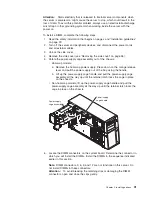The
following
notes
describe
the
types
of
drives
that
the
server
supports
and
other
information
that
you
must
consider
when
installing
a
drive:
v
Make
sure
that
you
have
all
the
cables
and
other
equipment
that
is
specified
in
the
documentation
that
comes
with
the
drive.
v
Check
the
instructions
that
come
with
the
drive
to
see
whether
you
have
to
set
any
switches
or
jumpers
on
the
drive.
If
you
are
installing
a
SAS
or
SATA
device,
be
sure
to
set
the
SAS
or
SATA
ID
for
that
device.
v
Optional
external
USB
FDD
drives,
tape
drives,
CD-ROM
drives,
CD-RW
drives,
and
DVD/CD-RW
combo
drives
are
examples
of
removable-media
drives.
You
can
install
removable-media
drives
only
in
bays
1,
2,
and
3.
v
To
install
a
3.5-in.
drive
in
a
5.25-in.
bay,
you
must
use
a
5.25-in.
conversion
kit.
v
The
electromagnetic
interference
(EMI)
integrity
and
cooling
of
the
server
are
protected
by
having
all
bays
and
PCI,
PCI
Express,
and
PCI-X
slots
covered
or
occupied.
When
you
install
a
drive
or
PCI,
PCI
Express,
or
PCI-X
adapter,
save
the
EMC
shield
and
filler
panel
from
the
bay
or
the
PCI,
PCI
Express,
or
PCI-X
adapter
slot
cover
in
the
event
that
you
later
remove
the
drive
or
adapter.
v
For
a
complete
list
of
supported
options
for
the
server,
see
http://www.ibm.com/
servers/eserver/serverproven/compat/us/.
Chapter
2.
Installing
options
35
Содержание System x3400 Type 7975
Страница 1: ...System x3400 Types 7973 7974 7975 and 7976 User s Guide...
Страница 2: ......
Страница 3: ...System x3400 Types 7973 7974 7975 and 7976 User s Guide...
Страница 88: ...74 System x3400 Types 7973 7974 7975 and 7976 User s Guide...
Страница 126: ...112 System x3400 Types 7973 7974 7975 and 7976 User s Guide...
Страница 133: ......
Страница 134: ...Part Number 44W2584 Printed in USA 1P P N 44W2584...