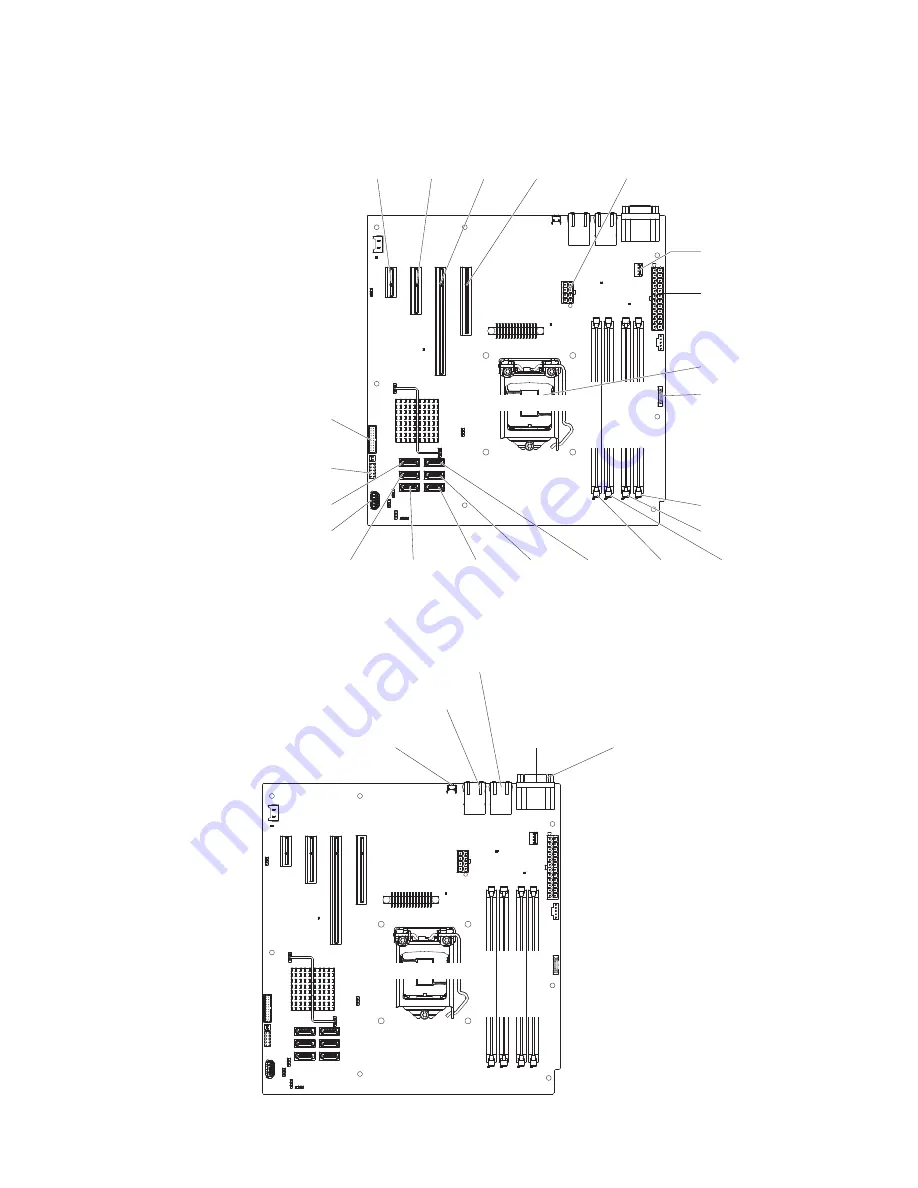
System-board internal connectors
The following illustration shows the internal connectors on the system board.
Microprocessor
DIMM
1
Slot
DIMM
2
Slot
DIMM
3
Slot
DIMM
4
Slot
Battery
DIMM 1
DIMM 2
DIMM 3
DIMM 4
SATA 2
SATA 1
SATA 0
SATA 3
SATA 4
SATA 5
Slot 1
PCI
Main Power
System fan
connector
Slot 2
PCI
Slot 3
PCI
Slot 4
PCI
Microprocessor
Front USB
connector
Front-panel
connector
Power
USB tape
System-board external connectors
The following illustration shows the external connectors on the system board.
Microprocessor
DIMM
1
Slot
DIMM
2
Slot
DIMM
3
Slot
DIMM
4
Slot
Video
Serial (COM1)
NMI button
Ethernet connector 2/
USB connectors 3&4
Ethernet connector 1/
USB connectors 1&2
Chapter 2. Installing optional devices
19
Содержание System x3100 M4
Страница 1: ...System x3100 M4 Type 2582 Installation and User s Guide...
Страница 2: ......
Страница 3: ...System x3100 M4 Type 2582 Installation and User s Guide...
Страница 8: ...vi System x3100 M4 Type 2582 Installation and User s Guide...
Страница 18: ...xvi System x3100 M4 Type 2582 Installation and User s Guide...
Страница 90: ...72 System x3100 M4 Type 2582 Installation and User s Guide...
Страница 100: ...82 System x3100 M4 Type 2582 Installation and User s Guide...
Страница 106: ...88 System x3100 M4 Type 2582 Installation and User s Guide...
Страница 107: ......
Страница 108: ...Part Number 00D3167 Printed in USA 1P P N 00D3167...
















































