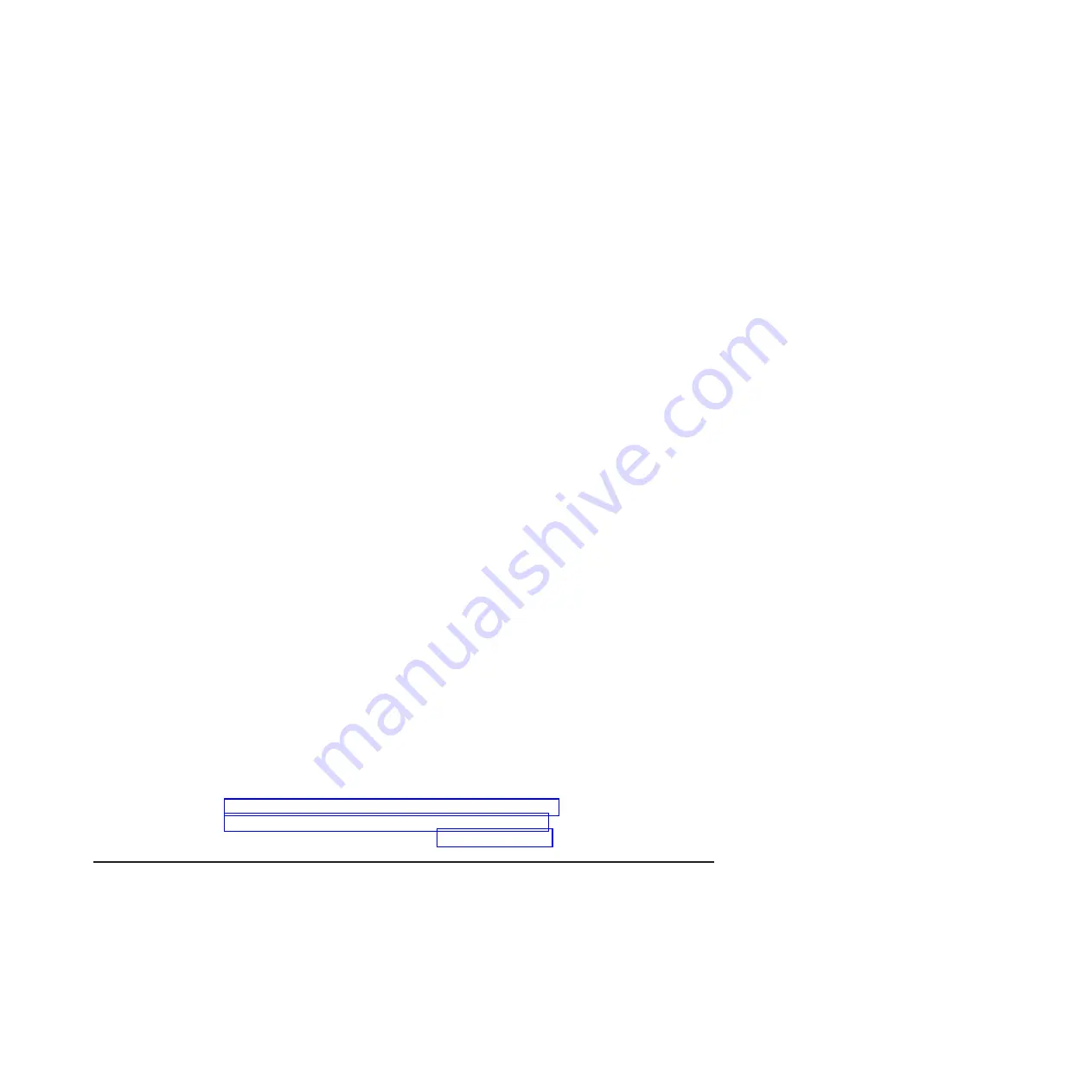
Synchronizing spanned arrays is one of the main sources of an unexpected high
impact to performance. Spanned arrays are made up of multiple subarrays or legs.
When you start a synchronization on a logical drive, it actually starts one
synchronization per leg. If a RAID 10 is made up of eight subarrays, synchronizing
the logical drive results in a synchronization of each leg, or eight synchronizations.
An active synchronization defaults to a high priority, which takes as much as 33% of
the controller resources. Adjusting the priority to low reduces the resources that are
used by the synchronization to approximately 16% but increases the time it takes to
be completed.
If two synchronizations are active with a high priority, over 50% of the controller
resources are used by these operations. The controller firmware moderately
throttles synchronization operations; however, the high priority setting remains
aggressive. Additional background tasks will continue to reduce resources that are
available to user workload without manual intervention.
Considering the number of drives and array spans within a ServeRAID
configuration, you can manage tasks by controlling the total number of background
tasks that are running concurrently and by lowering the priority of the operations.
On systems that are servicing clients in a business capacity, do not run more than
two background tasks concurrently, and lower the task priority to free resources for
business workloads. You can stop synchronization tasks, if necessary, and restart
them after other operations are completed.
The tools that are available from a graphical interface to modify tasks are on the
IBM ServeRAID Support CD (you must start to the CD) and the
operating-system-installable version of the ServeRAID Manager application. From
the command line, you can use the
arcconf task
command to start and stop
operations, and you can use the
arcconf setpriority
command to change the
priority.
Note:
Firmware builds 11849 and earlier do not preserve modifications that you
make to task priorities between system resets. After a system reset is
completed, the tasks switch to high priority. Firmware builds 15407 and later
preserve the modifications that you make to task priorities before a system
reset.
For more information, see the following RETAIN tip.
Rebuild and sync priorities on ServeRAID-8 series SAS controllers
5070858
in the
Search
field at http://www.ibm.com.)
Replacing and rebuilding a drive in a PFA state
IBM SAS and SATA hard disk drives support Predictive Failure Analysis (PFA) or
SMART alerts. This specification is designed into the hard disk drives to internally
monitor and diagnose a likely failure within the near future. If a disk issues a PFA
event, the ServeRAID controller captures and forwards the event locally to the
ServeRAID Management console and agent. ServeRAID Manager Agent software
supports industry-standard Simple Network Management Protocol (SNMP) for alert
automation. If a PFA alert occurs on an IBM hard disk drive, the hard disk drive is
eligible for replacement under the warranty terms and conditions.
Chapter 1. ServeRAID-8 series best practices and maintenance information
7
Содержание ServeRAID-8 Series
Страница 1: ...ServeRAID 8 Series Best Practices and Maintenance Information...
Страница 2: ......
Страница 3: ...ServeRAID 8 Series Best Practices and Maintenance Information...
Страница 6: ...Index 49 iv ServeRAID 8 Series Best Practices and Maintenance Information...
Страница 41: ...Chapter 1 ServeRAID 8 series best practices and maintenance information 35...
Страница 54: ...48 ServeRAID 8 Series Best Practices and Maintenance Information...
Страница 57: ......
Страница 58: ...Part Number 46M1375 Printed in USA 1P P N 46M1375...














































