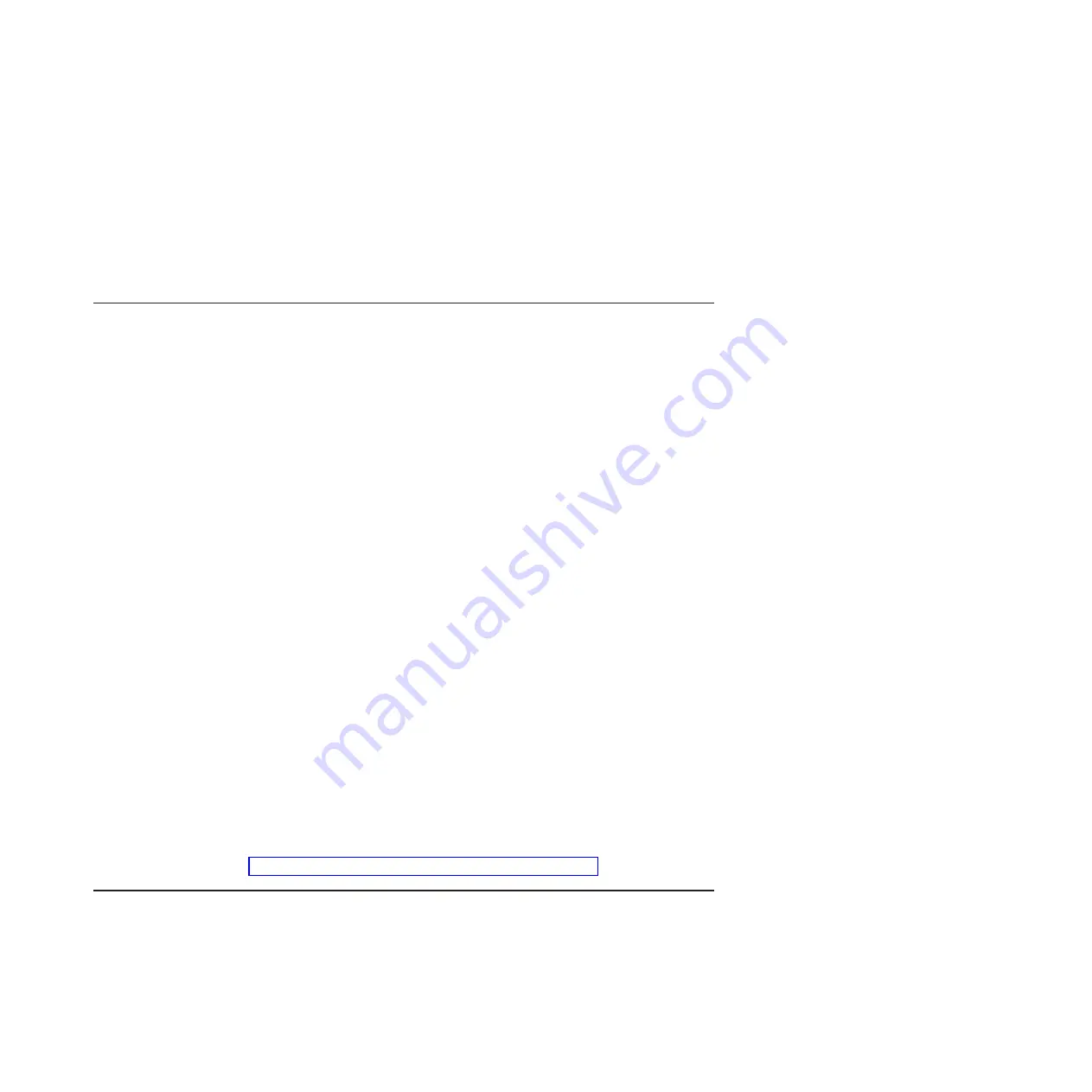
v
The solid amber drive LED turns off after a transition to a Hot-Spare, Ready,
or Online state is complete. Otherwise, it flashes during a rebuild or copy
back operation.
Note:
You can see the drive state transitions in real time by using ServeRAID
Manager.
(Optional) You can use these same instructions for an offline hard disk drive
replacement by starting to the IBM ServeRAID Support CD.
PHY settings and AMSU updates
The term
PHY
equates to the port or channel on SAS and SATA controllers and
devices. PHY ports on a SAS controller have settings that tune the signal for
correct communication across the channel. SAS devices use one group of settings,
and SATA devices use another. Each device type uses separate values and can be
optimized individually.
The tool that is used to program these settings is the Adaptec Manufacturing SAS
Update (AMSU) utility. PHY settings are not firmware updates. Over time, IBM has
made improvements to the signal quality through continued testing and as new
devices are released. AMSU updates can improve communication to disk devices
but is not necessary in all situations.
In most situations, the original PHY settings operate normally; however, in some
cases, updating to the latest AMSU settings is necessary. The symptoms that are
generated by previous levels of PHY settings often have multiple origins; therefore,
it is very important to apply all other updates and fixes before you consider the
AMSU updates.
The following symptoms are observed in IBM lab testing:
v
A server experiences repeated hard disk drive failures in the same slot location.
v
A drive intermittently becomes missing from the configuration.
v
The ServeRAID Manager RaidEvtA.log file indicates sense data 0b/4b/04
“informational” events.
Apply the following fixes before you update the AMSU settings:
v
Apply the latest ServeRAID-8k or ServeRAID-8k-l firmware and device drivers.
v
Apply the latest hard disk drive firmware.
v
Apply the latest backplane update (if one is available for the system).
v
Review and apply host system updates that are applicable.
If the symptoms continue, obtain the current AMSU update package and apply the
updates. For more information about a complete ServeRAID maintenance review,
see “Periodic ServeRAID maintenance updates and evaluation.”
Periodic ServeRAID maintenance updates and evaluation
On a periodic basis, the server and the ServeRAID subsystem require maintenance
and service to remain optimal. To help avoid known issues before they might affect
the server, complete the following steps:
1. Make sure that you back up the data.
2. Update the ServeRAID device driver.
Chapter 1. ServeRAID-8 series best practices and maintenance information
9
Содержание ServeRAID-8 Series
Страница 1: ...ServeRAID 8 Series Best Practices and Maintenance Information...
Страница 2: ......
Страница 3: ...ServeRAID 8 Series Best Practices and Maintenance Information...
Страница 6: ...Index 49 iv ServeRAID 8 Series Best Practices and Maintenance Information...
Страница 41: ...Chapter 1 ServeRAID 8 series best practices and maintenance information 35...
Страница 54: ...48 ServeRAID 8 Series Best Practices and Maintenance Information...
Страница 57: ......
Страница 58: ...Part Number 46M1375 Printed in USA 1P P N 46M1375...






























