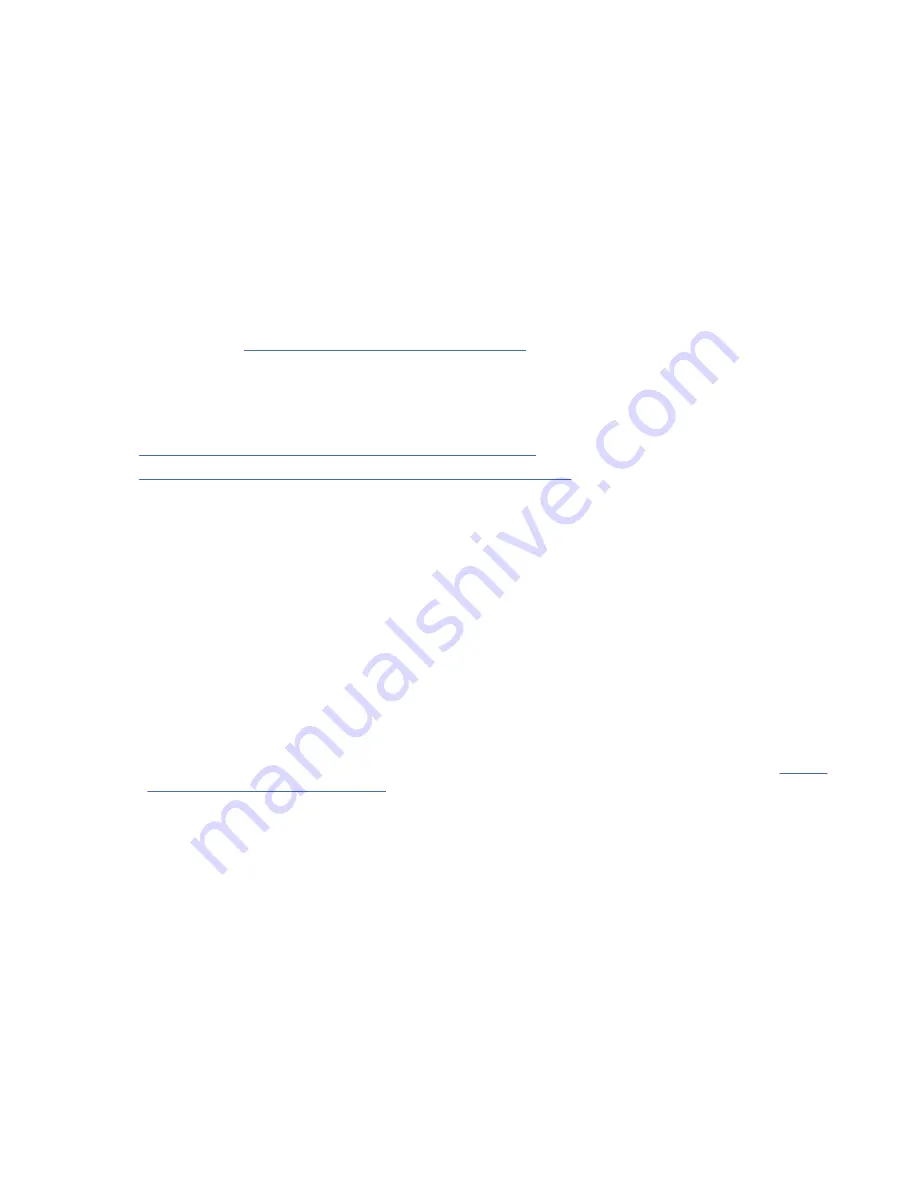
Routing cables through the cable-management arm and connecting expansion units
Use this procedure to route cables through the cable-management arm and to connect expansion units.
About this task
To route cables through the cable-management arm and to connect expansion units, complete the
following steps:
Procedure
1. Route the console cable through the cable management arm.
2. Connect expansion units that were shipped with the system. For more information, see the expansion
unit installation book that was shipped with the system. Complete the tasks associated with
connecting a preinstalled expansion unit or disk drive enclosure, then return to this document to
complete your server setup.
3. Continue with “Completing the server setup” on page 27.
Completing the server setup
Learn about the tasks you must complete to set up your managed system.
Select from the following options:
• “Completing the server setup by using an HMC” on page 27
• “Completing the server setup without using an HMC” on page 29
Completing the server setup by using an HMC
Perform these tasks to complete the server setup by using a Hardware Management Console (HMC). You
can also begin to use virtualization to consolidate multiple workloads onto fewer systems to increase
server use, and to reduce cost.
Before you begin
To manage POWER9 processor-based systems, the HMC must be at version 9 release 9.2.0, or later.
About this task
To complete the server setup by using an HMC, complete the following steps:
Procedure
1. Change the managed system passwords by completing the following steps:
For more information about setting passwords for the managed system by using the HMC, see Setting
passwords for the managed system (http://www.ibm.com/support/knowledgecenter/POWER9/p9hai/
p9hai_setpassword_enh.htm).
2. Update the time of day on the managed system by using the Advanced System Management Interface
(ASMI).
To access ASMI by using the HMC, complete the following steps:
a. In the contents area, select the managed system.
b. Select Actions > View All Actions > Launch Advanced System Management (ASM).
c. Log on to the ASMI by using the administrator user ID and password.
d. Select System Config > Time of Day.
e. Adjust the time of day.
f. Select Save Settings.
3. Control speculative execution by using the ASMI to address the "Spectre" and "Meltdown"
vulnerabilities.
To control speculative execution by using the ASMI to address the Spectre and Meltdown
vulnerabilities, complete the following steps:
Installing the IBM Power System S922 (9009-22A and 9009-22G), IBM Power System H922 (9223-22H), or
IBM Power System H922S (9223-22S) 27
Содержание S922
Страница 4: ...iv...
Страница 55: ......
Страница 56: ...IBM Part Number 03GM221 GI11 9931 04 1P P N 03GM221...






























