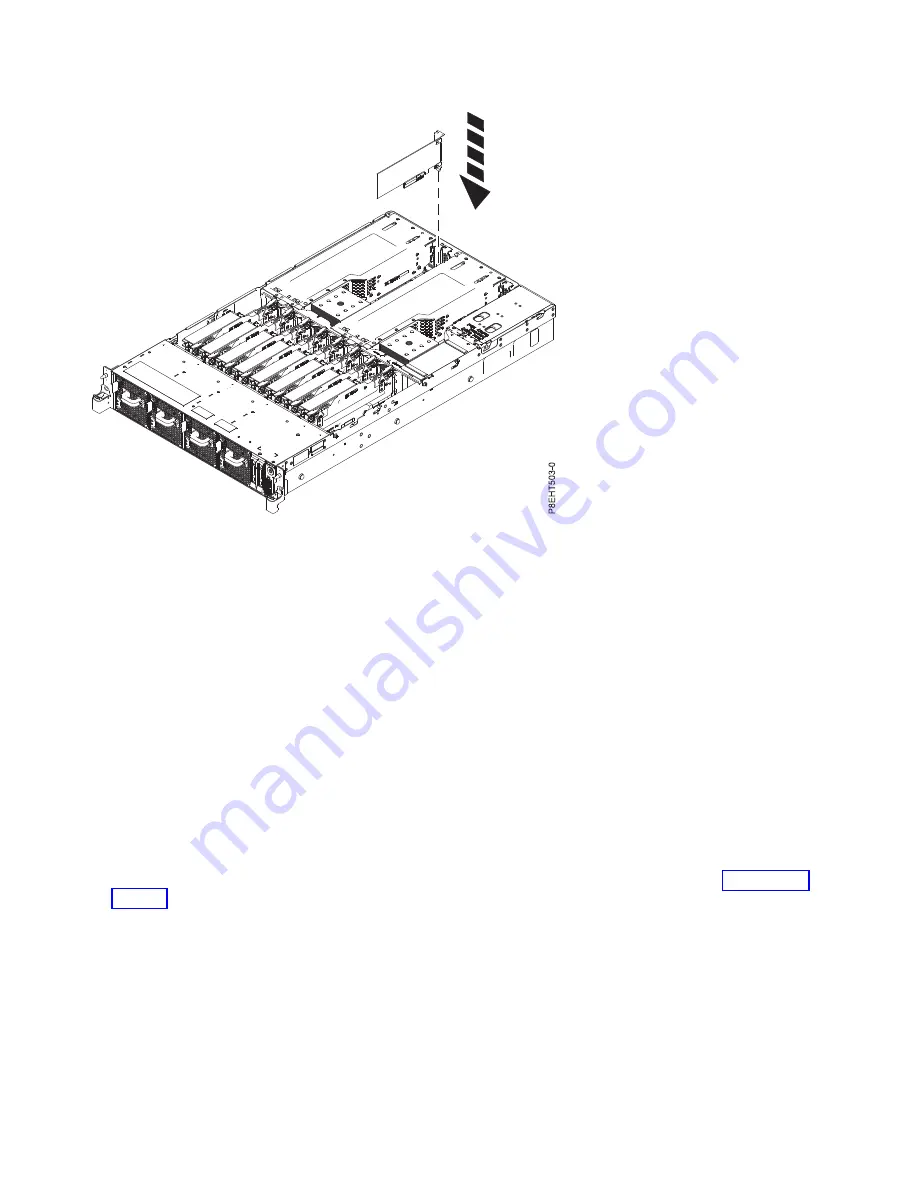
6.
Using your labels, replace any plugs that you removed from the PCIe adapter. Insert the cables into
the PCIe adapter.
Installing a PCIe adapter in a PCIe riser in the 8335-GCA or 8335-GTA
system
Complete the steps in this procedure to install a PCIe adapter in a PCIe riser.
About this task
Attention:
For safety and airflow purposes, if you remove parts from the system, you must ensure that:
v
PCIe tailstock fillers are present
v
Graphic processor unit (GPU) or PCIe carriers are present and that either GPU or PCIe fillers are
installed in the carriers.
Procedure
1.
Ensure that you have the electrostatic discharge (ESD) wrist strap attached. If not, attach it now.
2.
Using the blue strap and the blue touchpoint, remove the PCIe riser from the system. See Figure 39 on
page 35.
Figure 38. Inserting a PCIe adapter
34
Installing the System and Ordered Parts for the 8335-GCA or 8335-GTA
Содержание S822LC
Страница 2: ......
Страница 16: ...xiv Installing the System and Ordered Parts for the 8335 GCA or 8335 GTA...
Страница 104: ...88 Installing the System and Ordered Parts for the 8335 GCA or 8335 GTA...
Страница 122: ...106 Installing the System and Ordered Parts for the 8335 GCA or 8335 GTA...
Страница 125: ...Figure 78 Connecting the power cord to the power supply Power supplies 109...
Страница 126: ...110 Installing the System and Ordered Parts for the 8335 GCA or 8335 GTA...
Страница 138: ...122 Installing the System and Ordered Parts for the 8335 GCA or 8335 GTA...
Страница 139: ......
Страница 140: ...IBM Printed in USA...






























