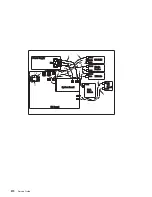Disk Drive Cage
This section covers removal and rplacement of the disk drive cage.
Removal of Disk Drive Cage
1. If you have not already done so, shut down the system as described in “Stopping
2. If you have not already done so, unplug the system unit power cable from the
electrical outlet.
3. If you have not already done so, remove the front, rear and side covers as
described in “Removal of Covers” on page 226.
4. If the system has a padlock or cable securing the disk drive cage, remove the
padlock or cable.
5. Loosen the retaining screw that secures the disk drive cage cover to the disk drive
cage and remove the cover.
Attention:
Be certain to record the location of disk drives prior to removal or
disconnection.
6. If you have not already done so, remove the disk drives as described in “Disk
7. Remove the retaining screws that secure the disk drive cage to the front of the
system unit.
8. Record the cable locations and disconnect the cables from the backplane
connectors.
9. Remove the retaining screws that secure the back of the disk drive cage assembly
to the system unit.
10. Remove the disk drive cage from the system unit.
266
Service Guide
Содержание RS/6000 44P Series 270
Страница 1: ...RS 6000 44P Series Model 270 Service Guide SA38 0572 02 ...
Страница 10: ...x Service Guide ...
Страница 14: ...xiv Service Guide ...
Страница 16: ...xvi Service Guide ...
Страница 20: ...Rear View 1 2 3 4 5 6 7 8 9 11 12 13 14 15 16 10 17 18 19 2 Service Guide ...
Страница 44: ...26 Service Guide ...
Страница 164: ...146 Service Guide ...
Страница 204: ...186 Service Guide ...
Страница 245: ...3 To remove the rear cover lift the cover up and away from the system Chapter 9 Removal and Replacement Procedures 227 ...
Страница 247: ...b Slide the covers to the rear and remove Chapter 9 Removal and Replacement Procedures 229 ...
Страница 288: ...270 Service Guide ...
Страница 289: ...Chapter 10 Parts Information This chapter contains parts information for the RS 6000 44P Series Model 270 271 ...
Страница 290: ...1 2 3 4 5 6 7 8 9 10 11 12 13 14 15 16 17 18 19 21 20 22 23 24 25 272 Service Guide ...
Страница 294: ...Keyboards and Mouse 276 Service Guide ...
Страница 296: ...Keyboards and Mouse Black 278 Service Guide ...
Страница 298: ...Power Cables 1 2 3 4 5 6 7 8 9 10 11 280 Service Guide ...
Страница 300: ...282 Service Guide ...
Страница 302: ...284 Service Guide ...
Страница 304: ...286 Service Guide ...
Страница 310: ...292 Service Guide ...
Страница 338: ...320 Service Guide ...
Страница 345: ......
Страница 346: ... Printed in U S A September 2001 SA38 0572 02 ...