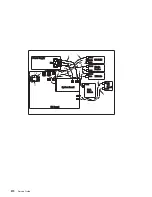Operator Panel Vital Product Data (VPD) Update Procedure
If you replaced the operator panel with a new FRU, you must perform the following
procedure to ensure that the VPD is correct.
1. After installing the new operator panel, plug the system unit’s power cable into the
electrical outlet. Wait for
″
OK
″
in the operator panel display.
2. Bring up the
Service Processor Firmware
menu.
3. At the command prompt, type in the code which accesses the hidden menus. If
necessary call your local support center to obtain the code.
4. Press Enter to continue.
1. Service Processor Setup
2. System Power Control Menu
3. System Information Menu
4. Language Selection
5. Call In/Call Out Setup
6. Set System Name
99. Exit from Menu
Main Menu
Service Processor Firmware
Firmware Level: xxxxxxxx
Copyright 1999, IBM Corporation
1>
Command Prompt
This menu is for IBM Authorized use only. If you
have not been authorized to use this menu, please
discontinue use immediately.
Press Return to continue, or X to return to menu 1.
VPD Serial Number is not programmed.
Enter the VPD Serial Number (7 ASCII digits):
xxxxxxx
262
Service Guide
Содержание RS/6000 44P Series 270
Страница 1: ...RS 6000 44P Series Model 270 Service Guide SA38 0572 02 ...
Страница 10: ...x Service Guide ...
Страница 14: ...xiv Service Guide ...
Страница 16: ...xvi Service Guide ...
Страница 20: ...Rear View 1 2 3 4 5 6 7 8 9 11 12 13 14 15 16 10 17 18 19 2 Service Guide ...
Страница 44: ...26 Service Guide ...
Страница 164: ...146 Service Guide ...
Страница 204: ...186 Service Guide ...
Страница 245: ...3 To remove the rear cover lift the cover up and away from the system Chapter 9 Removal and Replacement Procedures 227 ...
Страница 247: ...b Slide the covers to the rear and remove Chapter 9 Removal and Replacement Procedures 229 ...
Страница 288: ...270 Service Guide ...
Страница 289: ...Chapter 10 Parts Information This chapter contains parts information for the RS 6000 44P Series Model 270 271 ...
Страница 290: ...1 2 3 4 5 6 7 8 9 10 11 12 13 14 15 16 17 18 19 21 20 22 23 24 25 272 Service Guide ...
Страница 294: ...Keyboards and Mouse 276 Service Guide ...
Страница 296: ...Keyboards and Mouse Black 278 Service Guide ...
Страница 298: ...Power Cables 1 2 3 4 5 6 7 8 9 10 11 280 Service Guide ...
Страница 300: ...282 Service Guide ...
Страница 302: ...284 Service Guide ...
Страница 304: ...286 Service Guide ...
Страница 310: ...292 Service Guide ...
Страница 338: ...320 Service Guide ...
Страница 345: ......
Страница 346: ... Printed in U S A September 2001 SA38 0572 02 ...