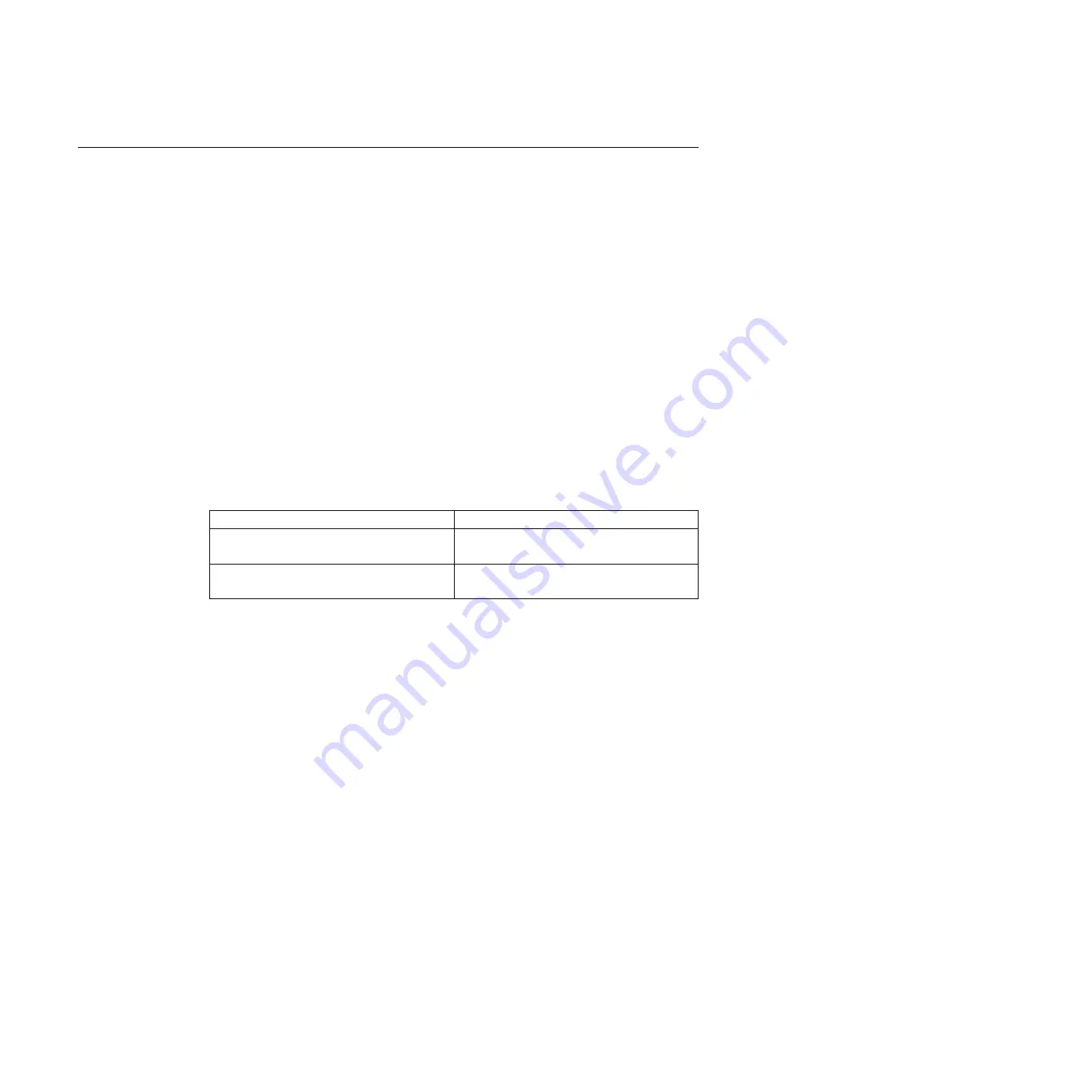
Starting and Shutting Down the SiteProtector SP1001
About this task
To ensure that the SiteProtector SP1001 appliance is properly maintained, you may
need to restart or stop the SiteProtector SP1001 appliance hardware. The topic
provides procedures for manually restarting and shutting down the SiteProtector
SP1001 appliance and scheduling these tasks so that they can occur automatically.
Important:
If you completely shut down the SiteProtector SP1001 appliance
hardware, you must physically access the SiteProtector SP1001 appliance to turn it
on again. You cannot use the SiteProtector Console to turn on the SiteProtector
SP1001 appliance.
Procedure
1.
Select the
System
view.
2.
In the left pane, expand the Site Node for the SiteProtector SP1001 appliance
Site, and then click the
Appliance
icon. The Appliance Configuration interface
appears in the right pane.
3.
Select the
Maintenance
tab, and then click
Shutdown
.
4.
Click
Restart
to do one of the following:
Click this option...
To do the following...
Restart
Shut down, and then restart the SiteProtector
SP1001 appliance
Shutdown
Shut down, and then turn off the
SiteProtector SP1001 appliance
A confirmation page appears.
5.
Click
OK
.
26
SiteProtector System: SP1001 Hardware Configuration
Содержание Proventia Management SiteProtector SP1001
Страница 2: ......
Страница 6: ...iv SiteProtector System SP1001 Hardware Configuration...
Страница 8: ...vi SiteProtector System SP1001 Hardware Configuration...
Страница 23: ...Korean Class A Compliance Statement Overview xxi...
Страница 24: ...xxii SiteProtector System SP1001 Hardware Configuration...
Страница 30: ...6 SiteProtector System SP1001 Hardware Configuration...
Страница 48: ...24 SiteProtector System SP1001 Hardware Configuration...
Страница 56: ...32 SiteProtector System SP1001 Hardware Configuration...
Страница 60: ...36 SiteProtector System SP1001 Hardware Configuration...
Страница 62: ...38 SiteProtector System SP1001 Hardware Configuration...
Страница 63: ......
Страница 64: ...Printed in USA...





























