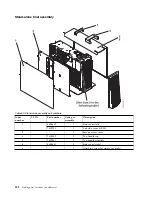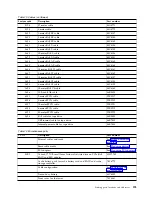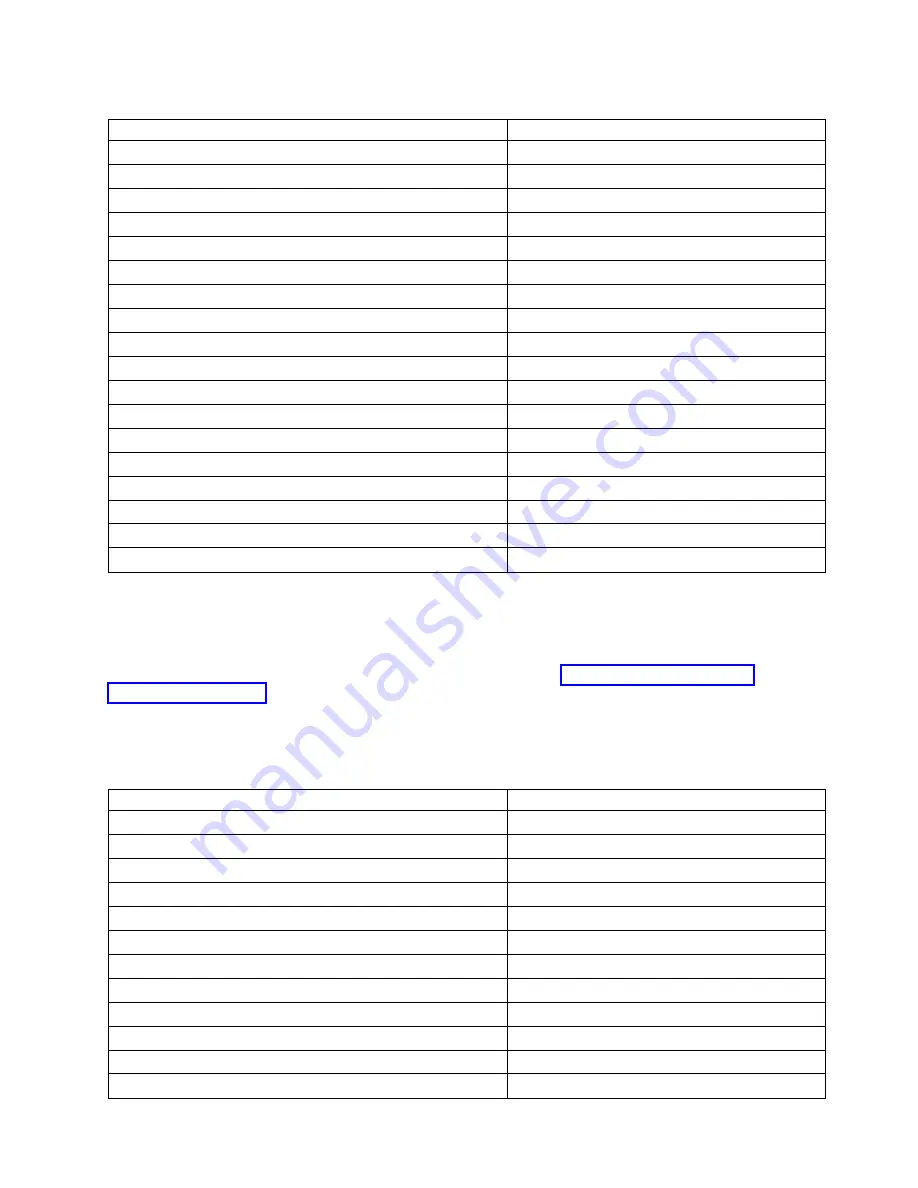
Table 66. Device address information (continued)
Physical location code
Unit address
Un-P1-D7
0x0600FF or 00xx06FF
Un-P1-D8
0x0700FF or 00xx07FF
Un-P1-D9
0x0800FF or 00xx08FF
Un-P1-D10
0x0900FF or 00xx09FF
Un-P1-D11
0x0A00FF or 00xx0AFF
Un-P1-D12
0x0B00FF or 00xx0BFF
Un-P1-D13
0x0C00FF or 00xx0CFF
Un-P1-D14
0x0D00FF or 00xx0DFF
Un-P1-D15
0x0E00FF or 00xx0EFF
Un-P1-D16
0x0F00FF or 00xx0FFF
Un-P1-D17
0x1000FF or 00xx10FF
Un-P1-D18
0x1100FF or 00xx11FF
Un-P1-D19
0x1200FF or 00xx12FF
Un-P1-D20
0x1300FF or 00xx13FF
Un-P1-D21
0x1400FF or 00xx14FF
Un-P1-D22
0x1500FF or 00xx15FF
Un-P1-D23
0x1600FF or 00xx16FF
Un-P1-D24
0x1700FF or 00xx17FF
5888 or EDR1 PCIe storage enclosure addresses
You can cross-reference the physical location code of a disk drive to the unit address.
Use the address to find the location for the system, and then go to “5888 or EDR1 PCIe storage
enclosure” on page 164 to find additional location information.
Note:
The x in the following table depends on which I/O adapter port is used and can have values of 0,
4, or 8.
Table 67. Device address information
Physical location code
Unit address
Un-P1-D1
0x0000FF
Un-P1-D2
0x0100FF
Un-P1-D3
0x0200FF
Un-P1-D4
0x0300FF
Un-P1-D5
0x0400FF
Un-P1-D6
0x0500FF
Un-P1-D7
0x0600FF
Un-P1-D8
0x0700FF
Un-P1-D9
0x0800FF
Un-P1-D10
0x0900FF
Un-P1-D11
0x0A00FF
Un-P1-D12
0x0B00FF
Finding parts, locations, and addresses
185
Содержание Power Systems Series
Страница 1: ...Power Systems Finding parts locations and addresses IBM...
Страница 2: ......
Страница 3: ...Power Systems Finding parts locations and addresses IBM...
Страница 19: ...Figure 1 Rack front view Figure 2 Rack top view Finding parts locations and addresses 7...
Страница 32: ...Figure 12 Stand alone front view Figure 13 Stand alone side view 20 Finding parts locations and addresses...
Страница 60: ...Figure 30 Rack front view Figure 31 Rack top view 48 Finding parts locations and addresses...
Страница 70: ...Rear Top 58 Finding parts locations and addresses...
Страница 80: ...Rear Top 68 Finding parts locations and addresses...
Страница 81: ...Midplane I O card Finding parts locations and addresses 69...
Страница 89: ...Rear Top 9117 MMC or 9179 MHC with two processor system unit Finding parts locations and addresses 77...
Страница 98: ...Figure 34 Front and rear views Figure 35 Emergency power off EPO 86 Finding parts locations and addresses...
Страница 100: ...Figure 39 Node locations 88 Finding parts locations and addresses...
Страница 111: ...Figure 44 Memory card locations Finding parts locations and addresses 99...
Страница 158: ...Figure 53 5802 front view Figure 54 5802 rear view Figure 55 5877 front view 146 Finding parts locations and addresses...
Страница 244: ...Final assembly 232 Finding parts locations and addresses...
Страница 253: ...Finding parts locations and addresses 241...
Страница 265: ...Final assembly 9117 MMC or 9179 MHC with two processor system unit Finding parts locations and addresses 253...
Страница 288: ...Cover assembly 276 Finding parts locations and addresses...
Страница 324: ...312 Finding parts locations and addresses...
Страница 335: ...Notices 323...
Страница 336: ...IBM Printed in USA...