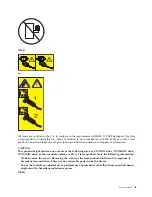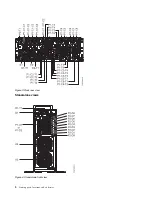CAUTION:
Data processing environments can contain equipment transmitting on system links with laser modules
that operate at greater than Class 1 power levels. For this reason, never look into the end of an optical
fiber cable or open receptacle. (C027)
CAUTION:
This product contains a Class 1M laser. Do not view directly with optical instruments. (C028)
CAUTION:
Some laser products contain an embedded Class 3A or Class 3B laser diode. Note the following
information: laser radiation when open. Do not stare into the beam, do not view directly with optical
instruments, and avoid direct exposure to the beam. (C030)
CAUTION:
The battery contains lithium. To avoid possible explosion, do not burn or charge the battery.
Do Not:
v
___ Throw or immerse into water
v
___ Heat to more than 100°C (212°F)
v
___ Repair or disassemble
Exchange only with the IBM-approved part. Recycle or discard the battery as instructed by local
regulations. In the United States, IBM has a process for the collection of this battery. For information,
call 1-800-426-4333. Have the IBM part number for the battery unit available when you call. (C003)
Power and cabling information for NEBS (Network Equipment-Building System)
GR-1089-CORE
The following comments apply to the IBM servers that have been designated as conforming to NEBS
(Network Equipment-Building System) GR-1089-CORE:
The equipment is suitable for installation in the following:
v
Network telecommunications facilities
v
Locations where the NEC (National Electrical Code) applies
The intrabuilding ports of this equipment are suitable for connection to intrabuilding or unexposed
wiring or cabling only. The intrabuilding ports of this equipment must not be metallically connected to the
interfaces that connect to the OSP (outside plant) or its wiring. These interfaces are designed for use as
intrabuilding interfaces only (Type 2 or Type 4 ports as described in GR-1089-CORE) and require isolation
from the exposed OSP cabling. The addition of primary protectors is not sufficient protection to connect
these interfaces metallically to OSP wiring.
Note:
All Ethernet cables must be shielded and grounded at both ends.
The ac-powered system does not require the use of an external surge protection device (SPD).
The dc-powered system employs an isolated DC return (DC-I) design. The DC battery return terminal
shall not be connected to the chassis or frame ground.
x
Finding parts, locations, and addresses
Содержание Power Systems Series
Страница 1: ...Power Systems Finding parts locations and addresses IBM...
Страница 2: ......
Страница 3: ...Power Systems Finding parts locations and addresses IBM...
Страница 19: ...Figure 1 Rack front view Figure 2 Rack top view Finding parts locations and addresses 7...
Страница 32: ...Figure 12 Stand alone front view Figure 13 Stand alone side view 20 Finding parts locations and addresses...
Страница 60: ...Figure 30 Rack front view Figure 31 Rack top view 48 Finding parts locations and addresses...
Страница 70: ...Rear Top 58 Finding parts locations and addresses...
Страница 80: ...Rear Top 68 Finding parts locations and addresses...
Страница 81: ...Midplane I O card Finding parts locations and addresses 69...
Страница 89: ...Rear Top 9117 MMC or 9179 MHC with two processor system unit Finding parts locations and addresses 77...
Страница 98: ...Figure 34 Front and rear views Figure 35 Emergency power off EPO 86 Finding parts locations and addresses...
Страница 100: ...Figure 39 Node locations 88 Finding parts locations and addresses...
Страница 111: ...Figure 44 Memory card locations Finding parts locations and addresses 99...
Страница 158: ...Figure 53 5802 front view Figure 54 5802 rear view Figure 55 5877 front view 146 Finding parts locations and addresses...
Страница 244: ...Final assembly 232 Finding parts locations and addresses...
Страница 253: ...Finding parts locations and addresses 241...
Страница 265: ...Final assembly 9117 MMC or 9179 MHC with two processor system unit Finding parts locations and addresses 253...
Страница 288: ...Cover assembly 276 Finding parts locations and addresses...
Страница 324: ...312 Finding parts locations and addresses...
Страница 335: ...Notices 323...
Страница 336: ...IBM Printed in USA...