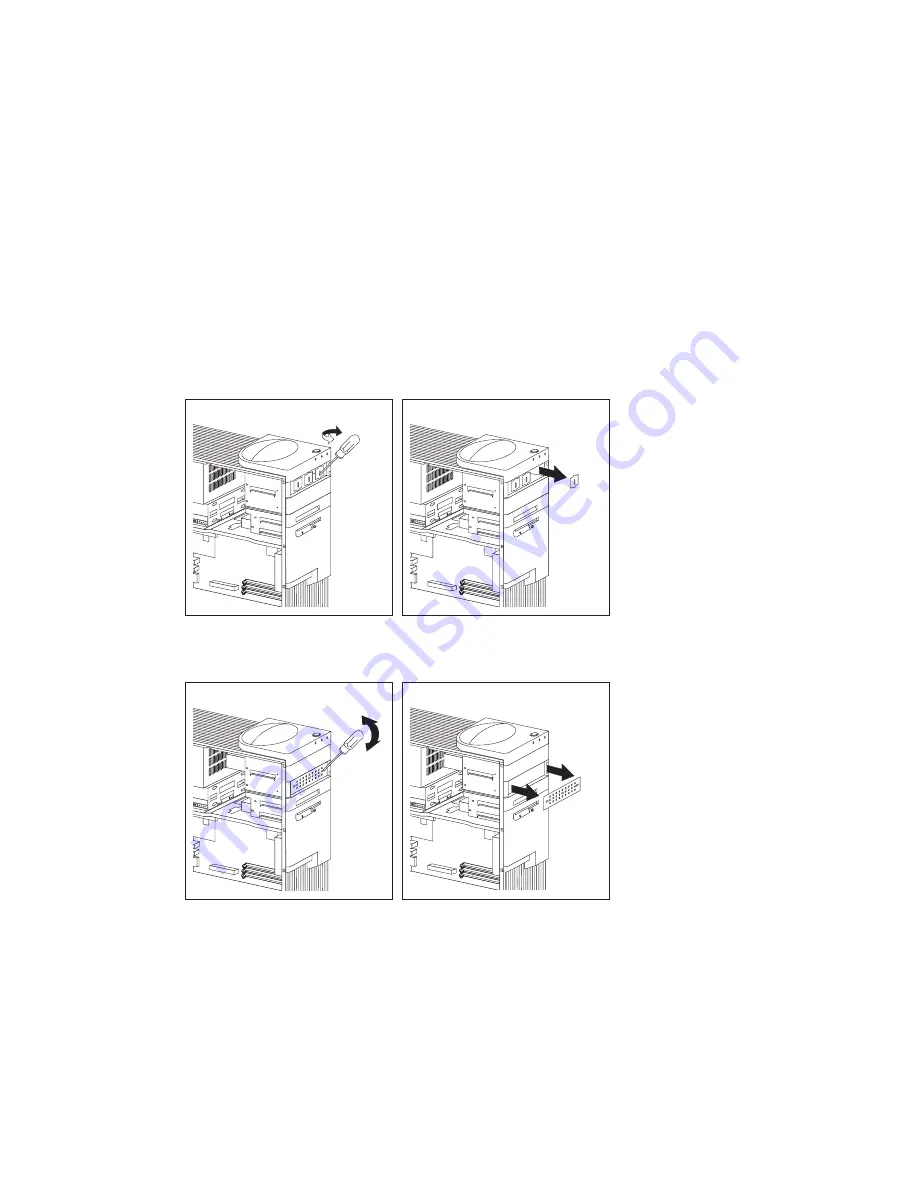
2
If knockouts are present in the drive bay opening, twist them with a
screwdriver or pliers to remove.
The following illustration shows the type of knockouts in bay 1.
The following illustration shows the type of knockout in bays 2 and 3.
3
Install the drive in the bay opening and secure the drive by inserting screws.
Note:
As shown in the following illustration, only two screws are needed to
secure the drive within the drive bay.
Chapter 5. Working with Internal Drives
51















































