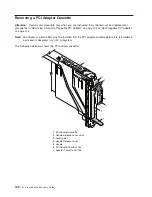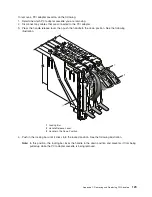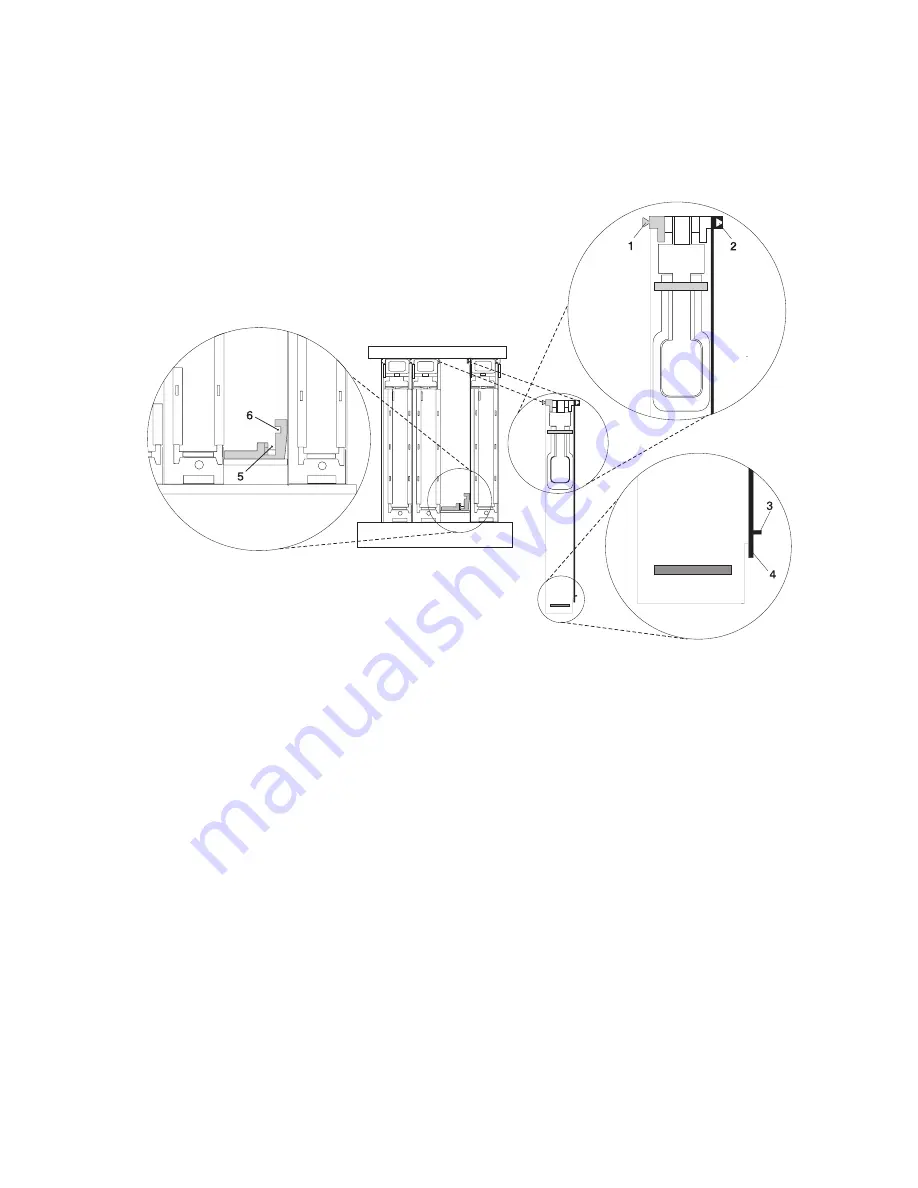
Note:
In
this
position,
the
locking
bar
locks
the
handle
in
the
down
position
and
prevents
it
from
being
pulled
up
while
the
PCI
adapter
cassette
is
being
removed.
3.
Examine
the
PCI
adapter
slot
opening
carefully,
and
note
the
location
of
the
dovetail
rails
and
the
cassette
guide
rails.
A
flashlight
can
be
used
to
enable
you
to
see
the
dovetail
rails
and
the
cassette
guide
rail
slots,
as
shown
in
the
following
illustration.
1
Cassette
Left
Dovetail
Rail
4
Cassette
Bottom
Guide
Rail
2
Cassette
Right
Dovetail
Rail
5
Side
Guide
Rail
Slot
on
System
Board
3
Cassette
Side
Guide
Rail
6
Bottom
Guide
Rail
Slot
on
System
Board
4.
Hold
the
PCI
adapter
cassette
at
the
PCI
adapter
slot
so
that
the
PCI
adapter
cassette
is
perpendicular
to
the
slot
and
level
with
the
slot
opening.
5.
Align
the
bottom
edge
of
the
PCI
cassette
cover
with
the
PCI
cassette
guide
rail
on
the
system
board
or
I/O
unit.
6.
Slide
the
cassette
partially
into
the
guide.
Attention:
If
the
cassette
does
not
slide
in
smoothly,
the
cover
might
not
have
engaged
the
PCI
cassette
guide
rail.
Carefully
pull
the
adapter
back
out
and
start
again.
7.
As
you
slide
the
cassette
into
the
slot,
ensure
that
the
dovetail
rail
on
the
top
of
the
PCI
adapter
cassette
aligns
with
the
mating
slots
on
any
cassettes
that
might
be
installed
on
the
left
and
right
sides.
8.
Push
the
cassette
in
until
it
is
flush
with
any
other
installed
cassettes.
132
Eserver
pSeries
655
User’s
Guide
Содержание p 655 series
Страница 1: ...pSeries 655 User s Guide SA38 0617 03 ERserver...
Страница 2: ......
Страница 3: ...pSeries 655 User s Guide SA38 0617 03 ERserver...
Страница 10: ...viii Eserver pSeries 655 User s Guide...
Страница 14: ...xii Eserver pSeries 655 User s Guide...
Страница 16: ...xiv Eserver pSeries 655 User s Guide...
Страница 24: ...6 Eserver pSeries 655 User s Guide...
Страница 32: ...14 Eserver pSeries 655 User s Guide...
Страница 36: ...18 Eserver pSeries 655 User s Guide...
Страница 90: ...72 Eserver pSeries 655 User s Guide...
Страница 144: ...126 Eserver pSeries 655 User s Guide...
Страница 208: ...190 Eserver pSeries 655 User s Guide...
Страница 214: ...196 Eserver pSeries 655 User s Guide...
Страница 217: ......
Страница 218: ...Printed in USA February 2004 SA38 0617 03...