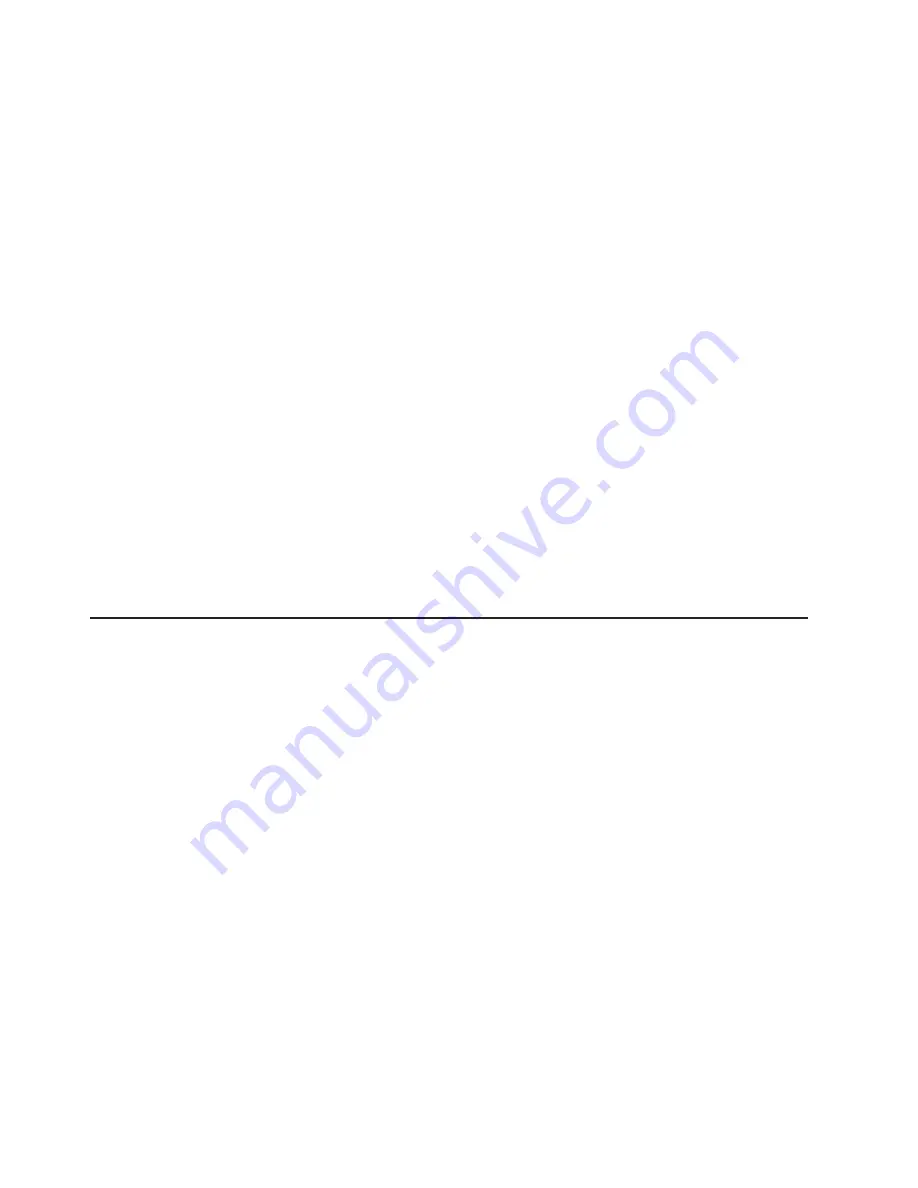
This
option
allows
the
user
to
select
the
maximum
size
of
the
Diagnostic
Event
Log.
The
default
size
for
the
Diagnostic
Event
Log
is
100
KB.
The
size
can
be
increased
in
100
KB
increments
to
a
maximum
of
1
MB.
Use
the
diaggetrto
command
to
display
one
or
more
diagnostic
run-time
options.
Use
the
following
AIX
command
line
syntax:
/usr/lpp/diagnostics/bin/diaggetrto
[-a]
[-d]
[-l]
[-m]
[-n]
[-p]
[-s]
Use
the
diagsetrto
command
to
change
one
or
more
diagnostic
run-time
options.
Use
the
following
AIX
command
line
syntax:
/usr/lpp/diagnostics/bin/diagsetrto
[-a
on|off]
[-d
on|off]
[-l
size
]
[-m
on|off]
[-n
days
]
[-p
on|off]
Flag
descriptions
for
the
diaggetrto
and
diagsetrto
commands
are
as
follows:
Flag
Description
-a
Displays
or
changes
the
value
of
the
Include
Advanced
Diagnostics
option.
-d
Displays
or
changes
the
value
of
the
Diagnostic
Event
Logging
option.
-l
Displays
or
changes
the
value
of
the
Diagnostic
Event
Log
File
Size.
Allowable
size
are
between
100K
and
1000K
in
increments
of
100K.
The
size
may
never
be
decreased.
-m
Displays
or
changes
the
value
of
the
Display
Diagnostic
Mode
Selection
Menu
option.
-n
Displays
or
changes
the
value
of
the
Number
of
Days
Used
To
Search
the
Error
Log
option.
Allowable
values
are
between
1
and
60
days.
7
days
is
the
default.
-p
Displays
or
changes
the
value
of
the
Display
Progress
Indicators
option.
-s
Displays
all
of
the
diagnostic
run-time
options.
Display
Previous
Diagnostic
Results
Note:
This
service
aid
is
not
available
when
you
load
the
diagnostics
from
a
source
other
than
a
hard
disk
drive
or
a
network.
This
service
aid
allows
a
service
representative
to
display
results
from
a
previous
diagnostic
session.
When
the
Display
Previous
Diagnostic
Results
option
is
selected,
the
user
can
view
up
to
25
no
trouble
found
(NTF)
and
service
request
number
(SRN)
results.
This
service
aid
displays
Diagnostic
Event
Log
information.
You
can
display
the
Diagnostic
Event
Log
in
a
short
version
or
a
long
version.
The
Diagnostic
Event
Log
contains
information
about
events
logged
by
a
diagnostic
session.
This
service
aid
displays
the
information
in
reverse
chronological
order.
This
information
is
not
from
the
AIX
operating
system
error
log.
This
information
is
stored
in
the
/var/adm/ras
directory.
You
can
run
the
command
from
the
AIX
command
line
by
typing:
/usr/lpp/diagnostics/bin/diagrpt
[[-o]
|
[-s
mmddyy]
|
[-a]
|
[-r]]
Flag
Description
-o
Displays
the
last
diagnostic
results
file
stored
in
the
/etc/lpp/diagnostics/data
directory
-s
mmddyy
Displays
all
diagnostic
result
files
logged
since
the
date
specified
-a
Displays
the
long
version
of
the
Diagnostic
Event
Log
-r
Displays
the
short
version
of
the
Diagnostic
Event
Log
86
Eserver
pSeries
655
User’s
Guide
Содержание p 655 series
Страница 1: ...pSeries 655 User s Guide SA38 0617 03 ERserver...
Страница 2: ......
Страница 3: ...pSeries 655 User s Guide SA38 0617 03 ERserver...
Страница 10: ...viii Eserver pSeries 655 User s Guide...
Страница 14: ...xii Eserver pSeries 655 User s Guide...
Страница 16: ...xiv Eserver pSeries 655 User s Guide...
Страница 24: ...6 Eserver pSeries 655 User s Guide...
Страница 32: ...14 Eserver pSeries 655 User s Guide...
Страница 36: ...18 Eserver pSeries 655 User s Guide...
Страница 90: ...72 Eserver pSeries 655 User s Guide...
Страница 144: ...126 Eserver pSeries 655 User s Guide...
Страница 208: ...190 Eserver pSeries 655 User s Guide...
Страница 214: ...196 Eserver pSeries 655 User s Guide...
Страница 217: ......
Страница 218: ...Printed in USA February 2004 SA38 0617 03...
















































