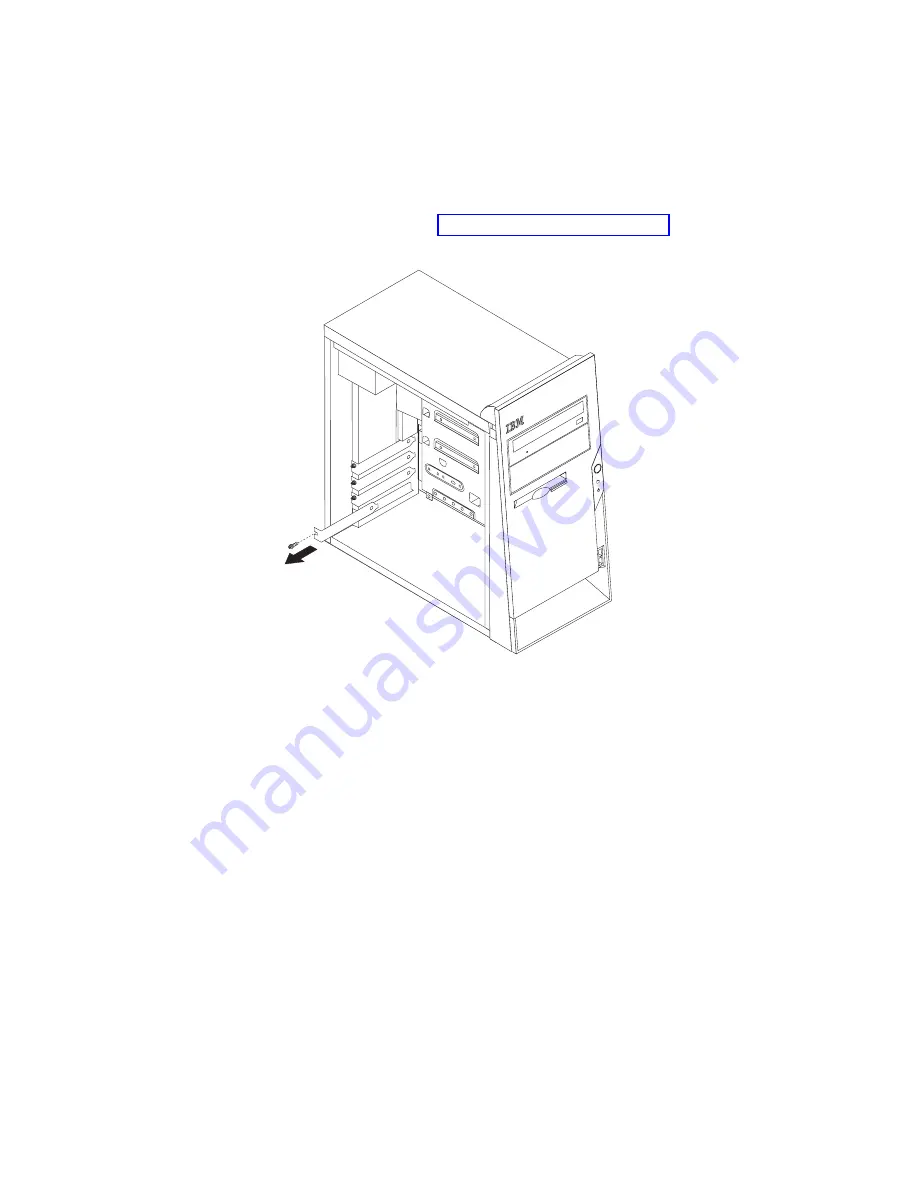
Installing and removing adapters
This section provides information and instructions for installing and removing
adapters. The computer has three expansion slots for PCI adapters. You can install
an adapter up to 228 mm (9 inches) long.
To install an adapter:
1.
Remove the cover. See “Removing the cover” on page 23.
2.
Remove the adapter slot cover for the appropriate expansion slot.
3.
Remove the adapter from its static-protective package.
Chapter 5. Installing Options
27
Содержание NetVista 6029
Страница 1: ...IBM Hardware Maintenance Manual Type 6029...
Страница 2: ......
Страница 3: ...IBM Hardware Maintenance Manual Type 6029...
Страница 6: ...iv Hardware Maintenance Manual...
Страница 16: ...10 Hardware Maintenance Manual...
Страница 24: ...18 Hardware Maintenance Manual...
Страница 46: ...Check Verify FRU Action Check the power on switch for continuity Power on Switch 40 Hardware Maintenance Manual...
Страница 86: ...80 Hardware Maintenance Manual...
Страница 92: ...86 Hardware Maintenance Manual...
Страница 109: ...Chapter 10 Related service information 103...
Страница 110: ...104 Hardware Maintenance Manual...
Страница 111: ...Chapter 10 Related service information 105...
Страница 112: ...106 Hardware Maintenance Manual...
Страница 113: ...Chapter 10 Related service information 107...
Страница 114: ...108 Hardware Maintenance Manual...
Страница 115: ...Chapter 10 Related service information 109...
Страница 116: ...110 Hardware Maintenance Manual...
Страница 126: ...120 Hardware Maintenance Manual...
Страница 127: ...Chapter 10 Related service information 121...
Страница 128: ...122 Hardware Maintenance Manual...
Страница 135: ......
Страница 136: ...Part Number 24P2971...
















































