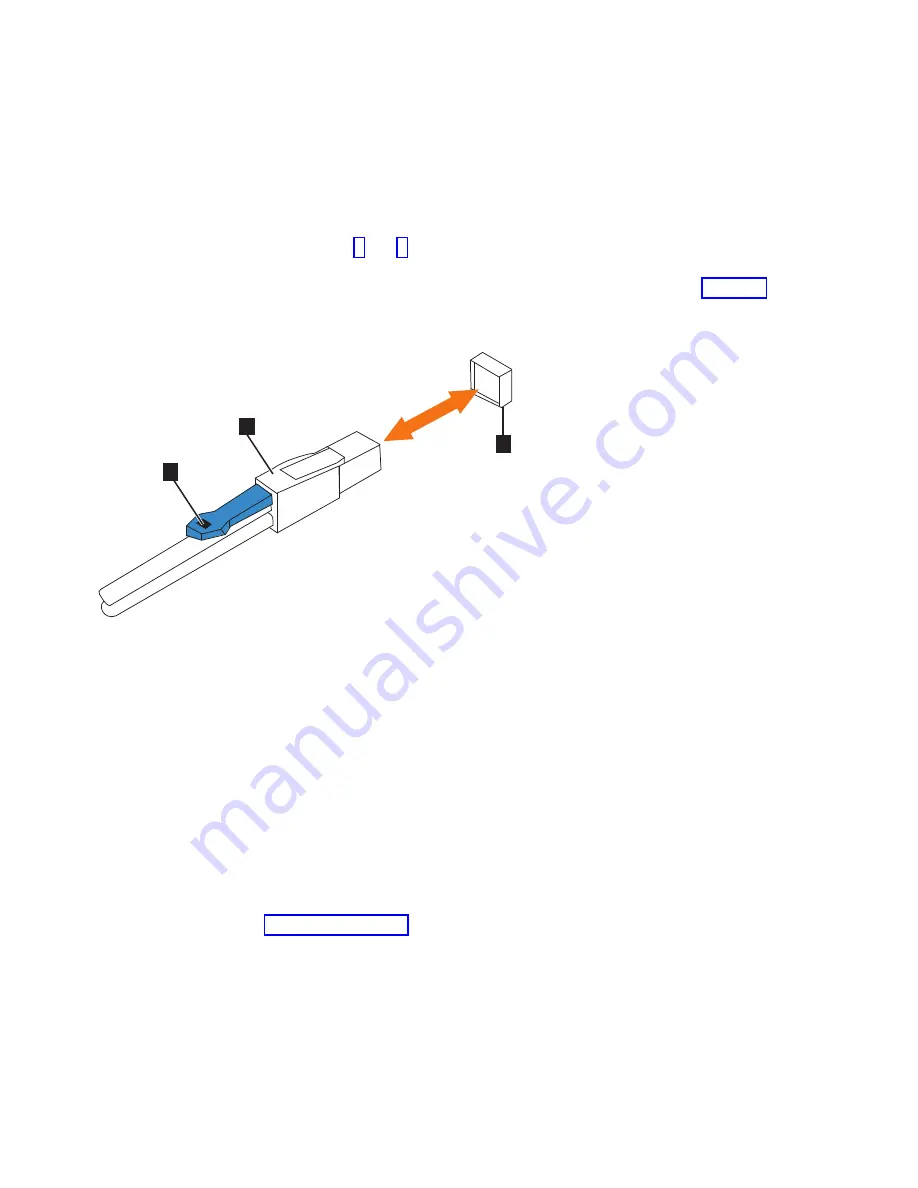
Procedure
Removing a SAS cable
1.
Locate the connector at the end of the SAS cable that is to be removed from the
expansion enclosure.
2.
Grasp the connector by its blue tag. Pull the tag.
3.
Release the connector and slide it out of the SAS port.
4.
Repeat steps 2 and 3 on the other end of the SAS cable.
Replacing a SAS cable
5.
Ensure that the SAS connector is oriented correctly, as shown in Figure 95. The
blue tab must face towards the top of the enclosure canister.
6.
Insert the SAS cable into the SAS port until you hear or feel a click. When the
cable is successfully inserted; you cannot disconnect the cable without pulling
on the blue tag.
Connecting to a SAN Volume Controller node
7.
Connect the SAS cable to the SAS port with blue tab above the connector (that
is, facing towards the top of the node).
You will hear or feel a click when the cable is successfully inserted; you cannot
disconnect the cable without pulling on the blue tag.
8.
Route the SAS cables through the cable management arms, as shown in
Figure 96 on page 99.
3
svc00988
2
1
▌1▐
Blue pull tab
▌2▐
SAS cable
▌3▐
SAS port
Figure 95. Correct orientation for SAS cable connectors
98
SAN Volume Controller: Model 2145-SV1 Hardware Installation Guide
Содержание MTM 2145-12F
Страница 8: ...viii SAN Volume Controller Model 2145 SV1 Hardware Installation Guide...
Страница 26: ...xxvi SAN Volume Controller Model 2145 SV1 Hardware Installation Guide...
Страница 72: ...38 SAN Volume Controller Model 2145 SV1 Hardware Installation Guide...
Страница 192: ...158 SAN Volume Controller Model 2145 SV1 Hardware Installation Guide...
Страница 194: ...160 SAN Volume Controller Model 2145 SV1 Hardware Installation Guide...
Страница 196: ...162 SAN Volume Controller Model 2145 SV1 Hardware Installation Guide...
Страница 200: ...166 SAN Volume Controller Model 2145 SV1 Hardware Installation Guide...
Страница 208: ...174 SAN Volume Controller Model 2145 SV1 Hardware Installation Guide...
Страница 212: ...178 SAN Volume Controller Model 2145 SV1 Hardware Installation Guide...
Страница 213: ......
Страница 214: ...IBM Printed in USA GI13 4547 02...
















































